I have several widgets in my app which build "cards" (ListTiles) by mapping data as follows:
return FutureBuilder<List<MyCard>>(
future: MyCard.readData(snapshot.data),
builder: (context, cards) {
if (cards.hasData) {
final card = cards.data!;
return Expanded(
child: ListView(
padding: const EdgeInsets.all(16),
children: card.map(MyCard.buildCard).toList()));
} else {
return const Text("No data");
}
});
The method buildCard (for MyCard class) is as follows:
static Widget buildCard(MyCard card) {
var dateFormat = DateFormat('MM/dd/yyyy');
return Column(
children: [
Align(
alignment: Alignment.centerRight,
child: Text(dateFormat.format(card.createdOn.toDate()))),
const SizedBox(height: 6),
ListTile(
shape:
RoundedRectangleBorder(borderRadius: BorderRadius.circular(30)),
tileColor: Colors.white,
leading: CircleAvatar(child: Text(card.subCategory)),
title: Text("Score: " + card.score + " Misses: " + card.misses),
subtitle: card.comment.isNotEmpty
? Text("Comment(s): " + card.comment)
: null,
trailing: IconButton(
icon: const Icon(Icons.arrow_forward_ios),
onPressed: checkCard(card)), //need to pass context to checkCard
),
const SizedBox(height: 18),
],
);
}
But I need to get the context to the buildCard method (because I need to pass it to the checkCard method since I am trying to call showDialog() in said method and I can’t figure out how to pass the context.
I tried to simply add the BuildContext field to the buildCard method as follows:
static Widget buildCard(MyCard card, BuildContext context) {
var dateFormat = DateFormat('MM/dd/yyyy');
return Column(
children: [
Align(
alignment: Alignment.centerRight,
child: Text(dateFormat.format(card.createdOn.toDate()))),
const SizedBox(height: 6),
ListTile(
shape:
RoundedRectangleBorder(borderRadius: BorderRadius.circular(30)),
tileColor: Colors.white,
leading: CircleAvatar(child: Text(card.subCategory)),
title: Text("Score: " + card.score + " Misses: " + card.misses),
subtitle: card.comment.isNotEmpty
? Text("Comment(s): " + card.comment)
: null,
trailing: IconButton(
icon: const Icon(Icons.arrow_forward_ios),
onPressed: checkCard(card, context)),
),
const SizedBox(height: 18),
],
);
}
but when I try to pass it to the method in my Widgets it doesn’t seem to work. I figured I would pass it as follows:
return FutureBuilder<List<MyCard>>(
future: MyCard.readData(snapshot.data),
builder: (context, cards) {
if (cards.hasData) {
final card = cards.data!;
return Expanded(
child: ListView(
padding: const EdgeInsets.all(16),
children: card.map(MyCard.buildCard(context)).toList()));
}
But get the following:

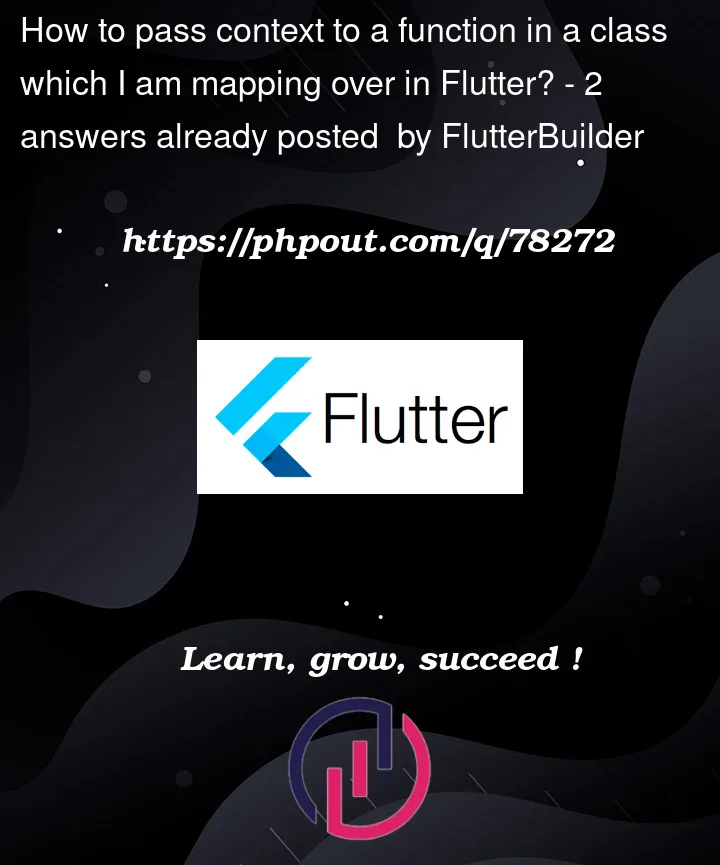



2
Answers
Try the following code:
Change your code from
to