my app got error "Type ‘String’ is not a subtype of type ‘int’ of ‘index’. This is because i want to get data with a string id. But i use listview.builder and it can’t accept a string data
this is my code
class HomePage extends StatefulWidget {
const HomePage({Key? key}) : super(key: key);
@override
_HomePageState createState() => _HomePageState();
}
class _HomePageState extends State<HomePage> {
late Future<List<Agent>> agents;
@override
void initState() {
super.initState();
agents = fetchAgents();
}
@override
Widget build(BuildContext context) {
return Scaffold(
appBar: AppBar(
title: const Text('My Anime List'),
),
body: Column(
children: [
FutureBuilder(
builder: (context, AsyncSnapshot<List<Agent>> snapshot) {
if (snapshot.hasData) {
return Expanded(
child: ListView.builder(
itemCount: snapshot.data?.length,
itemBuilder: (BuildContext context, index) {
return Card(
child: ListTile(
contentPadding: const EdgeInsets.symmetric(
horizontal: 20.0, vertical: 10.0),
leading: CircleAvatar(
radius: 30,
backgroundImage: NetworkImage(
snapshot.data![index].displayIconSmall),
),
title: Text(snapshot.data![index].displayName),
subtitle: Text('Role: ${snapshot.data![index].role.displayName}'),
onTap: () {
Navigator.push(
context,
MaterialPageRoute(
builder: (context) => DetailPage(
item: snapshot.data![index].uuid,
title: snapshot.data![index].displayName,
role: snapshot.data![index].role.displayName,
image: snapshot.data![index].displayIconSmall,
description: snapshot.data![index].description,),
),
);
},
),
);
},
),
);
} else if (snapshot.hasError) {
return Center(child: Text('${snapshot.error}'));
}
return const CircularProgressIndicator();
},
future: agents,
),
],
),
);
}
}
class Agent {
final String uuid;
final String displayName;
final String description;
final String displayIcon;
final String displayIconSmall;
final bool isPlayableCharacter;
Role role;
Agent({
required this.uuid,
required this.displayName,
required this.description,
required this.displayIcon,
required this.displayIconSmall,
required this.isPlayableCharacter,
required this.role
});
factory Agent.fromJson(Map<String, dynamic> json) {
return Agent(
uuid: json['uuid'],
displayName : json['displayName'],
description : json['description'],
displayIcon : json['displayIcon'],
displayIconSmall : json['displayIconSmall'],
isPlayableCharacter : json['isPlayableCharacter'],
role : json['role'],
);
}
Map<String, dynamic> toJson() => {
'uuid': uuid,
'displayName': displayName,
'description': description,
'displayIcon': displayIcon,
'displayIconSmall': displayIconSmall,
'isPlayableCharacter': isPlayableCharacter,
'role': role
};
}
class Role{
final String uuid;
final String displayName;
final String description;
Role({
required this.uuid,
required this.displayName,
required this.description,
});
factory Role.fromJson(Map<String, dynamic> json) {
return Role(
uuid: json['uuid'],
displayName : json['displayName'],
description : json['description'],
);
}
Map<String, dynamic> toJson() => {
'uuid': uuid,
'displayName': displayName,
'description': description,
};
}
Future<List<Agent>> fetchAgents() async {
final response =
await http.get(Uri.parse('https://valorant-api.com/v1/agents'));
if (response.statusCode == 200) {
var jsonResponse = json.decode(response.body)['data'];
var data = jsonResponse["data"];
if(data is Map) {
Role user = Role(
uuid:["uuid"].toString(),
displayName:["displayName"].toString(),
description:["description"].toString(),
);
return jsonResponse.map((role) => Agent.fromJson(role)).toList();
};
return jsonResponse.map((agent) => Agent.fromJson(agent)).toList();
} else {
throw Exception('Failed to load data');
}
}
i already try to change it to integer but it can’t since listview.build must have index and index must be integer. I expecting the data can be pass because the uid for the api data is string type

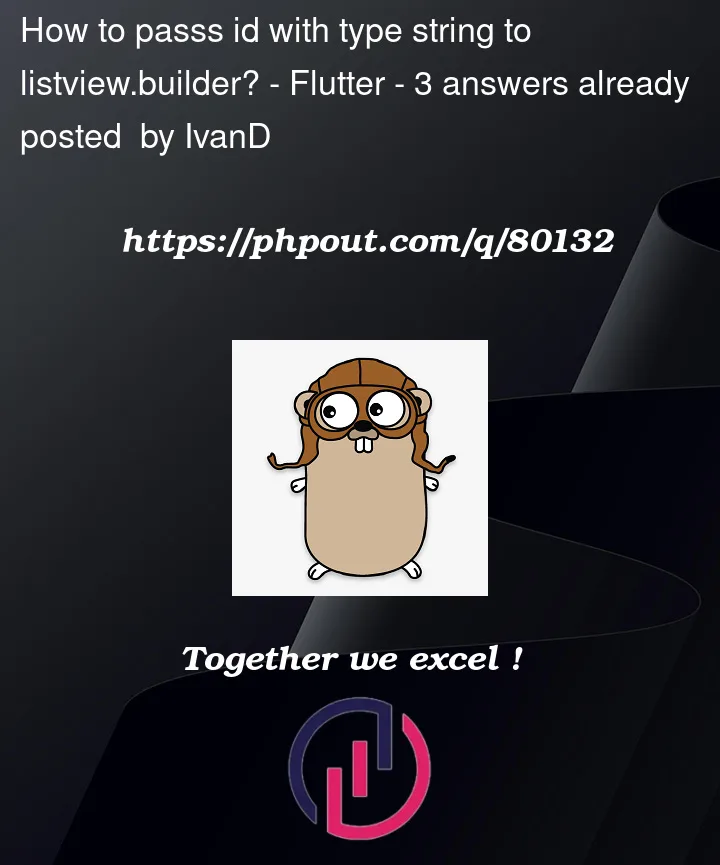


3
Answers
you can turn a
Stringid like "818" to anintwith the following:If you’re expecting the response from https://valorant-api.com/v1/agents to look like this
then I believe the problem is in your
fetchAgents()function — specifically in these lines:If you use strong typing for the variables and break down the steps, you’ll see:
Solution: