There is a scaffold with a column. Inside the column there are two widgets; one is an image and the other is a text. The image is wrapped around an expanded widget therefore, pushing the text to the bottom of the screen. If you open the keyboard with such a design then, the keyboard will push the text upwards instead of walking over it.
Is it possible to make the keyboard walk over widgets instead of pushing them upwards without any external packages?

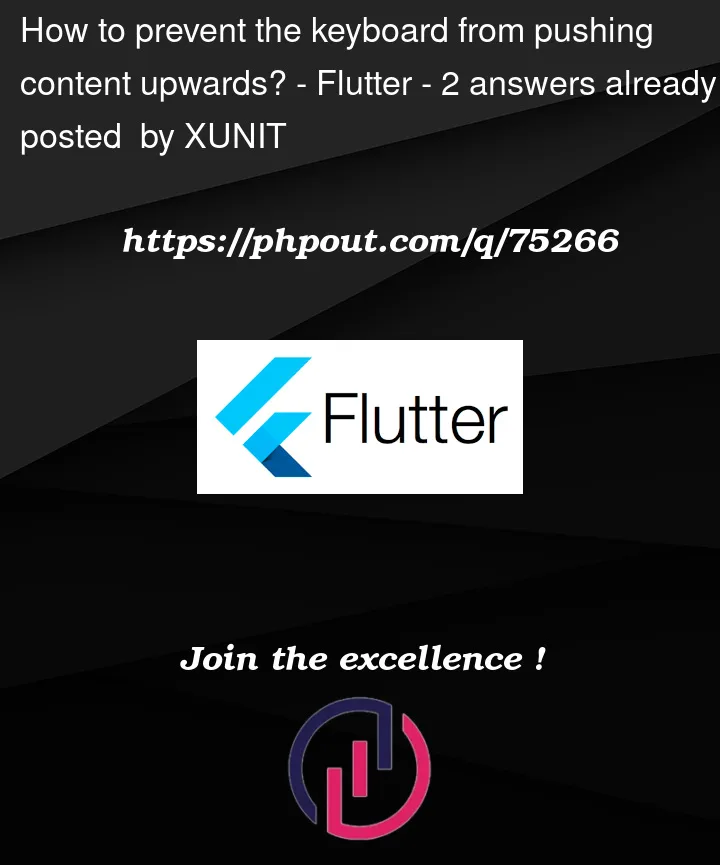


2
Answers
Try
resizeToAvoidBottomInset:falseunder your Scaffold widget. After that keyboard won’t push column up.You can use SingleChildScrollView widget and NeverScrollableScrollPhysics() like below example to prevent screen resizing when keyboard is open