When using Firebase in a Flutter app and enabling emulators for local/offline development, I cannot find a way to hide the "running in emulator mode" warning.
Enabling in flutter:
FirebaseAuth.instance.useAuthEmulator(host, 9099);
What you see when running on a platform….
I’m all for security, but this makes for a poor developer experience when you’re working on the app and it’s UX locally; straight up annoying! 😉
Other published issues on this matter use CSS to hide the warning, but given this is a Flutter app the same approach won’t work.
How else can this be solved? Thank you 👋




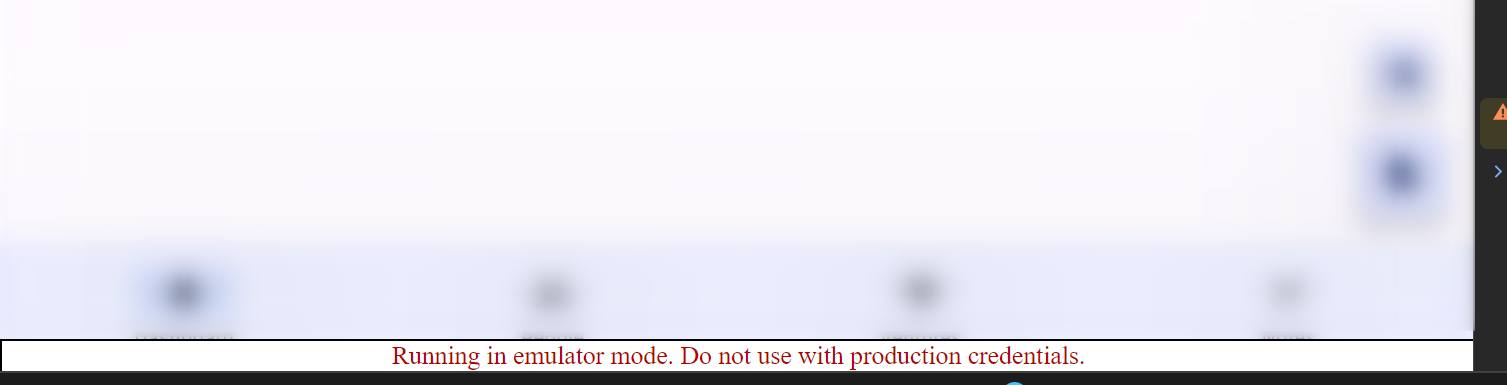
2
Answers
it’s work for me:
If this is happening in the web build you can use the css trick.
You just need to add the style to
web/index.html: