This is how the gaps look like
awkward gaps
I want to remove the gaps.
The image I attached is from a pop-up modal, and here’s how the content look like:
Container(
height: MediaQuery.of(context).size.height * 0.67,
width: MediaQuery.of(context).size.width * 0.50,
child: Row(
mainAxisAlignment: MainAxisAlignment.start,
crossAxisAlignment: CrossAxisAlignment.start,
children: [
Column(
crossAxisAlignment: CrossAxisAlignment.start,
children: [
const Expanded(
child: Text("Kode Indikator",style: TextStyle(fontSize: 12),),
),
SizedBox(
width: MediaQuery.of(context).size.width * 0.25,
height:40,
child: TextField(
readOnly: true,
decoration: InputDecoration(
border: OutlineInputBorder(
borderRadius:
BorderRadius.all(Radius.circular(5)),
),
labelText: dataList[index].xxtsmkKode,
),
),
),
const Expanded(
child: Text("Kriteria",style: TextStyle(fontSize: 12),),
),
SizedBox(
width: MediaQuery.of(context).size.width * 0.25,
height:40,
child: TextField(
readOnly: true,
decoration: InputDecoration(
border: OutlineInputBorder(
borderRadius:
BorderRadius.all(Radius.circular(5)),
),
labelText: dataList[index].xxtsmkKriteria,
),
),
),
const Expanded(
child: Text("Grup Indikator",style: TextStyle(fontSize: 12),),
),
SizedBox(
width: MediaQuery.of(context).size.width * 0.25,
height:40,
child: TextField(
readOnly: true,
decoration: InputDecoration(
border: OutlineInputBorder(
borderRadius:
BorderRadius.all(Radius.circular(5)),
),
labelText: dataList[index].xxtsmiGroupIndikator,
),
),
),
const Expanded(
child: Text("Indikator",style: TextStyle(fontSize: 12),),
),
SizedBox(
width: MediaQuery.of(context).size.width * 0.25,
height:40,
child: TextField(
readOnly: true,
decoration: InputDecoration(
border: OutlineInputBorder(
borderRadius:
BorderRadius.all(Radius.circular(5)),
),
labelText: dataList[index].xxtsmiIndikator,
),
),
),
],),
Column(
children: const [
Expanded(
child: Text("Kode Indikator",style: TextStyle(fontSize: 12),),
)
],),
]
)
)
I’ll appreciate it if you can also help me on layouting tips, as I’m still new with Flutter and how to make this layout with the gaps between textfield-text instead of text-textfield right now. I think I’ve been using Expanded and Flexible wrongly but I don’t know exactly.
I tried using Stack widget, but ended up with the elements on top of each other.
EDIT:
Ok so after more trying, I figured out it’s because of the Expanded taking up as many space as possible. When I changed Expanded to SizedBox it finally looked like what I wanted.
But I still want to know if it’s possible to do it without SizedBox, as I hard-coded the height..

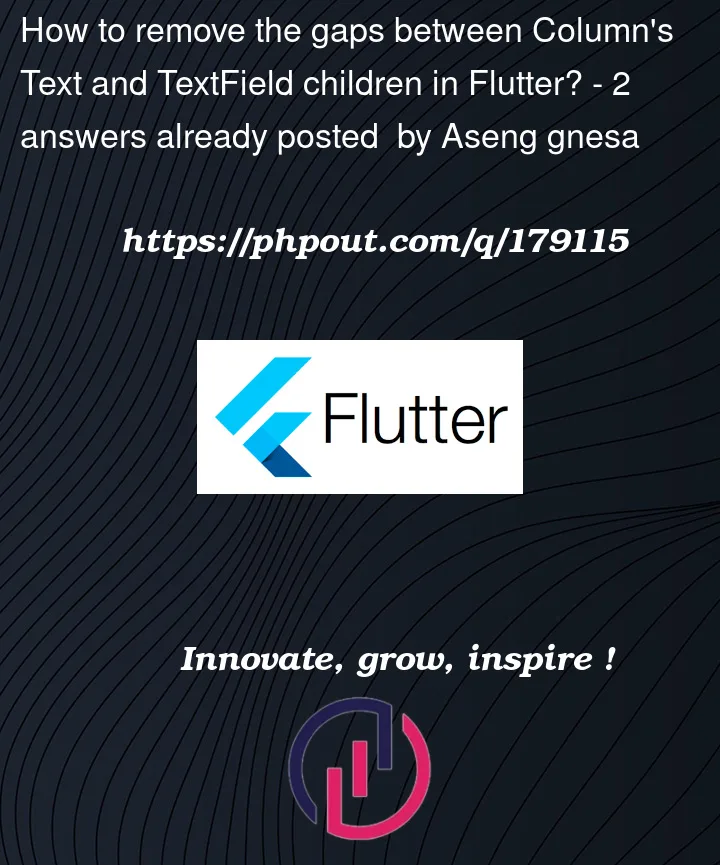


2
Answers
The gaps are there because you use
Expanded.Expandedmakes it that all available space gets divided between all theExpandedin theColumn. Just useTextdirectly without wrapping them inExpandedPlease remove expanded Widget and remove gap.
Like this