I’m facing an issue with resetting a singleton object in a Flutter test.
I have the following limitations that need to be taken into consideration while solving the problem:
1- The
_singletonvariable must remainfinal.2- I cannot define a
staticorpublicmethod to change the value
of_lockdue to reduced security rules.3- I must solve the problem within the
flutter_testpackage and not
any other package likemockito.
Here’s the minimal code for the Singleton class :
class Singleton {
static final Singleton _singleton = Singleton._internal();
bool _lock = false;
Singleton._internal();
factory Singleton() {
assert(!_singleton._lock, "Singleton class has already been instantiated.");
_singleton._lock = true;
return _singleton;
}
static Singleton get instance => _singleton;
}
And here’s the test that I’m trying to fix:
void main() {
group('Singleton', () {
test('should return the same instance', () {
final instance1 = Singleton.instance;
final instance2 = Singleton.instance;
expect(instance1, same(instance2));
});
test('should throw an error when instantiated twice', () {
Singleton(); // first instantiation
expect(() => Singleton(), throwsA(isA<AssertionError>()));
});
test('should rest singleton and test pass', () {
Singleton();
expect(() => Singleton(), throwsA(isA<AssertionError>()));
});
});
}
My question is: How can I reset the Singleton object in the should reset the singleton and pass the test test while still adhering to the above limitations? .

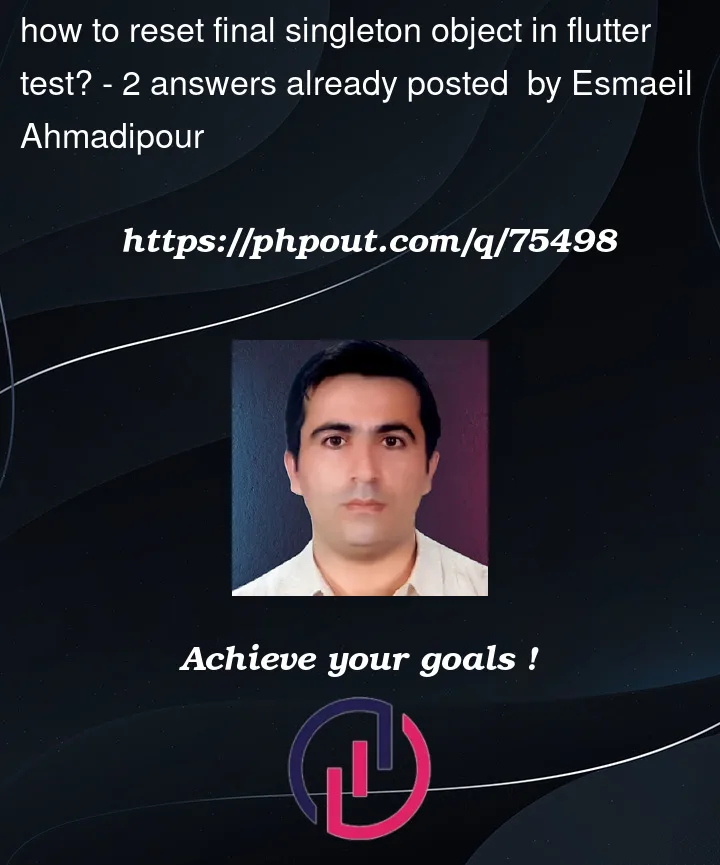


2
Answers
I'm pleased to report that I've successfully resolved my issue.
I was able to devise a solution by creating a
public methodthat detects the currenttest environment.In this case, except in the object test mode, it will not be able to be reset .add below code to singleton class:
set changes in test code:
If code is being run in a
webenvironment, the program will continue to execute without encountering any errors.You can call the resetitsingleton function whenever you need to reset the state of the singleton object in your app.