I would like to add a dropdown (or more in some cases) in a pop up dialog. In order to manage all dropdowns in the entire app and make the coding of the UI more simpler, I separate the dropdown Widget to another dart file. I am not able to refresh the UI when the selection of the dropdown is changed, and I am not able to get the value back to the dialog box for future processing.
class _MyHomePageState extends State<MyHomePage> {
@override
Widget build(BuildContext context) {
return Scaffold(
appBar: AppBar(
title: Text(widget.title),
),
body: TextButton(
onPressed: () {
ShowDialog(context);
},
child: Text('Show Dialog'),
),
);
}
}
Future<void> ShowDialog(context) async {
var DataType;
var DropDownValue;
await showDialog(
context: context,
builder: (context) {
return StatefulBuilder(builder: (context, setStateAB) {
return AlertDialog(
scrollable: true,
title: Text('Test Dialog'),
content: MyDropDown(DataType, DropDownValue),
actions: [
ElevatedButton.icon(
onPressed: () {
// call function to save including the DropDownValue
},
icon: Icon(
Icons.save,
size: 24.0,
),
label: Text('Save'),
),
ElevatedButton.icon(
onPressed: () {},
icon: Icon(
Icons.cancel,
size: 24.0,
),
label: Text('Cancel'),
),
],
);
});
});
}
Widget MyDropDown(type, val) {
//get http data according to type
return DropdownButton<String>(
value: val,
isExpanded: true,
//below items for testing only
items: <String>['One', 'Two', 'Free', 'Four']
.map<DropdownMenuItem<String>>((String value) {
return DropdownMenuItem<String>(
value: value,
child: Text(value),
);
}).toList(),
onChanged: (String? selectedvalue) {
val = selectedvalue!;
},
);
}
How can I refresh the UI and return the selected value back to dialog?

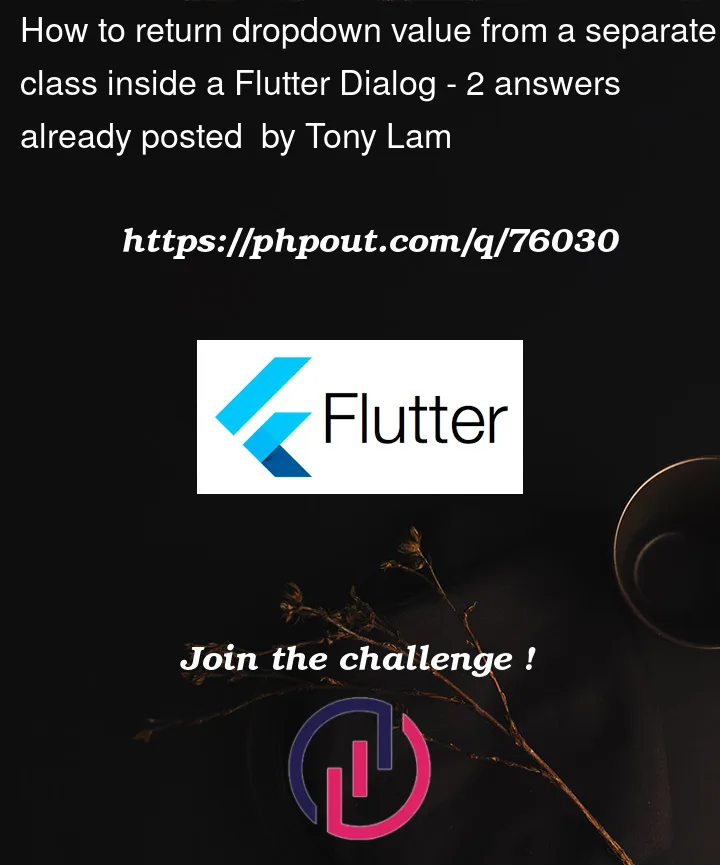


2
Answers
I see you haven’t used the state that you declared in the dropdown menu.all in all this is the gist
You could create variable that would hold the value inside both of the states also
You could pass callback function to your
MyDropDownwidget.