I used the two ScrollView, one Scrollview is the mainScrollview of the screen, and another Scrollview is inside of the mainScrollView. If I Scroll the inside Scrollview, the outerScrollview will be never getting scrolled, If I Scroll the outer Scrollview, the inside Scrollview will be never getting scrolled. The main thing is, Whenever the inside Scrollview reaches the top or bottom or is still scrolling, that time also the outerScrollview will be never getting scrolled. Here is my code:-
import 'package:flutter/material.dart';
void main() {
runApp(const MyApp());
}
class MyApp extends StatefulWidget {
const MyApp({super.key});
@override
State<MyApp> createState() => _MyAppState();
}
enum ScrollingList {
none,
top,
bottom,
}
class _MyAppState extends State<MyApp> {
ScrollingList scrollingList = ScrollingList.none;
ScrollController firstScrollController = ScrollController();
ScrollController secondScrollController = ScrollController();
double secondScrollvalue = 0;
@override
void initState() {
secondScrollController.addListener(_scrollListener);
super.initState();
}
_scrollListener() {
if (secondScrollController.offset >=
secondScrollController.position.maxScrollExtent &&
!secondScrollController.position.outOfRange) {
secondScrollController.jumpTo(secondScrollController.offset - 10);
print("reach the bottom");
}
if (secondScrollController.offset <=
secondScrollController.position.minScrollExtent &&
!secondScrollController.position.outOfRange) {
secondScrollController.jumpTo(secondScrollController.offset + 10);
print("reach the up");
}
}
@override
Widget build(BuildContext context) {
double width = MediaQuery.of(context).size.width;
double height = MediaQuery.of(context).size.height;
return MaterialApp(
home: Scaffold(
body: SingleChildScrollView(
controller: firstScrollController,
physics: const NeverScrollableScrollPhysics(),
//overall scrollview
child: Padding(
padding: const EdgeInsets.all(30),
child: Column(
children: [
// for this box I apply the scrollview
Container(
margin: const EdgeInsets.only(bottom: 30),
height: height / 1.5,
width: double.infinity,
decoration: BoxDecoration(
color: Colors.blue,
borderRadius: BorderRadius.circular(20)),
child: SingleChildScrollView(
controller: secondScrollController,
physics: const AlwaysScrollableScrollPhysics(),
child: Padding(
padding: const EdgeInsets.all(30),
child: Column(
children: [
for (var i = 0; i < 5; i++)
Container(
margin: const EdgeInsets.only(bottom: 30),
height: height / 2,
width: double.infinity,
decoration: BoxDecoration(
color: Colors.teal,
borderRadius: BorderRadius.circular(20)),
),
],
),
),
),
),
// const SizedBox(
// height: 20,
// ),
Container(
height: width / 1.5,
width: double.infinity,
decoration: BoxDecoration(
color: Colors.blue,
borderRadius: BorderRadius.circular(20)),
)
],
),
),
),
),
);
}
}

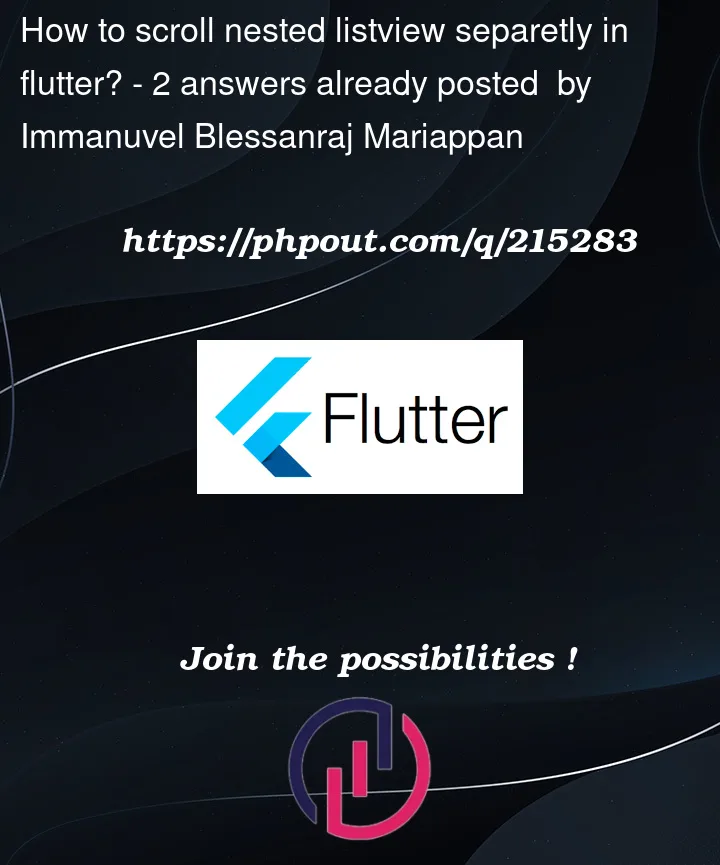


2
Answers
I don't know, is the right answer, However, I perform the task like this, whenever you scroll the innerscrollview, the outerScrollview will be never getting scrolled.
Here is my code,
Use
NestedScrollViewwidget for nested scrolls.Reffer this link https://api.flutter.dev/flutter/widgets/NestedScrollView-class.html