My code for a page is like this. i need to scroll part below appbar.
@override
Widget build(BuildContext context) {
return Container(
decoration: const BoxDecoration(
gradient: LinearGradient(
begin: Alignment.topLeft,
end: Alignment.bottomRight,
colors: [Colors.deepPurple, Colors.black]
)
),
child: Scaffold(
appBar: AppBar(
backgroundColor: Colors.transparent,
leading: IconButton(
icon: Image.asset("assets/images/logo1.png"),
iconSize: 100,
onPressed: null,
),
title: Text("Home"),
//centerTitle: true
flexibleSpace: Container(
decoration: BoxDecoration(
gradient: LinearGradient(
begin: Alignment.topLeft,
end: Alignment.bottomRight,
colors: [Colors.deepPurple, Colors.white]
)
),
),
//search button for admin pannel
// actions: <Widget>[
// IconButton(
// icon: Icon(Icons.search),
// onPressed: () {
// // your onPressed function here
// },
// ),
// ],
),
),
);
i want the body area to be scrolled, with that gradient background.

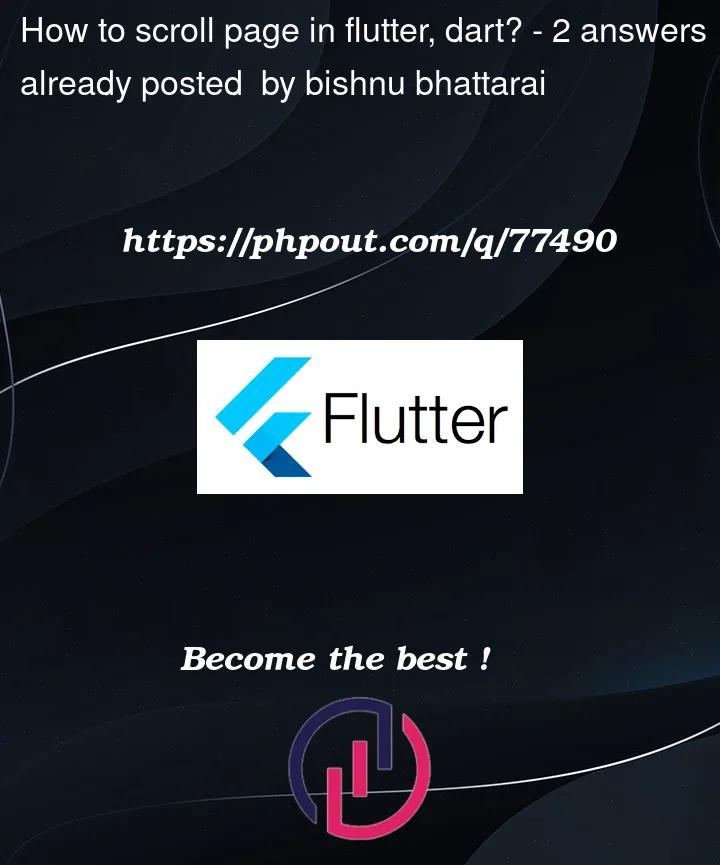


2
Answers
You can wrap body parent widget with SingleChildScrollView for scrolling body…
Use SingleChildScrollView or Listview. if you are using Listview inside a Column, Try to use Shrinkwrap = true in Listview.