I am having an issue with the height of a PageView.builder in Flutter. I want to set the height based on the screen size. I tried using MediaQuery to set the height, but I’m still facing the issue.
I tried setting the height using MediaQuery like this:
final Size size = MediaQuery.of(context).size;
height: size.height / 2 * 1.2,
Here is the full code for my PageView.builder :
SizedBox(
height: size.height / 2 * 1.2,
child: PageView.builder(
controller: _pageController,
onPageChanged: (index) {
setState(() {
_currentIndex = index;
});
},
itemCount: 3,
physics: const PageScrollPhysics(),
itemBuilder: (context, index) {
return Padding(
padding: const EdgeInsets.only(top: 50, left: 0, right: 20),
child: Container(
decoration: BoxDecoration(
borderRadius: BorderRadius.circular(15),
color: Colors.accents[index].withOpacity(0.5),
),
// height: size.height / 2,
// width: size.width / 2 * 1.5,
child: Padding(
padding: const EdgeInsets.all(30.0),
child: Column(
crossAxisAlignment: CrossAxisAlignment.start,
children: [
Text(
'Plan ${index + 1}',
style: const TextStyle(
fontSize: 20, fontWeight: FontWeight.w500),
),
Constants.height10,
const Text(
'Lorem ipsum dolor sit amet, consectetur itd ',
style: TextStyle(
fontSize: 16,
fontWeight: FontWeight.w500,
),
),
Constants.height20,
ListView.separated(
shrinkWrap: true,
itemCount: 10,
itemBuilder: (BuildContext context, int index) {
return Row(
children: const [
CircleAvatar(
radius: 3,
backgroundColor: Colors.black,
),
SizedBox(width: 10),
Text('Lorem ipsum dolor sit '),
],
);
},
separatorBuilder: (context, index) => Constants.height10,
),
const Divider(thickness: 2),
Row(
children: const [
Text(
'$199/',
style: TextStyle(
fontSize: 32,
fontWeight: FontWeight.bold,
),
),
Padding(
padding: EdgeInsets.only(top: 20),
child: Text(
'month',
style: TextStyle(
fontSize: 20,
fontWeight: FontWeight.bold,
),
),
)
],
)
],
),
),
),
);
},
),
);
But I’m still having the problem, as shown in this screenshot of two different sized screens:
I tried giving more space to avoid overflow, but when it comes to bigger screens, the PageView.builder becomes oversized and makes the UI look bad. I want to make the PageView.builder look like it does on iPhone screen on the given screenshot.
Can someone help me to properly set the height of the PageView.builder based on screen size in Flutter?.
thank you for your time

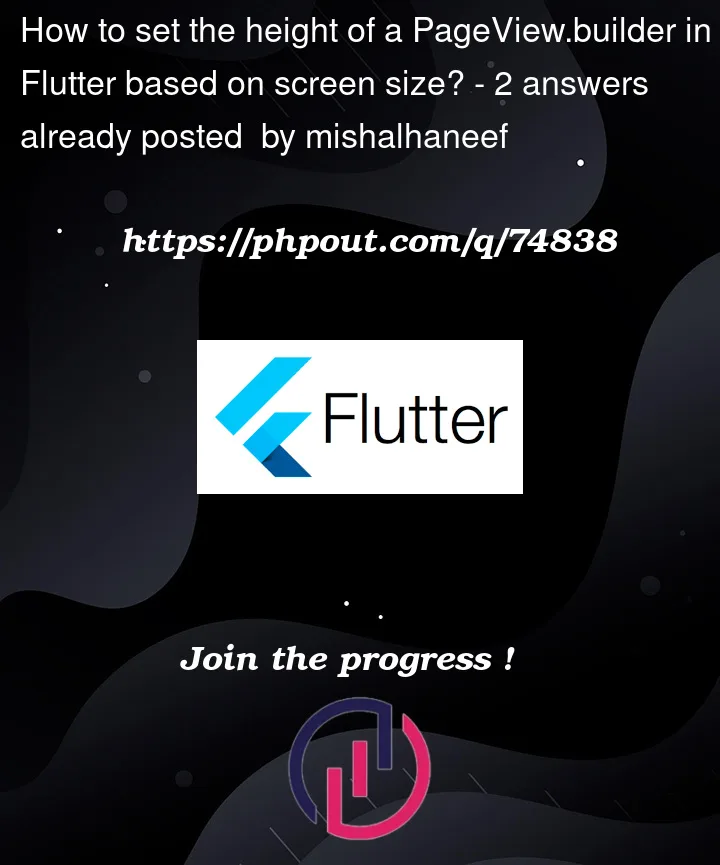



2
Answers
It is better to use
LayoutBuilderfor responsive design, For your case , wrap the ListView withExpandedwidget and followMore about adaptive-design