I have image in a row from a function like this:
_buildSetMenuItemImage() {
final url = Outlet().baseUrl +
"/images/${widget.menuItem.imageUrl}";
return ClipRRect(
child: Image.network(
url,
fit: BoxFit.cover,
width: 100,
height: 100,
),
);
}when click on image in row (not whole row), it must show large image like this :
How to repair the function code so it will show large image when clicked?

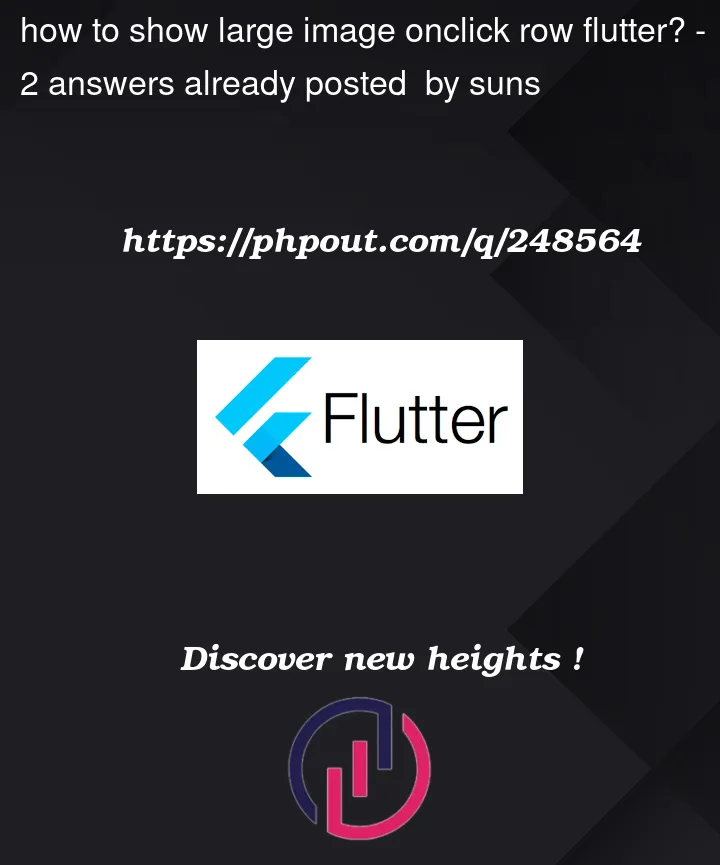


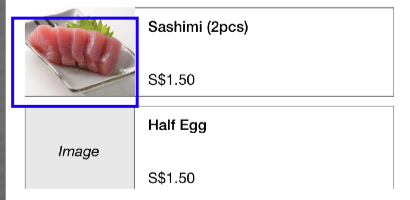

2
Answers
you can use a dialog to show image in full screen
and can use it like below
Addition to Nikhil Biju’s code you can modify your code like this. This modify gains an on click event to your image especially.