When using an emulator on Android Studio I can have the screen preview inside the Android Studio itself, I want to have a smiliar behaviour when using a physical device instead of an emulator.
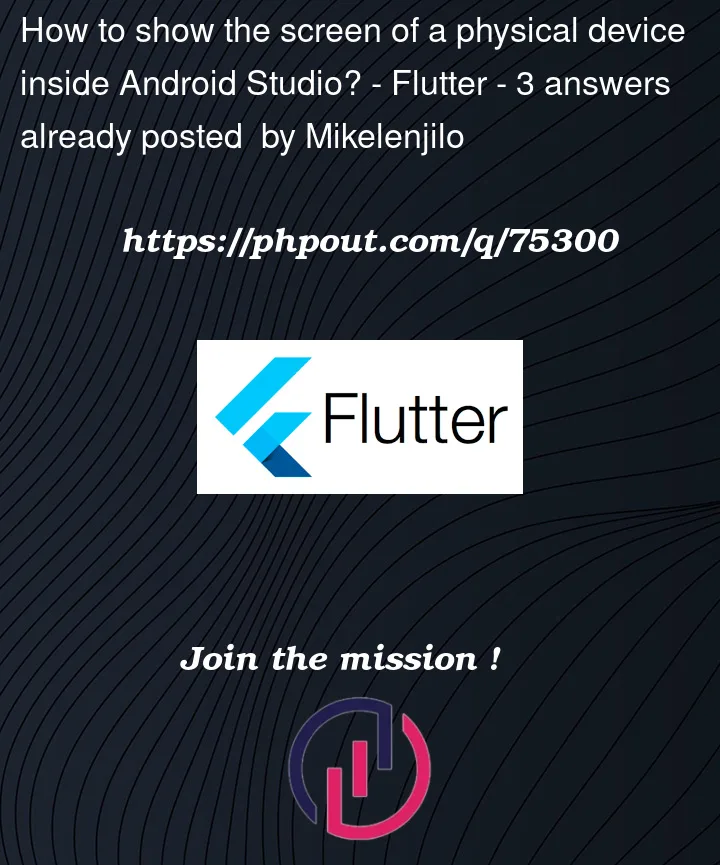
When using an emulator on Android Studio I can have the screen preview inside the Android Studio itself, I want to have a smiliar behaviour when using a physical device instead of an emulator.
3
Answers
Please follow below steps:
Preferences.Experimentalmenu.Device mirroringat the bottom.This feature is available from Android Studio Electric Eel.
Check this blog – https://levelup.gitconnected.com/device-mirroring-android-studio-brings-a-long-awaited-feature-9c46e9f26052
You can use tool from this link too – https://scrcpy.org
left-hand side. Scroll down to the bottom of the Experimental menu
and find the "Device mirroring" option.
it.