I have a Column of items like this:
Column(
children: [
...items,
Spacer(),
Footer(),
],
)
However, the items list may be dynamic, which makes necessary use a ListView instead of Column. The only problem is that my Footer was separated with anSpacer, the Spacer widget will throw error if its used in a ListView.
What can I use to give the effect of a Column to my ListView when are just a few items that not filled all the screen?

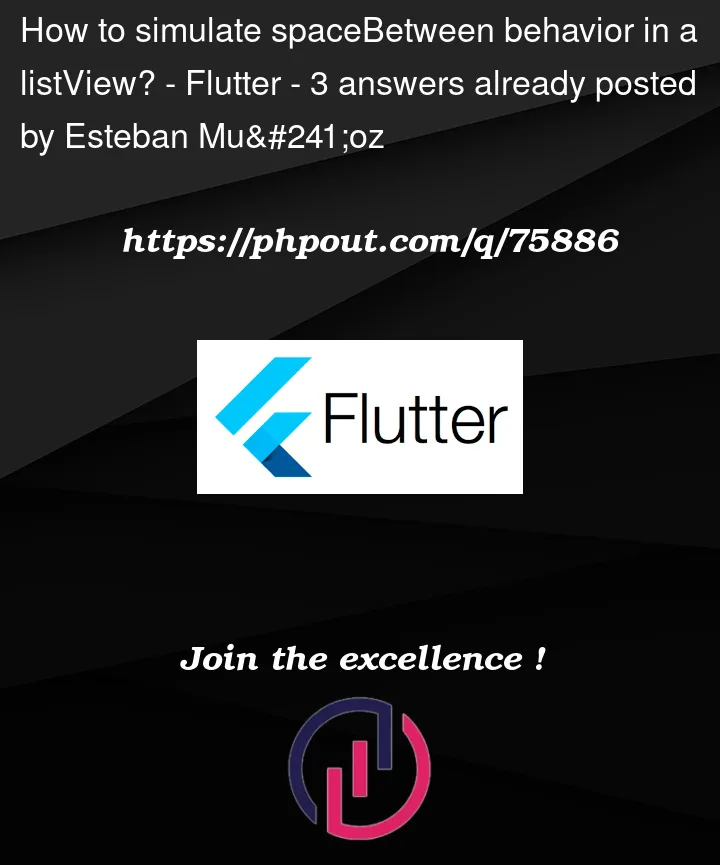


3
Answers
I found this solution:
You can use SizeBox(heigth:your hieght) instead of Spacer();
This is the issue I had a lot when I was still learning.
I think you have a same issue,
Step 1: You shouldn’t use
SingleChildScrollViewas a parent of thatColumn.Step 2: Use
ExpandedWidget inside theColumn.Step 3: Inside the
Expandeduse anotherColumnand put thoseitems.For example:
You can have the scroll behaviour for that 2nd
Columnby givingSingleChildScrollViewor use anyListView