When I am calling getUserById() function everything works fine and the growable string works fine but when I use the same variable inside a text widget then it shows RangeError.
The problem is occuring only when I try to use a growable list of string named as dataAsString inside the build.
Here is the Code with Error. Go to the scaffold where I have commented the line of error
import 'package:Healthwise/helpers/user.dart';
import 'package:cloud_firestore/cloud_firestore.dart';
import 'package:flutter/material.dart';
import '../helpers/backEnd.dart';
import '../helpers/frontEnd.dart';
class ResultPage extends StatefulWidget {
const ResultPage({Key? key}) : super(key: key);
@override
State<ResultPage> createState() => _ResultPageState();
}
class _ResultPageState extends State<ResultPage> {
// String docId = '';
String objectToString = '';
String e = '';
//This variable is creating the problem...
// I have tried this by using a final instead of var, but nothing worked.
var dataAsString = <String>[];
@override
void initState() {
super.initState();
// getUsers();
getUserById();
}
getUserById() {
final String id = itemName;
userRef.doc(id).get().then((DocumentSnapshot doc) {
// final x = doc.data();
// docId= doc.id;
objectToString = doc.data().toString();
String temp = '';
// print(doc.data());
// print(doc.id);
int i = 1;
// int j = 0;
bool end = false;
//We are just parsing the object into string.
while (objectToString[i] != '}') {
if (objectToString[i - 1] == ' ' && objectToString[i - 2] == ':') {
while (objectToString[i] != ',' && end != true) {
// print(z[i]);
temp += objectToString[i];
if (objectToString[i + 1] != '}') {
i++;
} else {
end = true;
}
}
//Here I add all the strings to list...
// This line works fine.
dataAsString.add(temp);
temp = '';
// j++;
print("The code below this line prints everything perfectly");
print(dataAsString.length);
print(dataAsString[0]);
}
i++;
}
// print(dataAsString[0]);
// print(dataAsString[1]);
// print("+++++++++++");
// print(dataAsString[2]);
// for (var k in dataAsString) {
// print(k);
// }
// print(dataAsString);
// setState(() {});
});
}
// getUsers() {
// userRef.get().then((QuerySnapshot snapshot) {
// snapshot.docs.forEach((DocumentSnapshot doc) {
// print(doc.data());
// print(doc.id);
// print(doc.exists);
// });
// });
// }
@override
Widget build(BuildContext context) {
return Scaffold(
appBar: AppBar(backgroundColor: primary_color, title: Text("Apple")),
body: Container(
child: Column(children: [
ListTile(
//The problem arises here and the app do not crash if I run the same code with just a //string in place of dataAsString[0]
title: Text(dataAsString[0]),
),
ListTile(
title: Text(dataAsString[1]),
),
ListTile(
title: Text(dataAsString[2]),
),
]),
),
);
}
}

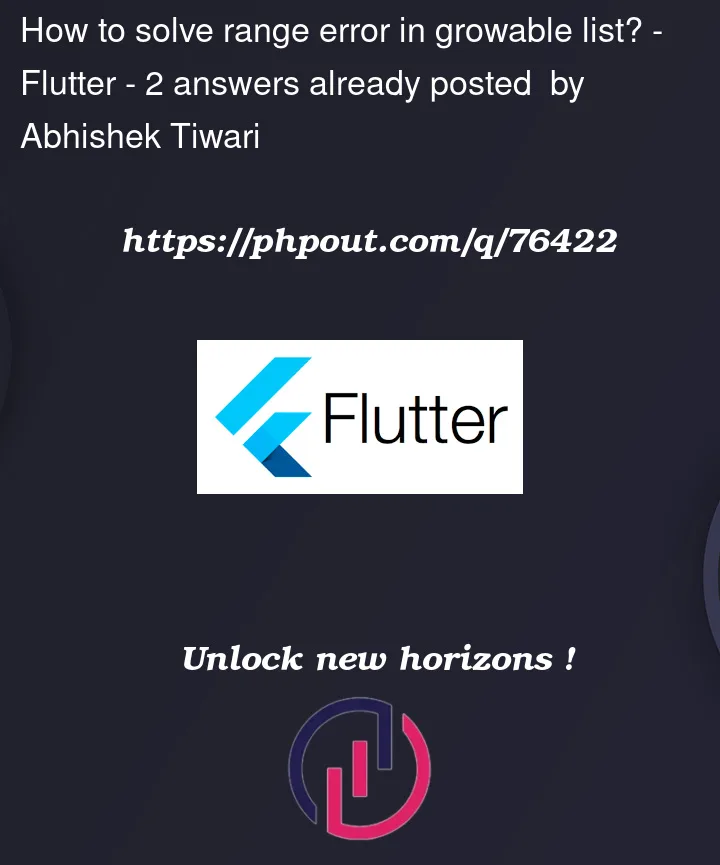



2
Answers
You cant have data on
dataAsStringbecause you are using future(.then) on fetching data. You can do value check likeIt’s cause your
dataAsStringins’t ready on first Flutter rendered frame. So, you need to wait for thegetUserByIdfinish to access thedataAsStringvalues.You can use a builder to check if the data is ready in a readable way.
Warning: it’ll work cause you’re calling
setStatewhen you finish the async task.