I have come across similar posts but not one that addresses my problem.
I have a list of objects that I would like to sort from latest to oldest based on lastViewDate value which can be null/empty
The following crashes my app as it is obviously expecting a value for lastVenueDate field
myList.sort((a, b) => b.lastVenueViewDate!.compareTo(a.lastVenueViewDate!));
I have tried to update my code to this but got stuck.
myList.sort((a, b) => b.lastVenueViewDate == null ? <what to do here> : b.lastVenueViewDate.compareTo(a.lastVenueViewDate));

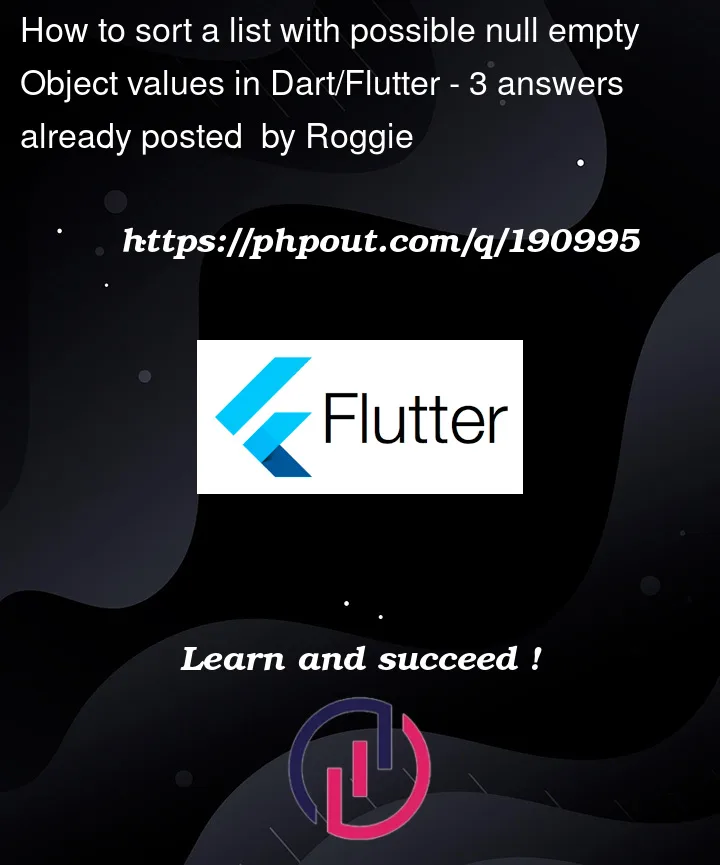


3
Answers
After checking the value of the date, if it is null
you can set any default value to it.
So that it can be compared with the other values of the list.
This can solve your problem
Common is to sort null values first or last in a list compared to defined values. So either return -1 or 1 where you wrote
what to do here. If both a and b are null, you could e.g. return 0.To add a bit more concrete code, if you want nulls to sort before all entries with DateTime proper, use something like this:
To have nulls to sort after, change "1" to "99999".
This uses the convenient sortBy from package collection, a first-party package of cool stuff.
(And yes, a full-blown .compareBy can process the nulls specially, but this is easier to understand.)