in ExpandedPanel I put two buttons when press on the first change container contant, but setState() doesn’t work to change the value of Scaffold_Syllabus* with the value of Table_Lecture***_Scaffold**
the code
class Syllabus extends StatefulWidget {
const Syllabus({super.key});
@override
State<Syllabus> createState() => _SyllabusState();
}
class _SyllabusState extends State<Syllabus> {
@override
Widget build(BuildContext context) {
Size? _size = MediaQuery.of(context).size;
Container _Scaffold_Syllabus = Container();
final Color color1 = HexColor('#3E6BA9');
return SingleChildScrollView(
child: Container(
child: Center(
child: Column(
mainAxisAlignment: MainAxisAlignment.center,
crossAxisAlignment: CrossAxisAlignment.center,
children: [
ExpansionPanelList(
children: [
ExpansionPanel(
headerBuilder: (context, isExpanded) {
return Text("dc");
},
body: SingleChildScrollView(
child: Container(
padding: _size.width > 450
? EdgeInsets.all(40)
: EdgeInsets.only(top: 40),
decoration: BoxDecoration(
border: Border.all(width: 3, color: color1)),
child: Column(
children: [
Row(
children: [
Expanded(
child: Center(
child: ElevatedButton(
onPressed: () {
// the next code want change the container contant
setState(() {
_Scaffold_Syllabus =
Table_Lectures_Scaffold;
});
},
child: new Text("ترم أول",
style: TextStyle(
fontSize: _size.width <= 435
? 9
: 15)),
style: ElevatedButton.styleFrom(
foregroundColor: _Scaffold_Syllabus ==
Table_Lectures_Scaffold
? color1
: Colors.white,
backgroundColor: _Scaffold_Syllabus ==
Table_Lectures_Scaffold
? Colors.white
: color1,
),
),
),
),
Expanded(
child: Center(
child: ElevatedButton(
onPressed: () {
setState(() {
_Scaffold_Syllabus =
Table_Lectures_Scaffold;
});
},
child: new Text("ترم ثان",
style: TextStyle(
fontSize: _size.width <= 435
? 9
: 15)),
style: ElevatedButton.styleFrom(
foregroundColor: _Scaffold_Syllabus ==
Table_Lectures_Scaffold
? color1
: Colors.white,
backgroundColor: _Scaffold_Syllabus ==
Table_Lectures_Scaffold
? Colors.white
: color1,
),
),
),
),
],
),
SizedBox(
height: 10,
),
SafeArea(
child: Container(
width: 500,
height: 500,
padding: _size.width > 450
? EdgeInsets.all(40)
: EdgeInsets.only(top: 40),
decoration: BoxDecoration(
border:
Border.all(width: 3, color: color1)),
child: _Scaffold_Syllabus,
),
)
],
),
),
))
],
),
ExpandablePanel(
header: Text("منهج السنه الدراسية الرابعة"),
collapsed: Text(""),
expanded: SingleChildScrollView(
child: Container(
padding: _size.width > 450
? EdgeInsets.all(40)
: EdgeInsets.only(top: 40),
decoration: BoxDecoration(
border: Border.all(width: 3, color: color1)),
child: Column(
children: [
Row(
children: [
Expanded(
child: Center(
child: ElevatedButton(
onPressed: () {
setState(() {
_Scaffold_Syllabus =
Table_Lectures_Scaffold;
});
},
child: new Text("ترم أول",
style: TextStyle(
fontSize:
_size.width <= 435 ? 9 : 15)),
style: ElevatedButton.styleFrom(
foregroundColor: _Scaffold_Syllabus ==
Table_Lectures_Scaffold
? color1
: Colors.white,
backgroundColor: _Scaffold_Syllabus ==
Table_Lectures_Scaffold
? Colors.white
: color1,
),
),
),
),
Expanded(
child: Center(
child: ElevatedButton(
onPressed: () {
setState(() {
_Scaffold_Syllabus =
Table_Lectures_Scaffold;
});
},
child: new Text("ترم ثان",
style: TextStyle(
fontSize:
_size.width <= 435 ? 9 : 15)),
style: ElevatedButton.styleFrom(
foregroundColor: _Scaffold_Syllabus ==
Table_Lectures_Scaffold
? color1
: Colors.white,
backgroundColor: _Scaffold_Syllabus ==
Table_Lectures_Scaffold
? Colors.white
: color1,
),
),
),
),
],
),
SizedBox(
height: 10,
),
SafeArea(
child: Container(
width: 500,
height: 500,
padding: _size.width > 450
? EdgeInsets.all(40)
: EdgeInsets.only(top: 40),
decoration: BoxDecoration(
border: Border.all(width: 3, color: color1)),
child: _Scaffold_Syllabus,
),
)
],
),
),
))
],
),
),
),
);
}
}
i try to change the contant of container when i press the button, but setstate doesn’t work

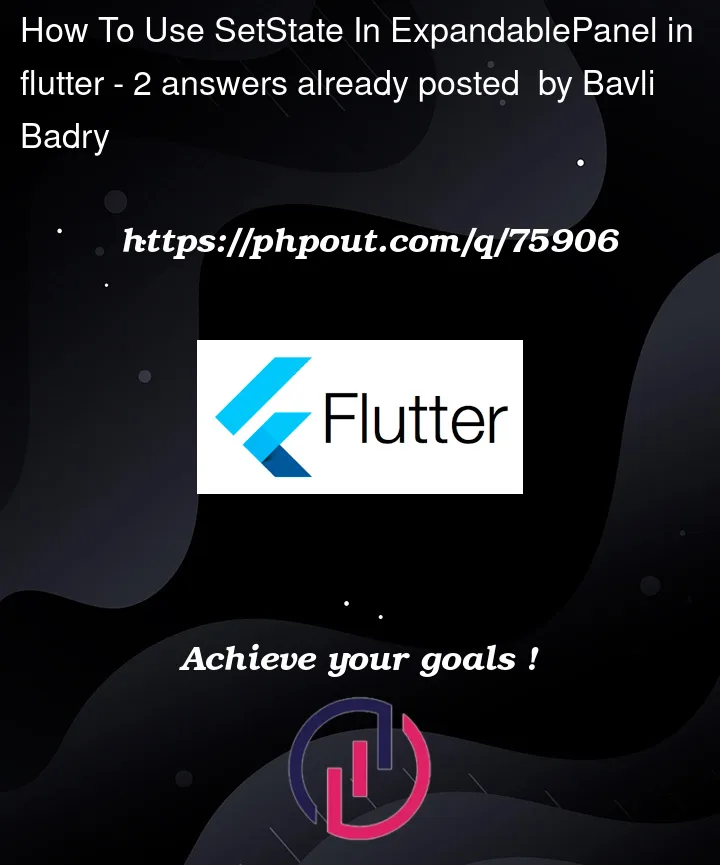


2
Answers
I’m sorry for asking but, why do you need variable with type of container?
So there’s an error that, you are declaring variables in the build method, and when you use setstate, build method is rebuild and your variables stay unchanged. Because they are also redeclared in the build method. Try to declare variables out of build method.
Example:
It is primarily because of the wrong logic, i.e
You’ve established a
Containertype variable named_Scaffold_Syllabusin your code and given it an emptyContainer. When the buttons are pressed, you are then setting its value toTable_Lectures_Scaffold. But, altering its value will have no impact on the user interface because you are not really utilising_Scaffold_Syllabusanywhere in your code.You must swap out the
Containerwidget in yourSafeAreafor_Scaffold Syllabusin order to fulfil your goals. Depending on which button is pushed, you should also modify the value of_Scaffold_SyllabustoScaffold_Syllabus1orScaffold_Syllabus2.