I’m trying to display a header in Flutter where the Icon is aligned to the center of the Text widget’s height. Here’s the widget structure I have so far:
//dart
Widget header() {
return Column(
crossAxisAlignment: CrossAxisAlignment.start,
children: [
Text(
"Welcome back",
style: TextStyle(
fontSize: 20,
),
),
Row(
crossAxisAlignment: CrossAxisAlignment.center,
children: [
Text(
"User name",
maxLines: 1,
overflow: TextOverflow.ellipsis,
style: TextStyle(
fontSize: 22,
fontWeight: FontWeight.bold,
),
),
Icon(
kVerifiedIcon,
color: kPrimaryColor,
size: 15,
),
],
),
],
);
}
Result:
Currently, the Icon appears slightly misaligned relative to the Text. I want the Icon to be vertically centered according to the height of the Text.
I’ve tried adjusting the size of the Icon and changing the crossAxisAlignment property in the Row, but it didn’t work as expected.

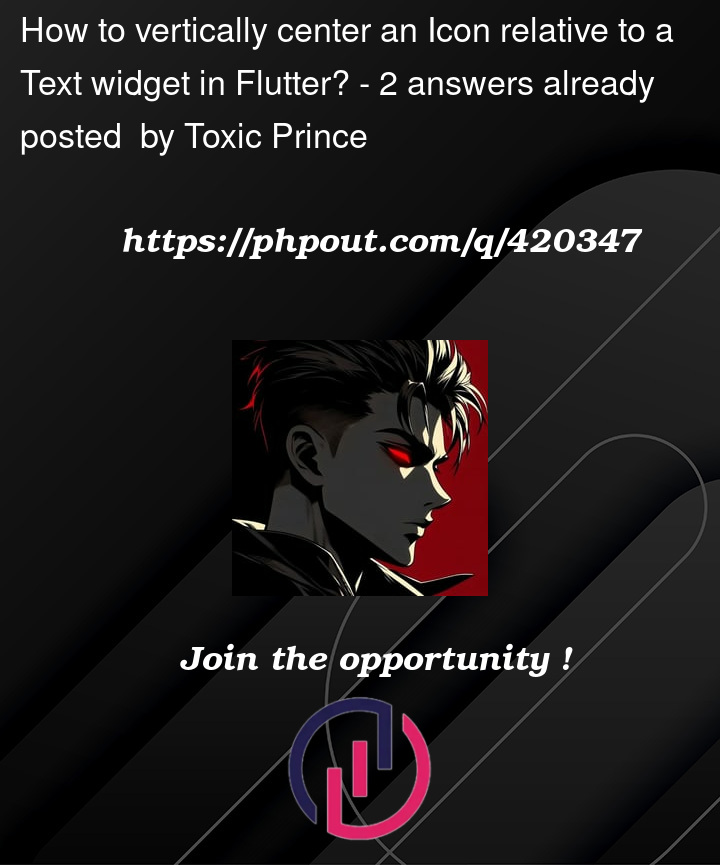



2
Answers
Add your Icon widget inside
ContainerorPaddingand provide top padding, I have try it using Container padding. You can also try withtransformproperty as well instead of paddingResult Screen –
In your provided code, the icon is centered within the Row, but it requires a slight padding from the top to align the icon vertically with the text.
Try below code…