In Android, it is possible to view or modify the shared preference using Android Studio.
How can I view the shared preferences file using Android Studio?
How can the same be achieved with MacOS apps when I used the SharedPreference Library?
Where is the date even stored in the computer ?
Edit:
I found how to read it:
defaults read uk.co.mytestapp Where can I find the shared_preferences raw json file when running as a MacOS desktop application?
But I still don’t know how to write to it.

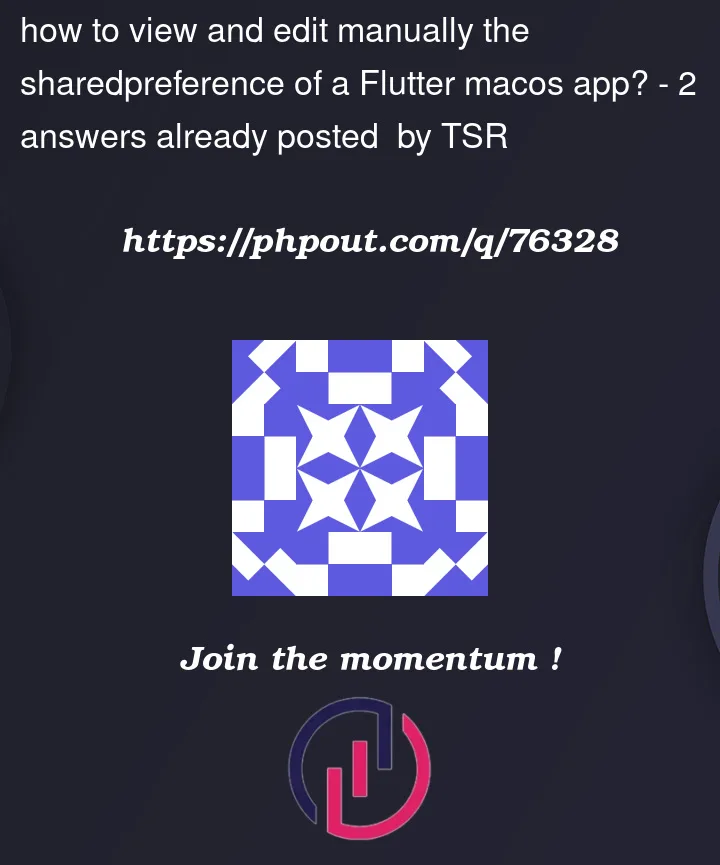


2
Answers
In addition to the accepted answer, I found we could use
defaults write com.example.app flutter.keyname -string "$(cat ./temp2.txt)"and to read:
defaults read com.example.app flutter.keynamewhere
keynameis the preference keyThe preferences file is
or if sandboxed
You can open it with the Xcode.