I did background color to transparent.
Did elevation to 0
Did extend body to true but it only transparents only the background image and when i scroll the image is static not scrolling
Future main() async {
WidgetsFlutterBinding.ensureInitialized();
await Firebase.initializeApp();
runApp(InitialScreen());
}
class InitialScreen extends StatelessWidget {
InitialScreen({Key? key}) : super(key: key);
@override
Widget build(BuildContext context) {
return MaterialApp(
home:
// HomeScreen(), title: appName);
MyBottomNavigationBar(),
title: appName);
}
}
class MyBottomNavigationBar extends StatefulWidget {
const MyBottomNavigationBar({Key? key}) : super(key: key);
@override
State<MyBottomNavigationBar> createState() => _MyBottomNavigationBarState();
}
class _MyBottomNavigationBarState extends State<MyBottomNavigationBar> {
int _currentIndex = 0;
final List<Widget> _children = [
HomeScreen(),
MyMusic(),
MusicQueue(),
MyProfile(),
];
void onTappedBar(int index) by {
setState(() {
_currentIndex = index;
});
}
@override
Widget build(BuildContext context) {
return Scaffold(
endDrawerEnableOpenDragGesture: true,
extendBody: true,
backgroundColor: Colors.transparent,
body: _children[_currentIndex],
bottomNavigationBar: Container(
// decoration: BoxDecoration(
// gradient: LinearGradient(
// colors: [
// Color(0xffF8B200).withOpacity(0.75),
// Color(0xffF8B200).withOpacity(0.75),
// Color(0xff853599).withOpacity(0.64),
// Color(0xff853599).withOpacity(0.64),
// ],
// ),
// ),
child: BottomNavigationBar(
backgroundColor: Colors.transparent.withOpacity(0.0),
onTap: onTappedBar,
elevation: 0.0,
currentIndex: _currentIndex,
items: [
BottomNavigationBarItem(
icon: Icon(
Icons.home,
color: Colors.red,
),
backgroundColor: Colors.transparent,
label: ('Home'),
),
BottomNavigationBarItem(
icon: Icon(Icons.queue_music_outlined, color: Colors.blue),
backgroundColor: Colors.transparent,
label: ('My Music'),
),
BottomNavigationBarItem(
icon: Icon(Icons.music_note_outlined, color: Colors.yellow),
backgroundColor: Colors.transparent,
label: ('Music Queue'),
),
BottomNavigationBarItem(
icon: Icon(Icons.person, color: Colors.grey),
label: ('My Profile'),
backgroundColor: Colors.transparent
I’m learning flutter i can do small tiny mistakes also.

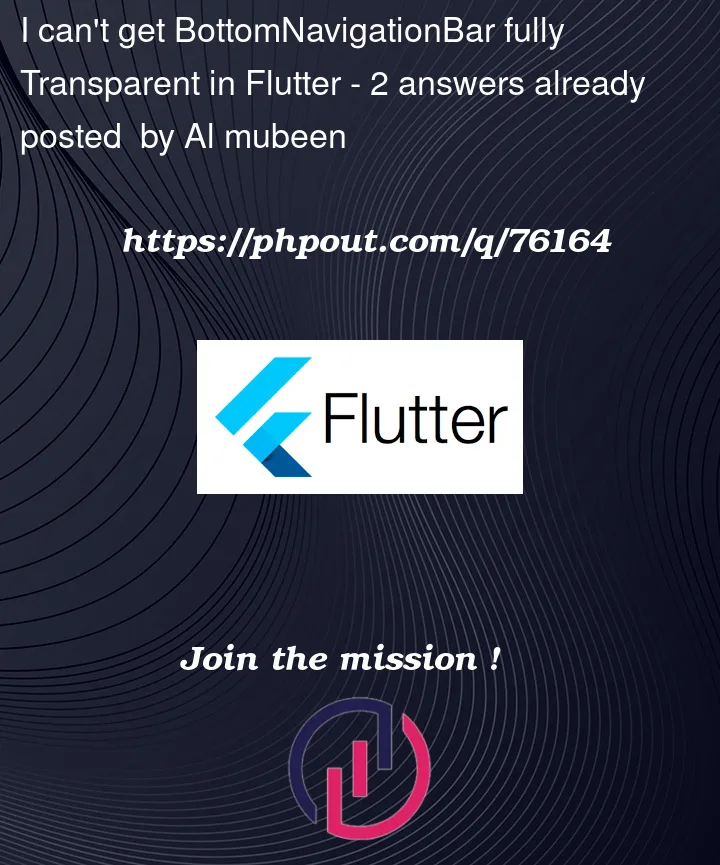


2
Answers
If you give scaffold to transparent colour so it shows black colour so if you don’t give scaffold background colour you will get white by default in bottom NavigationBar and if you want another colour set scaffold colour as you want.
You should wrap
Containerover theScaffoldand set the background toContainerand settransparenttoScaffoldandBottomNavigationBar.Remove
extendBodyfromScaffold.Code should look like as following..