body: (
SafeArea(
child: SingleChildScrollView(
child: Column(
children: [
ListView.builder(
itemBuilder: (context,index)
{
return(
Container(
height: 100,
width: 100,
color: Colors.red,
)
);
},
itemCount: 20,
),
],
)
),
)
),
I want to make it scrollable list of items basically trying to copy the ui of instagram

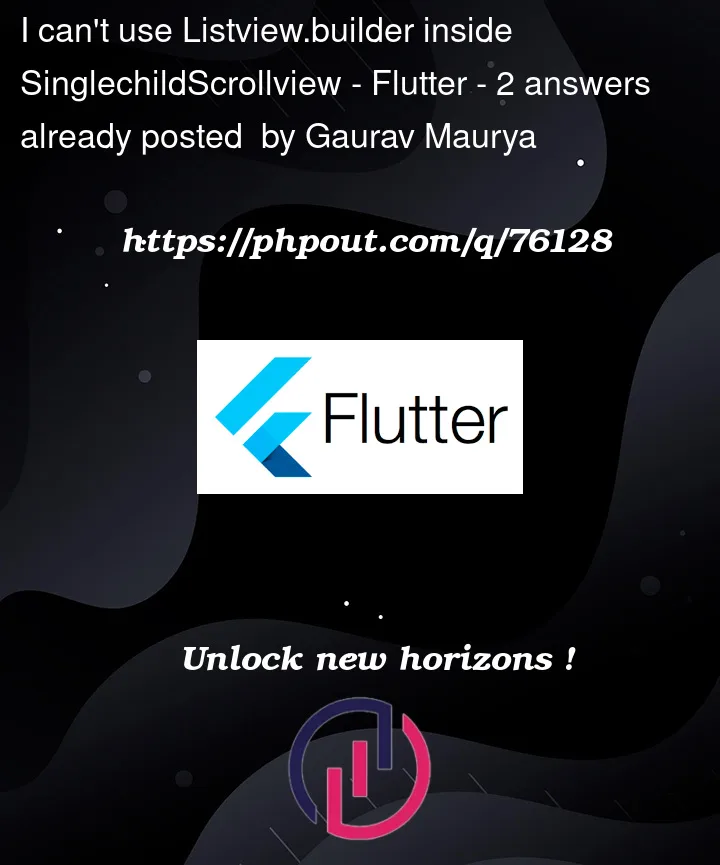


2
Answers
Since the
ListView.builderalready includes scrolling you don’t need to use theSingleChildScrollView, do you have any specific requirements to use both of them? If so you could try wrapping theListViewinto aSizedBoxand specify a fixed height.Just try to set
shrinkWrap: trueinsideListView