I’m writing an app which inside its home screen I want to select the contacts by long press click it’s actually works but I want after doing this the app bar actions widget change. so I’ve created a static variable which is changing by set state method in chat Page but when I do long press click this is my chat page code which is change the static variable which it has named selected
import 'dart:math';
import 'package:contacts_service/contacts_service.dart';
import 'package:flutter/material.dart';
import 'package:flutter/src/gestures/long_press.dart';
import 'package:flutter_svg/flutter_svg.dart';
import 'package:permission_handler/permission_handler.dart';
import 'package:whatsapp/Model/ChatModel.dart';
import 'package:whatsapp/Screens/chat/chatScreen.dart';
import 'package:whatsapp/constants/colors.dart';
import '../CustomUI/show_image_fullScreen.dart';
import '../Screens/contacts/select_contact.dart';
import '../Screens/home/HomeScreen.dart';
import '../utils/theme_manager.dart';
class ChatPage extends StatefulWidget {
const ChatPage({Key? key, required this.chatModels}) : super(key: key);
final List<ChatModel> chatModels;
@override
State<ChatPage> createState() => _ChatPageState();
}
class _ChatPageState extends State<ChatPage> {
List<Contact>? contacts;
List<int> selectedIndexList = [];
LongPressDownDetails? detailPress;
@override
void initState() {
super.initState();
getAllContacts();
}
void getAllContacts() async {
bool isGranted = await Permission.contacts.isGranted;
if (!isGranted) {
isGranted = await Permission.contacts.request().isGranted;
}
List myContacts = (await ContactsService.getContacts()).toList();
setState(() {
contacts = myContacts.cast<Contact>();
});
}
@override
Widget build(BuildContext context) {
return Scaffold(
floatingActionButton: FloatingActionButton(
onPressed: () {
Navigator.pushNamed(context, SelectContact.routName);
},
child: Icon(Icons.chat, color: Colors.white),
),
body: contacts == null
? const Center(
child: CircularProgressIndicator(),
)
: ListView.builder(
itemCount: contacts!.length,
itemBuilder: (BuildContext context, index) {
int randomNumber = Random().nextInt(colors.length);
return Column(
children: [
const SizedBox(
height: 30,
),
GestureDetector(
onLongPress: () {
if (!HomeScreen.selected){
setState(() {
HomeScreen.selected = true;
selectedIndexList.add(index);
});
}
else {
if (selectedIndexList.contains(index)){
setState(() {
selectedIndexList.remove(index);
});
}
else {
setState(() {
selectedIndexList.add(index);
});
}
}
if (selectedIndexList.isEmpty){
setState(() {
HomeScreen.selected = false;
});
}
},
child: ListTile(
leading: InkWell(
onTap: () {
Navigator.push(context,
MaterialPageRoute(builder: (context) {
return ShowImageFullScreen(
sorceChat: widget.chatModels[0],
image: Image.asset("assets/1.jpg"),
tabBarOptions: false,
);
}));
},
child: (contacts![index].avatar == null)
? CircleAvatar(
backgroundColor: Colors.grey,
radius: 30,
child: SvgPicture.asset(
"assets/person.svg",
color: Colors.grey,
width: 38,
height: 38,
),
)
: Stack(
children: [
CircleAvatar(
backgroundColor: colors[randomNumber]
['color'],
radius: 30,
child: Text(
contacts![index].initials(),
style: TextStyle(
color: colors[randomNumber]
['mode'] ==
'light'
? Colors.black54
: Colors.white),
),
),
HomeScreen.selected &&
selectedIndexList
.contains(index)
? Positioned(
bottom: 0,
right: 0,
child: CircleAvatar(
backgroundColor:
ThemeManeger()
.checkIsDark(
context)
? tabColor
: Colors.teal,
radius: 11,
child: Container(
decoration: BoxDecoration(
border: Border.all(
color: ThemeManeger()
.checkIsDark(
context)
? Colors.white
: Colors.black,
width: 2),
borderRadius:
BorderRadius
.circular(11)),
child: Icon(
Icons.check,
color: ThemeManeger()
.checkIsDark(
context)
? Colors.white
: Colors.black,
size: 18,
),
),
),
)
: const Positioned(
child: SizedBox())
],
)),
onTap: () {
if (!HomeScreen.selected){
Navigator.push(
context,
MaterialPageRoute(
builder: (context) => ChatScreen(
chatModel: widget.chatModels[index],
),
),
);
}
else {
if (selectedIndexList.contains(index)){
setState(() {
selectedIndexList.remove(index);
});
}
else {
setState(() {
selectedIndexList.add(index);
});
}
}
if (selectedIndexList.isEmpty){
setState(() {
HomeScreen.selected = false;
});
}
},
title: Text(
contacts![index].displayName!,
style: TextStyle(
color: ThemeManeger().checkIsDark(context)
? Colors.white
: Colors.black),
),
subtitle: Row(
children: [
Icon(
Icons.done_all,
color: ThemeManeger().checkIsDark(context)
? Colors.white70
: Colors.black45,
),
Text(
"سلام",
style: TextStyle(
color: ThemeManeger().checkIsDark(context)
? Colors.white70
: Colors.black45),
),
],
),
trailing: Text(
"3:00",
style: TextStyle(
color: ThemeManeger().checkIsDark(context)
? Colors.white70
: Colors.black45,
fontSize: 12),
),
),
)
],
);
}));
}
}
and this is the home screen code which the app bar changes should be done in here
import 'package:flutter/material.dart';
import 'package:flutter_feather_icons/flutter_feather_icons.dart';
import 'package:theme_provider/theme_provider.dart';
import 'package:whatsapp/Model/ChatModel.dart';
import 'package:whatsapp/constants/colors.dart';
import 'package:whatsapp/pages/ChatPage.dart';
import 'package:whatsapp/pages/StatusPage.dart';
import '../../groups/group.dart';
import '../../pages/CallsPage.dart';
import '../../pages/CommunityPage.dart';
import '../../utils/theme_manager.dart';
class HomeScreen extends StatefulWidget {
static const String routName = "/Home-screen";
static bool selected = false;
const HomeScreen({Key? key, required this.chatModels}) : super(key: key);
final List<ChatModel> chatModels;
static int index = 1;
@override
State<HomeScreen> createState() => _HomeScreenState();
}
class _HomeScreenState extends State<HomeScreen>
with SingleTickerProviderStateMixin {
TabController? controller;
@override
void initState() {
// TODO: implement initState
super.initState();
controller = TabController(length: 4, vsync: this, initialIndex: 1);
}
@override
Widget build(BuildContext context) {
return Scaffold(
appBar: AppBar(
title: Text(
"Whatsapp",
style: TextStyle(
color: ThemeManeger().checkIsDark(context)
? Colors.grey
: Colors.white),
),
actions: [
HomeScreen.selected == false
? Row(
children: [
IconButton(
onPressed: () {
showDialog(
context: context,
builder: (_) =>
ThemeConsumer(child: ThemeDialog()));
},
icon: Icon(
Icons.palette,
color: ThemeManeger().checkIsDark(context)
? Colors.grey
: Colors.white60,
),
),
IconButton(
onPressed: () {},
icon: Icon(FeatherIcons.camera,
color: ThemeManeger().checkIsDark(context)
? Colors.grey
: Colors.white70)),
IconButton(
icon: Icon(
Icons.search,
color: ThemeManeger().checkIsDark(context)
? Colors.grey
: Colors.white70,
),
onPressed: () {},
),
PopupMenuButton(
color: ThemeManeger().checkIsDark(context)
? appBarColor
: Colors.white,
icon: Icon(Icons.more_vert,
color: ThemeManeger().checkIsDark(context)
? Colors.grey
: Colors.white),
onSelected: (value) {
if (value == 0) {
Navigator.pushNamed(context, CreateGroup.routName);
}
},
itemBuilder: (BuildContext context) {
return [
PopupMenuItem(
value: 0,
child: Text(
"New group",
style: TextStyle(
color: ThemeManeger().checkIsDark(context)
? Colors.white
: Colors.black),
),
),
PopupMenuItem(
child: Text(
"New broadcast",
style: TextStyle(
color: ThemeManeger().checkIsDark(context)
? Colors.white
: Colors.black),
),
),
PopupMenuItem(
child: Text(
"Linked devices",
style: TextStyle(
color: ThemeManeger().checkIsDark(context)
? Colors.white
: Colors.black),
),
),
PopupMenuItem(
child: Text(
"Starred messages",
style: TextStyle(
color: ThemeManeger().checkIsDark(context)
? Colors.white
: Colors.black),
),
),
PopupMenuItem(
child: Text(
"Settings",
style: TextStyle(
color: ThemeManeger().checkIsDark(context)
? Colors.white
: Colors.black),
),
),
];
})
],
)
: Row()
],
bottom: TabBar(
unselectedLabelColor: ThemeManeger().checkIsDark(context)
? Colors.grey
: Colors.white70,
labelColor:
ThemeManeger().checkIsDark(context) ? tabColor : Colors.white,
indicatorColor:
ThemeManeger().checkIsDark(context) ? tabColor : Colors.white,
controller: controller,
tabs: const [
Tab(
icon: Icon(Icons.people),
),
Tab(
text: "Chats",
),
Tab(
text: "Status",
),
Tab(
text: "Calls",
),
],
),
),
body: TabBarView(
controller: controller,
children: [
const CommunityPage(),
ChatPage(
chatModels: widget.chatModels,
),
const StatusPage(),
const CallsPage(),
],
),
);
}
}

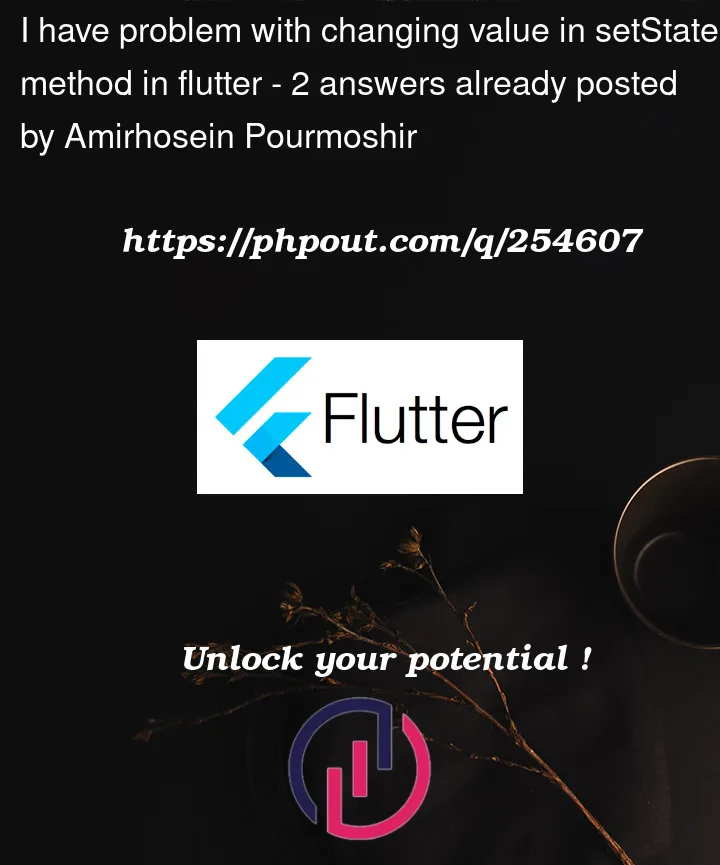


2
Answers
this is the tab bar view which its return the chat page widget so the parent widget is home screen I have created a static variable in my home screen widget
I want to send data from chat page to its parent class which is home screen I'm sure the value of selected value is changing but it needs me a hot reload to update the UI in the app bar if the selected value is true it return some widget else it returns another widget like this :
While the
ChatPageis inside the HomePage, you can another bool to theChatPage. To update this bool from ChatPage, you can use callback method.Now replace the
HomeScreen.selectedwithwidget.isHomeScreenSelectedon_ChatPageState. To update the value calland Use ChatPage like
Make sure to call setState to update the UI.