I want like a this button
but I can not make it
Please tell me that how to make about
I did tryed code
ElevatedButton(
style: ElevatedButton.styleFrom(
shape: RoundedRectangleBorder(
borderRadius: BorderRadius.circular(30)),
backgroundColor: Colors.lightBlue[400],
side:BorderSide(width: 2, color: Colors.black)),

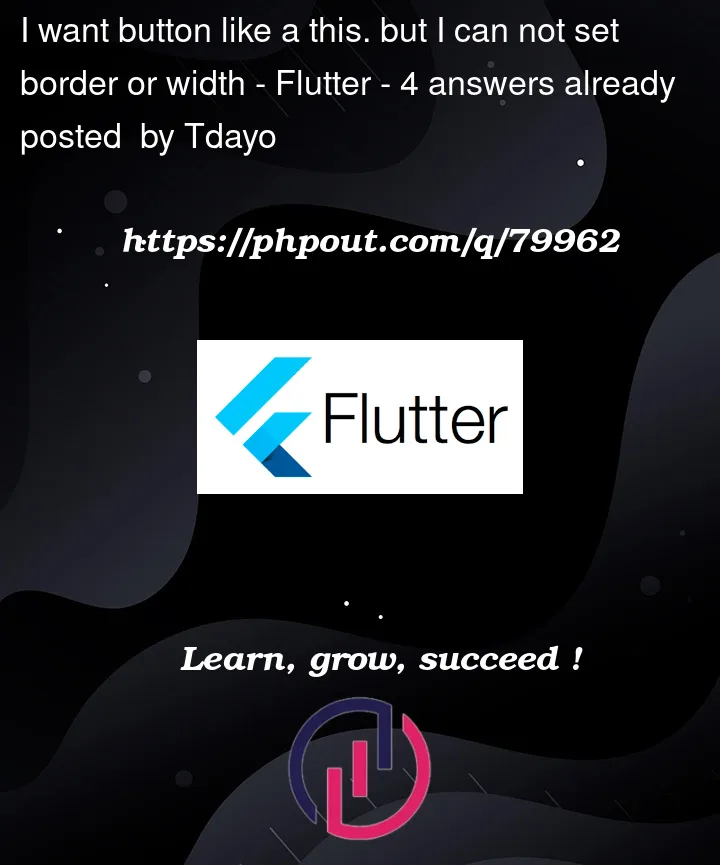




4
Answers
I usually create the buttons myself, you can add more features
I create this button with complete all of your need, having the box shadow, italic login, responsive design base on device width.
and here is the result