I want the single selected radio button widget and text widget in the same row. It won’t work even if I try to wrap it with the row. I want it like the image below.I want this, But I got this. Thanks in advance!
Column(
children: [
RadioListTile(
title: Padding(
padding: const EdgeInsets.only(left: 50),
child: Row(
mainAxisAlignment: MainAxisAlignment.start,
children: [
///use your image
Text(
" English",
style: TextStyle(
color: Color(0xff000000),
fontWeight: FontWeight.bold,
),
),
],
),
),
value: "English",
groupValue: "english",
shape: RoundedRectangleBorder(
borderRadius: BorderRadius.circular(5)),
onChanged: (value) {
setState(() {});
},
tileColor: Color(0xff28e8df),
),
Container(
decoration: BoxDecoration(
color: Color(0xffbebdbd),
border: Border.all(color: Color(0xffbebdbd)),
borderRadius: BorderRadius.circular(5)),
child: Padding(
padding: EdgeInsets.all(10.0),
child: Text("العربية",
style: TextStyle(
fontSize: 17,
color: Color(0xff000000),
fontWeight: FontWeight.bold)))),
],
),

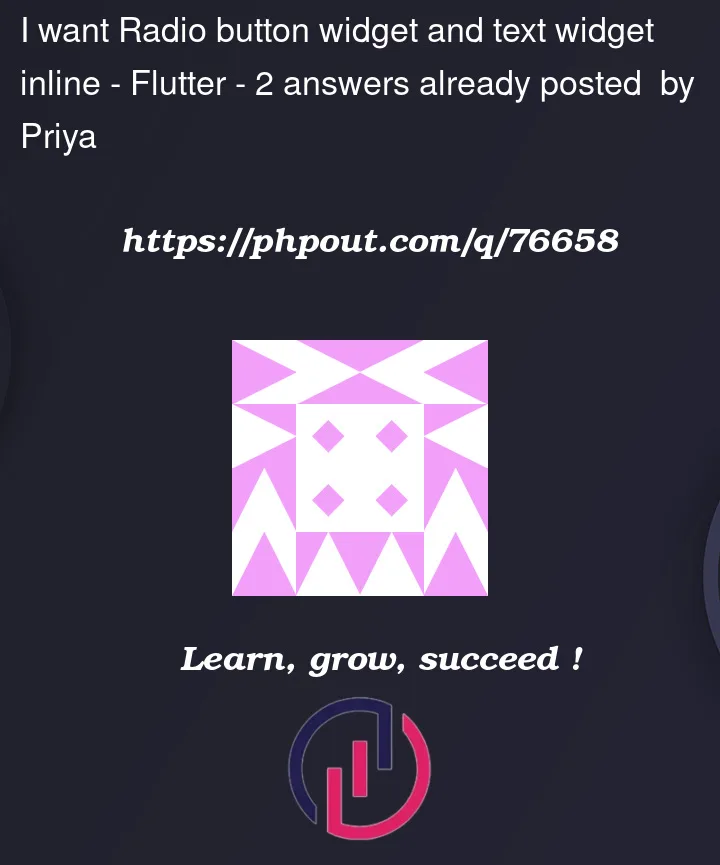


2
Answers
try this update i hope it will fix the issue
You have to use
Rowwidget and wrap each child in it withExpanded, becauseRadioListTilewant to take the width of its parent, andRowwait its children to render, so it can know its own width.By using
ExpandedtheRowknow that it must take all the possible with, and it’s children can fit correctly in it.