I want to create a list in Flutter that shows items one beside one like one string whick consist index of each item .if i am using row then it says right overflowed by pixels. if i use a wrapper then it starts from the next line i want that every item should show its index on click but the list item should look like one string no next line and no extra space in the line.
How to do this in flutter?
ListView.builder(
itemCount: 100,
shrinkWrap: true,
itemBuilder: (BuildContext context, int index) {
return Column(
children: [
ListTile(
leading: const Icon(Icons.list),
trailing: Row(
children: [
const Text(
"text",
style: TextStyle(color: Colors.green, fontSize: 15),
),
],
),
title: Text("List item $index")),
],
);
}),
I also tried many more using the wrapper and expanded and also many more options but was unable to get the desired result

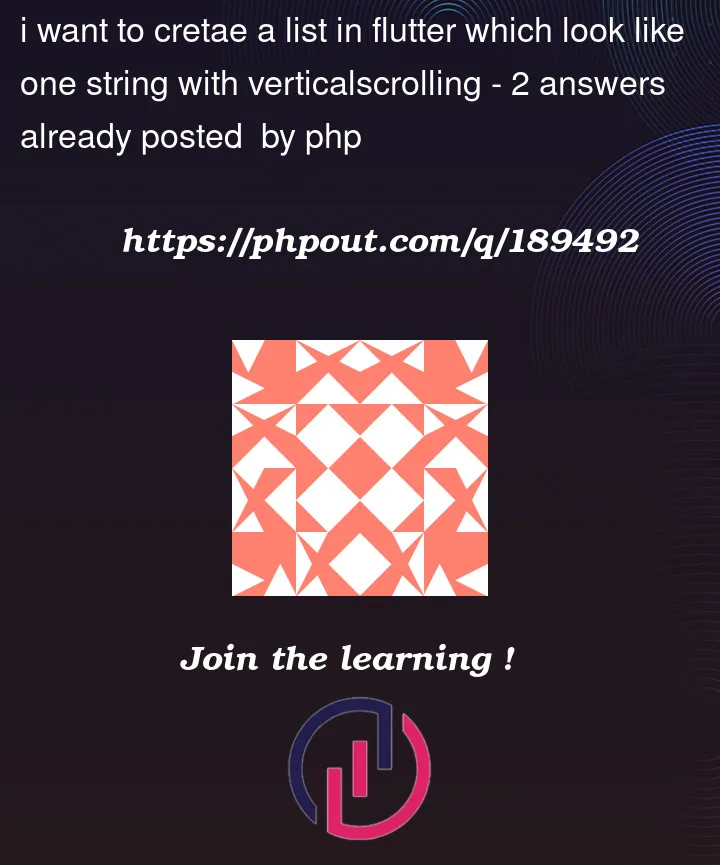


2
Answers
It’s simple you need to set MainAxisSize of the Row widget, as you are not setting it row takes full width of the ListTile. You can set it to min then it will take the width of the child.
And now the code will look like this:
As far as I understand from the problem you are experiencing, you want to get such a result, if you have expressed something else, you can specify and I can help you accordingly. you can try this code. Shortly you must wrap with Expanded widget.