I have the following code where I am trying to get the contents of the TextField next to Result Text in the UI to update automatically based on the changed item in the DropdownMenu of this Flutter app.
Code:
import 'package:flutter/material.dart';
void main() {
runApp(const MyApp());
}
class MyApp extends StatelessWidget {
const MyApp({super.key});
@override
Widget build(BuildContext context) {
return MaterialApp(
title: 'Flutter Demo',
theme: ThemeData(
colorScheme: ColorScheme.fromSeed(seedColor: Colors.deepPurple),
useMaterial3: true,
),
home: const MyHomePage(title: 'Flutter Demo Home Page'),
);
}
}
const List<String> list = <String>[
"A",
"B",
"C",
];
class MyHomePage extends StatefulWidget {
const MyHomePage({super.key, required this.title});
final String title;
@override
State<MyHomePage> createState() => _MyHomePageState();
}
class _MyHomePageState extends State<MyHomePage> {
late final TextEditingController firstController;
late final TextEditingController controllerResult;
late String dropdownValue = list.first;
@override
void initState() {
super.initState();
firstController = TextEditingController();
controllerResult = TextEditingController();
}
@override
void dispose() {
firstController.dispose();
controllerResult.dispose();
super.dispose();
}
@override
Widget build(BuildContext context) {
ComputeResult cr;
return Scaffold(
appBar: AppBar(
backgroundColor: Theme.of(context).colorScheme.inversePrimary,
title: Text(widget.title),
),
body: Container(
padding: const EdgeInsets.all(10.0),
child: Column(
children: [
Row(
children: [
Expanded(
flex: 5,
child: TextField(
controller: firstController,
decoration: const InputDecoration(
border: OutlineInputBorder(),
hintText: 'Value',
),
keyboardType: TextInputType.number,
onChanged: (value) {
if (firstController.text.isNotEmpty) {
switch (dropdownValue) {
case "A":
controllerResult.text = "-1";
break;
case "B":
controllerResult.text = "-2";
break;
case "C":
cr = ComputeResult.named03(
double.parse(firstController.text));
controllerResult.text = cr.value01.toString();
break;
}
} else {
controllerResult.text = "";
}
},
),
),
Expanded(
flex: 5,
child: DropdownMenu<String>(
initialSelection: list.first,
onSelected: (String? value) {
setState(() {
dropdownValue = value!;
});
},
dropdownMenuEntries:
list.map<DropdownMenuEntry<String>>((String value) {
return DropdownMenuEntry<String>(
value: value, label: value);
}).toList(),
),
),
],
),
SingleChildScrollView(
child: Column(
children: [
Row(
children: [
Expanded(
flex: 5,
child: TextField(
readOnly: true,
controller: controllerResult,
),
),
Expanded(
flex: 5,
child: Text("Result"),
),
],
),
],
),
),
],
),
),
);
}
}
class ComputeResult {
ComputeResult.named01(this.value01) {
value02 = value01 + 100;
value03 = value01 + 110;
}
ComputeResult.named02(this.value02) {
value01 = value02 + 200;
value03 = value02 + 210;
}
ComputeResult.named03(this.value03) {
value01 = value03 + 300;
value02 = value03 + 310;
}
double value01 = 0;
double value02 = 0;
double value03 = 0;
}
How can I implement that, could someone help? (Currently, after selecting a new item from DropdownMenu, the value does not update automatically, but only if we change the text of the TextField that is not readOnly, next to DropdownMenu in the UI.)
What I’ve tried: I have tried adding listener to the firstController as described in this answer, but that did not work.
Snapshots: (Currently on selection of new items on DdropdownMenu, those supposed to be updated in the TextField next to Results aren’t updated.)

 Question posted in
Question posted in 

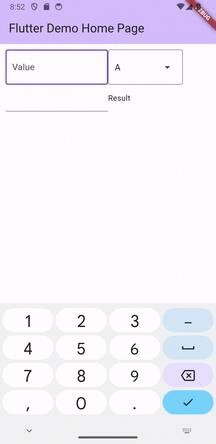
2
Answers
DropdownMenuessentially functions as aTextField, therefore, it supports the use ofTextEditingController. So, all we need to do is to add a controller to DropdownMenu. Partial code is as follows:In the
onChangedevent of theTextFieldyou want to listen to, add the following code to change the content of theDropdownMenu. Partial code is as follows:example:
What you want is that when you select an item from the
dropdownMenu, thetextFiledshould be updated. But that won’t happen. the value of thetextFiledbelow will be updated only when you type in the abovetextFiled. To solve this, you can do the type above, create a separatefunctionfor the if condition in theOnchangemethod of thetextFiled, and then call the createdfunctionin theOnselectedmethod in thedropdownMenu.your code will be change like this :