I just updated my Flutter to 3.16. Now all my iOS apps are stuck on the starting white screen. I tried to create a new app with flutter create test_new_project and it stuck on the white screen too. This is the result of the flutter doctor command:
Doctor summary (to see all details, run flutter doctor -v):
[✓] Flutter (Channel stable, 3.16.0, on macOS 14.1.1 23B81 darwin-arm64, locale
en-BG)
[✓] Android toolchain - develop for Android devices (Android SDK version 34.0.0)
[✓] Xcode - develop for iOS and macOS (Xcode 15.0.1)
[✓] Chrome - develop for the web
[✓] Android Studio (version 2022.3)
[✓] Android Studio (version 2021.1)
[✓] VS Code (version 1.64.2)
[✓] VS Code (version 1.84.2)
[✓] Connected device (3 available)
[✓] Network resources
• No issues found!
Any ideas?

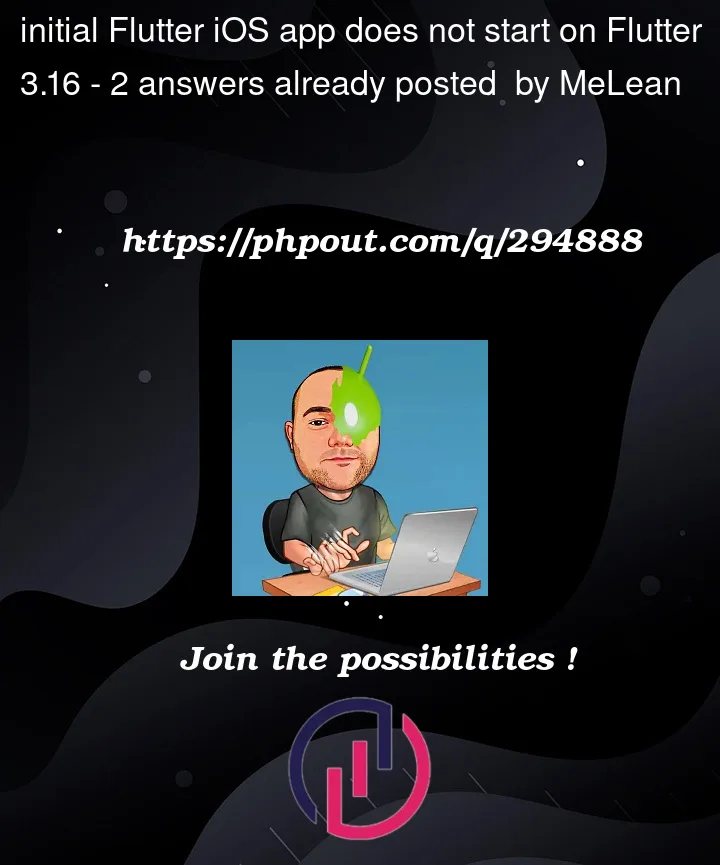


2
Answers
Try running the following command from the project root
flutter build ios — releaseIf this happens on a device running iOS 12, then it’s caused by a known issue. See https://github.com/flutter/flutter/issues/138711 and https://github.com/flutter/flutter/issues/135317. So I think your options are to wait for a fix or downgrade to Flutter 3.13.9.