I have a form(title, description, images, etc…), in this form I pick multiple images and store them in a list, I want to insert this list of images in the database and also fetchAndSet the data later on. since we can’t store a list in a table of the database, I encoded my list using JSON, and then I stored them in the database. in the fetchAndSet function, I decode them but I don’t see any result.
here is my db_helper.dart File,
import 'dart:convert';
import 'dart:ffi';
import 'package:sqflite/sqflite.dart' as sql;
import 'package:path/path.dart' as path;
import 'package:sqflite/sqlite_api.dart';
class DbHelper {
static Future<Database> database() async {
final dbpath = await sql.getDatabasesPath();
final sqlDb = await sql.openDatabase(path.join(dbpath, 'places.db'),
onCreate: (db, version) {
db.execute(
'CREATE TABLE user_places(id TEXT PRIMARY KEY,name TEXT,images TEXT,description TEXT,regDate TEXT,travelDate Text,location Text,imageCover Text)',
);
}, version: 1);
return sqlDb;
}
Future<void> insert(String table, Map<String, Object> data) async {
final db = await DbHelper.database();
db.insert(
table,
data,
conflictAlgorithm: ConflictAlgorithm.replace,
);
}
static Future<List<Map<String, dynamic>>> getPlace(String table) async {
final db = await database();
return db.query(table);
}
}
And this is my model,
import 'dart:io';
import 'package:flutter/material.dart';
class PlaceLocation {
final double latitude;
final double longitude;
final String? address;
PlaceLocation({
required this.latitude,
required this.longitude,
this.address,
});
}
class Travel {
final String id;
final String name;
final File imageCover;
final List<dynamic> imageList;
final PlaceLocation? location;
final String description;
final DateTime regDate;
final DateTime travelDate;
Travel({
required this.id,
required this.name,
required this.imageCover,
required this.location,
required this.description,
required this.imageList,
required this.regDate,
required this.travelDate,
});
}
And this is the Add Function (i encode the list in here!!)
Future<void> addTravel(
{required String pickedname,
required String pickedescription,
required File pickedCoverImage,
required List<File> imageList,
required DateTime travelDate}) async {
final uuid = Uuid();
final pickedId = uuid.v4();
final newTravel = Travel(
id: pickedId,
name: pickedname,
imageCover: pickedCoverImage,
location: null,
description: pickedescription,
imageList: imageList,
regDate: DateTime.now(),
travelDate: travelDate);
_items.add(newTravel);
notifyListeners();
for (File image in imageList) {
List<int> bytes = await image.readAsBytes();
String encoded = base64Encode(bytes);
encodedImages.add(encoded);
DbHelper().insert('user_places', {
'id': newTravel.id,
'name': newTravel.name,
'images': json.encode(encodedImages),
'description': newTravel.description,
'regDate': newTravel.regDate.toIso8601String(),
'travelDate': newTravel.travelDate.toIso8601String(),
'location': newTravel.location!,
'imageCover': newTravel.imageCover.path
});
}
}

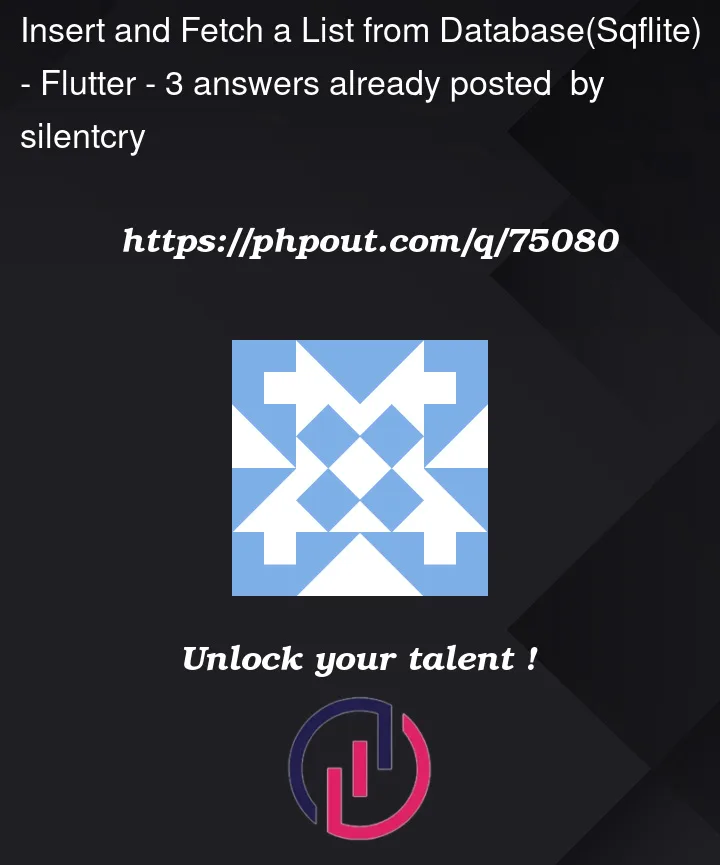


3
Answers
thank you guys, I found the error, and here is the updated code for fetchAndSet function:
}
Sure, here is an example of how you can encode and decode a list of images to/from JSON format in Flutter using the dart:convert library:
You have for loop, and for each image in imageList, you call the insert function.
You will insert a row on the first call and update it for each image in the list.
You need to call insert only one time, after you prepare your encodedImages list.
Also, you need to check the size of this list. The text field is big, but not unlimited. If your images are not very small, maybe you should save them on the file system and save image paths to DB.