My iPhone does not appear in the Flutter Device Selection list in Android Studio anymore. I recently updated to iOS 16. Any ideas?
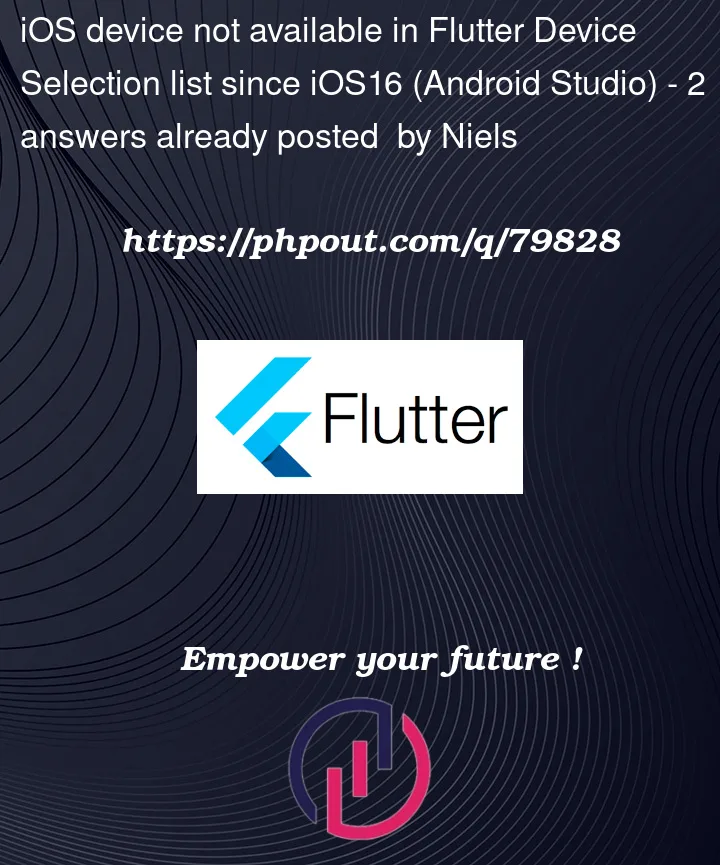
My iPhone does not appear in the Flutter Device Selection list in Android Studio anymore. I recently updated to iOS 16. Any ideas?
2
Answers
Solution: Turn on "Developer Mode"
Settings > Developer > enable "Developer Mode"
Turns out iOS 16 introduced "Developer Mode", which is turned off by default. https://developer.apple.com/documentation/xcode/enabling-developer-mode-on-a-device
On 16.3 it’s Settings > Privacy & Security > Developer Mode