I’m trying flutter and I’m newbie at this, I have a problem when I login with API SERVICE(im using Rest API https://reqres.in), the login says
_CastError (Null check operator used on a null value)
The error comes from source below
Container(
margin: const EdgeInsets.only(
left: 30, right: 30, top: 20, bottom: 20),
padding: const EdgeInsets.symmetric(vertical: 10),
width: double.infinity,
child: ElevatedButton(
onPressed: () {
if (Loginvalues.loginFormKey.currentState!.validate()) {
Loginvalues.userLogin(Loginvalues.loginEmailController, Loginvalues.loginPasswordController,);
}
},
style: ElevatedButton.styleFrom(
backgroundColor: const Color(0xff84c148),
elevation: 5,
padding: const EdgeInsets.all(15),
shape: RoundedRectangleBorder(
borderRadius: BorderRadius.circular(15))),
child: const SizedBox(
height: 15,
child: Text('SIGN IN',
style: TextStyle(
color: Colors.white,
fontSize: 15,
fontWeight: FontWeight.bold,
)),
),
)),
At Line:
onPressed: () {
if (Loginvalues.loginFormKey.currentState!.validate()) {
Loginvalues.userLogin(Loginvalues.loginEmailController,
Loginvalues.loginPasswordController,);
This is my login controller dart where the loginFormkey was called:
// ignore_for_file: prefer_const_constructors
import 'dart:convert';
import 'package:get/get.dart';
import 'package:crud_sample/screens/home_page.dart';
import 'package:flutter/material.dart';
import 'package:http/http.dart' as http;
class LoginController with ChangeNotifier {
TextEditingController loginEmailController = TextEditingController();
TextEditingController loginPasswordController = TextEditingController();
GlobalKey<FormState> loginFormKey = GlobalKey();
userLogin(
TextEditingController loginEmailController,
TextEditingController loginPasswordController,
) async {
try{
var headers = {"Content-Type": "application/json"};
var body = {
'email' : loginEmailController.text.trim(),
'password' : loginPasswordController.text.trim()
};
http.Response response = await http.post(
Uri.parse('https://reqres.in/api/login'),
headers: headers,
body: jsonEncode(body),
);
if(response.statusCode == 200){
Map json = jsonDecode(response.body.toString());
print(json['token']);
if(json['token'] != ''){
Get.to(() => HomePage());
}else{
print("Invalid Details!");
}
}
}catch(e){
print("Error $e");
}
}
}
My Dependencies
cupertino_icons: ^1.0.2
http: ^0.13.6
get: ^4.6.5
provider: ^6.0.5
Am I doing wrong?
Fix _CastError (Null check operator used on a null value)

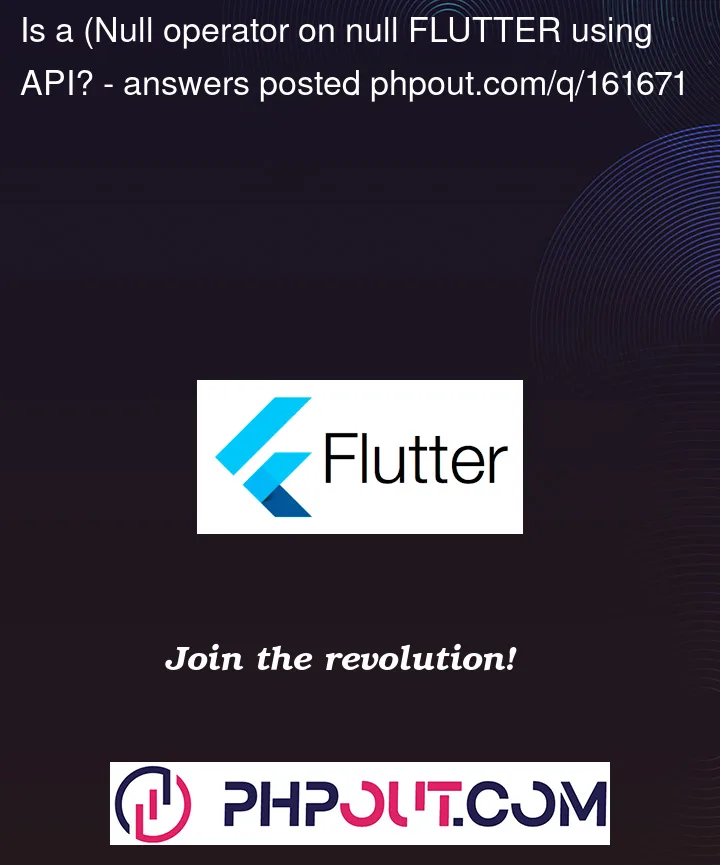


2
Answers
The error message suggests that you are using a null check operator (
!) on a null value. In this case, it seems thatLoginvalues.loginFormKey.currentStateis null when you’re trying to access it.To fix this issue, you need to ensure that
Loginvalues.loginFormKey.currentStateis not null before using the null check operator. You can modify your code as follows:By adding the null check
Loginvalues.loginFormKey.currentState != nullbefore accessingvalidate(), you can prevent the null check operator from being used on a null value.Make sure to update this change in your code and try running it again.
I hope this helps you resolve the issue!
Change the following part with this. As it is giving error. Here you will first check if it is null. if not only then meet the condition and fulfill it. Hope this helps.
Edit:
Here send context with it. And on the other part:
Receive the context.