So I face an error when using webview_flutter and I am not sure how to fix it:
In my Page.dart I have the below onTap actions:
Navigator.pushNamed(context, WebView.routeName,
arguments:
MyPageArguments("Page Title1", "https://example1.com"));
Navigator.pushNamed(context, WebView.routeName,
arguments:
MyPageArguments("Page Title2", "https://example2.com"));
class MyPageArguments {
final String title;
final String url;
MyPageArguments(this.title, this.url);
}
Then in my WebView.dart I do the following:
class WebView extends StatefulWidget {
static const routeName = '/myRoute';
final String title;
final String url;
const WebView({
super.key,
required this.title,
required this.url,
});
@override
_WebViewState createState() => _WebViewState();
}
class _WebViewState extends State<WebView> {
//Remaining code
}
And in my main.dart I try to define the route:
'/myRoute': (context) => WebView(),
But I get the following error:
The named parameter 'title' is required, but there's no corresponding argument. (Documentation)
Try adding the required argument.
So I should do something like the example below, however I am not sure how to pass the dynamic title and url parameters to main.dart:
'/myRoute': (context) => WebView(title: "Page Title1", url: "https://example1.com"),

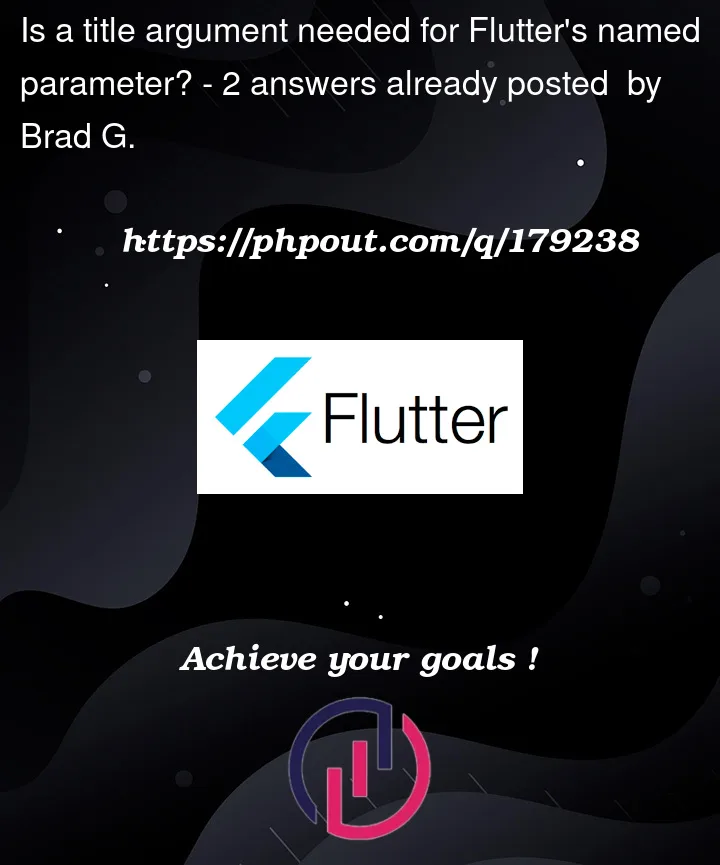


2
Answers
While you are already using route arguments, you can remove
WebView‘s constructor parameters or make them option(with nullable dataType).Your
WebViewstate class will access the route arguments.You can check my another answer with more example code.
You can use onGenerateRoute in MaterialApp
in WebView you should declare MyPageArguments