I’m constructing a widget to incorporate a 20 X 20 board. The intention is to make the board scrollable both vertically and horizontally, including diagonal scrolling. Currently, I’m utilizing GridView.builder() with scrollDirection: Axis.horizontal, but the board isn’t scrollable vertically.
How can I effectively create a board larger than the screen and enable both vertical and horizontal scrolling?
Here’s a screenshot of the current board for reference: https://prnt.sc/saM42rNpDiII

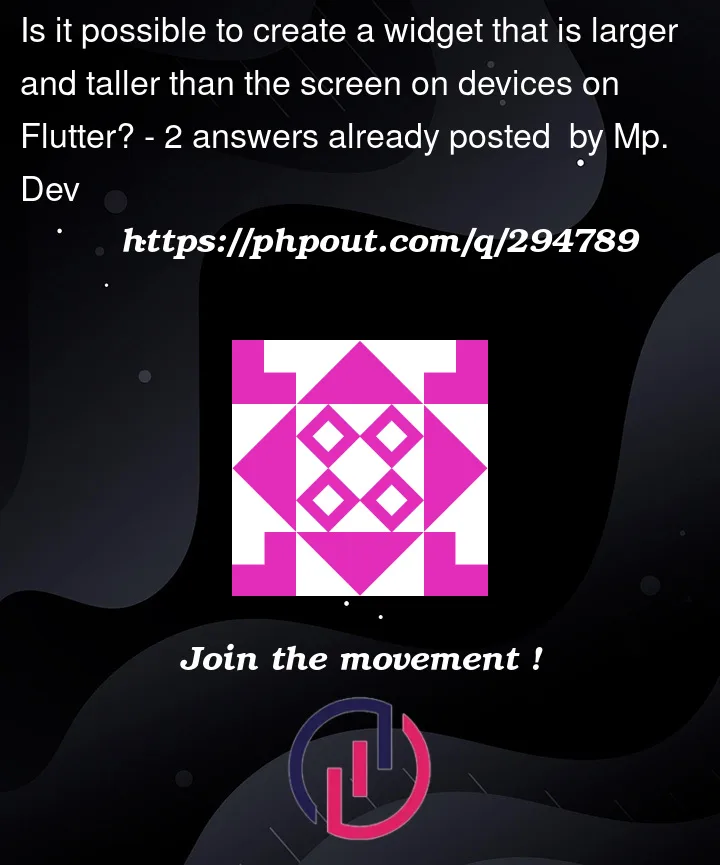


2
Answers
I think what you are looking for is the
InteractiveViewerThis InteractiveViewer widget may solve your case.
https://pub.dev/packages/widget_zoom
https://github-production-user-asset-6210df.s3.amazonaws.com/58891556/274191760-3f1641d7-3408-4641-8776-0ca842e1d1d7.mp4?X-Amz-Algorithm=AWS4-HMAC-SHA256&X-Amz-Credential=AKIAIWNJYAX4CSVEH53A%2F20231129%2Fus-east-1%2Fs3%2Faws4_request&X-Amz-Date=20231129T073620Z&X-Amz-Expires=300&X-Amz-Signature=6ba3116dbb606cc070d21fa2fb149c3996801adf084d882685ba6aa5054d02d2&X-Amz-SignedHeaders=host&actor_id=42842462&key_id=0&repo_id=394961509