I wonder if there was a way to zoom the websites automatically so the user would not have to. If there is, How do I do it? I use the plugin webview_flutter: ^2.0.8 in my pubspec.yaml
I simply wish to be able to display part of a website but not all of it for the user. Is this possible?
This is my current code:
class _MyHomePageState extends State<MyHomePage> {
@override
Widget build(BuildContext context) {
return Scaffold(
backgroundColor: Color(0xFFFCFCFC),
appBar: AppBar(
centerTitle: true,
title: const Text('AMIHAN',
style: TextStyle(
fontSize: 28.0,
fontWeight: FontWeight.bold,
letterSpacing: 2.5,
),
),
),
body: Center(
child: Container(
color: Colors.grey,
width: MediaQuery.of(context).size.width,
child: Column(
crossAxisAlignment: CrossAxisAlignment.center,
children: [
const SizedBox(height: 20,),
Container(
height: 200,
width: 200,
color: Colors.blue,
child: WebView(
initialUrl: 'my 1st url',
javascriptMode: JavascriptMode.unrestricted,
),
),
const SizedBox(height: 20),
Container(
height: 200,
width: 200,
color: Colors.blue,
child: WebView(
initialUrl: 'my 2nd url',
javascriptMode: JavascriptMode.unrestricted,
),
),
],
),
),
),
);
}
}
This is my current output The website contents are far too small and unreadable. I have made the background grey to see the webview easier.

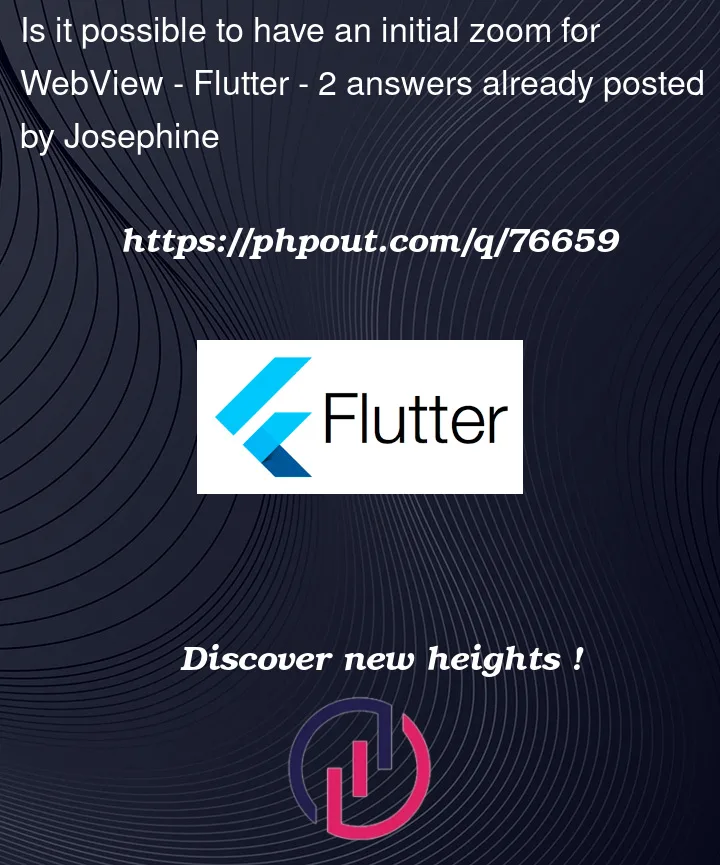



2
Answers
I think I may have found a solution although may not have been the most efficient. I simply made a custom web view where the HTML code is displaying the website. it was much easier to customize it that way.
If you are using the webview_flutter plugin, you can use the initialScale parameter to set the initial zoom level for the web view.
for example initial zoom level to 150%:
This will automatically zoom the website to 150% of its original size when it loads in the web view. You can adjust the initialScale value as per your need .
If you want to display only part of the website, you can use the javascriptMode parameter to disable JavaScript in the web view and the userAgent parameter to specify a custom user agent string. This will prevent the website from running any scripts or expanding to fill the full screen.
WebView(
initialScale: 150,
initialUrl: "https://www.example.com",
javascriptMode: JavascriptMode.unrestricted,
userAgent: "The Part you want to restrict",
)