The basic idea is to use LayoutBuilder (or a similar package) to obtain the approximate size (whether it’s mobile, tablet, PC, etc.), and then create Widgets accordingly. Even in the case of mobile, there might be slight variations in the appearance of Widgets due to differences in size, but those differences can be overlooked.
Is it appropriate to proceed with creating the application following this approach?

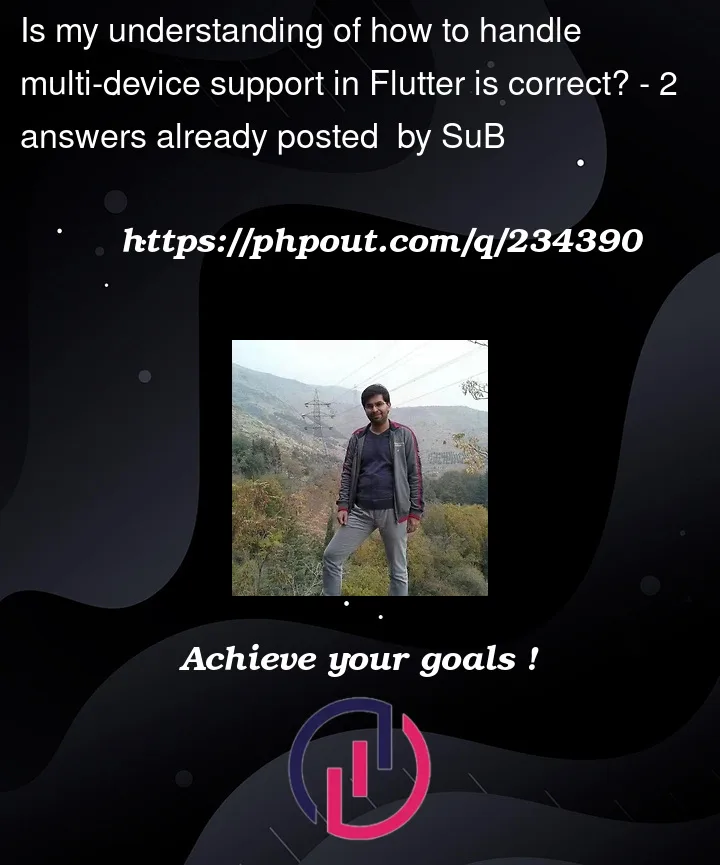


2
Answers
The project can be continued by following this approach. With MediaQuery.of(context).size it will set itself as a percentage regardless of the screen size. For example, I set the width and length to use 70% of it. You can change it to suit your project. I hope I have helped. Enjoy your work.
Yes! Both
LayoutBuilderandMediaQueryhave their place depending on what you’re trying to achieve. This section of some Flutter docs presents both as valid options.MediaQueryI would suggest using when performing higher level UI layout decisions, such as "should I use my mobile or tablet UI layout?".LayoutBuilderis more useful when performing layout decisions within a widget, such as "how many quick-links should the nav bar have?".Which you use depends on the situation and you should use your best judgement. If you’re looking for good examples, the Flutter Team has outsourced some open-source apps to demonstrate best practises. An example is GSkinner’s Flutter Folio app shows such a strategy on this line.