I have this code below and it almost works I think, but it is not quite there. Essentially what I am trying to do it use a StreamBuilder to watch a database stream. This table may be updated by any means external to my app hence the stream. A user has the option to change the range of the query to use a different DateTimeRange though, and I want the stream to update in this case. I can get things working pretty easily using a setState and updating the whole widget but this widget shows a map from the google_maps_flutter package and it is not the prettiest thing to see watching it update each time.
This is my current attempt: I am having issues with errors such as Unhandled Exception: Bad state: Cannot add new events while doing an addStream trying to update the underlying stream of the StreamBuilder to use the new database query.
I did end up getting a working version that was very ugly by having two streams, one to detect refresh events, and one to detect the database changes. These two streams fed into another stream that would be connected to the StreamBuilder. This one had issues with the streams being called hundreds of times each refresh or database update which was not a pleasant UX.
There has to be some way that I am missing to do this.
TLDR; I want to have a stream to a database using a custom query where a user can change that query and also trigger a new stream emit, or the database changes can trigger a stream emit.I do not want to use setState as that will refresh the map I use.
@override
Widget build(BuildContext context) {
return Scaffold(
resizeToAvoidBottomInset: false,
body: FutureBuilder(
future: _fetchPrevDateRangeSettings(),
builder: (_, ss) {
if (ss.connectionState == ConnectionState.waiting) {
return Center(child: CircularProgressIndicator());
}
_backOfficeStreamController = StreamController.broadcast(); // Create a broadcast StreamController
// refresh will take the most up to date query parameters and refresh the stream
_refreshStreamController.stream.listen((_) async {
_backOfficeStreamController.close();
_backOfficeStreamController.addStream(ref
.read(claimsDatabaseProvider)
.fetchMapDataForDateTimeRange2(
_dateTimeRange, filterByInspectionDate));
});
// will listen for database changes
_backOfficeStreamController.addStream(ref
.watch(claimsDatabaseProvider)
.fetchMapDataForDateTimeRange2(
_dateTimeRange, filterByInspectionDate));
// listen to the stream, and update when the user refreshes, or db updates
return StreamBuilder(
stream: _backOfficeStreamController.stream,
builder: (_, ss2) {
if (ss2.connectionState == ConnectionState.waiting) {
return Center(child: CircularProgressIndicator());
}
return Column(
children: [
Expanded(
flex: 1,
child: _getMap(context, ss2.requireData),
),
Expanded(
child: Column(
children: [
_getFilterWidget(ss2.requireData),
Divider(thickness: 1),
_getListWidget(ss2.requireData),
],
),
),
],
);
},
);
},
),
);
}

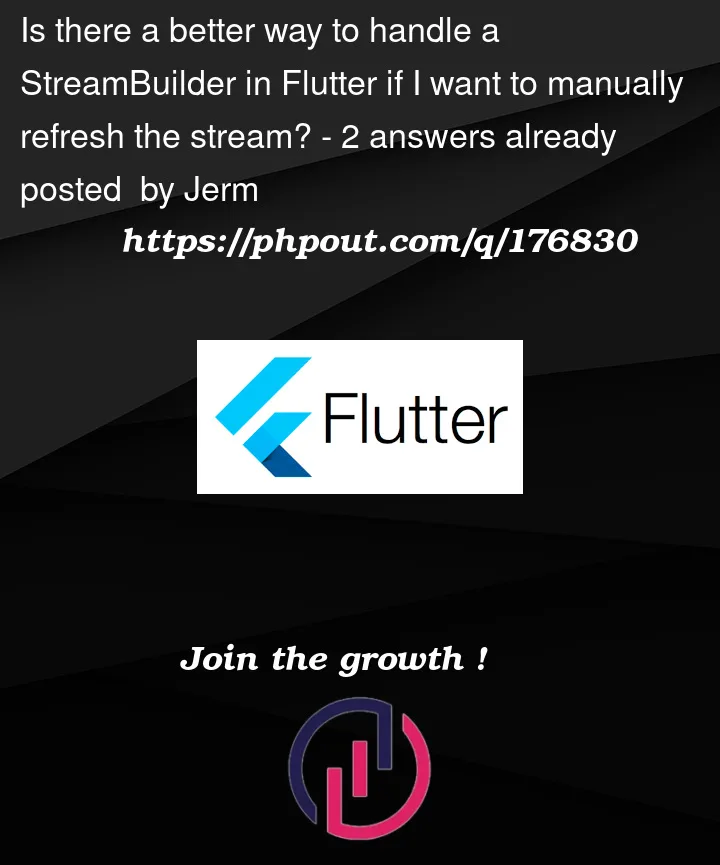


2
Answers
I was not able to get a working solution from any of the comments or answers above, but I did get it working with using a StreamGroup as shown below:
I simply remove the old stream, and add the new one on a refresh action. I am sure there was a way to replace the stream using a stream controller, but I could not figure it out and using the stream group works while keeping the code pretty concise, even if it only ever holds one stream.
You can use a
StreamControllerto control the stream that you pass to theStreamBuilder. This way, you can update the stream whenever you want by using thesinkproperty of theStreamController. You can also close and reopen the stream when you need to.Here is an example of how you can modify your code:
The idea behind this solution is to use a
StreamControlleras a wrapper for your database stream. AStreamControllerallows you to create and manipulate a stream programmatically. You can use itssinkproperty to add new data to the stream, and itsstreamproperty to access the stream itself.By using a
StreamController, you can avoid creating multiple streams every time you rebuild your widget or change your query parameters. Instead, you can create one stream and update it whenever you need to. This way, you can avoid errors such asBad state: Cannot add new events while doing an addStream.To refresh the data when the user changes the query parameters, you can use a method like
_refreshDatathat closes and reopens the stream, and then fetches the new data and adds it to the stream. This will trigger a rebuild of theStreamBuilderwith the updated data.You can also use other methods of the
StreamControllerto manipulate the stream, such aspause,resume, oraddError. You can read more about them in the documentation.Edit
Based on some other StackOverflow questions (here and here), it seems that calling
closeon aStreamControllerdoes not automatically cancel theStreamSubscription, but it does prevent any further events from being added to the stream. However, if you have anonCancelcallback that also callsclose, you might end up in a situation where the stream never completes because it is waiting for itself to complete. This might be why your code gets stuck on that line.To avoid this problem, you can try removing the
onCancelcallback from yourStreamController, since it is not necessary to close a controller that has already been cancelled. Alternatively, you can check if the controller is closed before callingcloseagain, using theisClosedproperty.Here is an example of how you can modify your code:
The idea behind this solution is to avoid calling
closeon aStreamControllerthat has already been closed or cancelled. This way, you can prevent any errors or delays in completing the stream.To do this, you can either remove the
onCancelcallback from yourStreamController, since it is not needed in your case. TheonCancelcallback is only useful if you want to perform some cleanup or logic when the stream is cancelled by a listener. In your case, you are not doing anything special when the stream is cancelled, so you can omit this argument.Alternatively, you can check if the controller is closed before calling
closeagain, using theisClosedproperty. This property returns true if the controller has been closed or cancelled. This way, you can avoid callingcloseon an already closed controller.