I created an Flutter app on Project IDX and it is running perfect in emulator
So, I tried to install it in my device by connecting my phone to my PC (USB debugging enabled)
I have very less space so I can’t install flutter on my PC
In IDX’s terminal, I ran:
anime-basket-9358082:~/myapp$ flutter devices
Found 3 connected devices:
sdk gphone64 x86 64 (mobile) • emulator-5554 • android-x64 • Android 14 (API 34) (emulator)
sdk gphone64 x86 64 (mobile) • localhost:5555 • android-x64 • Android 14 (API 34) (emulator)
Linux (desktop) • linux • linux-x64 • IDX GNU/Linux 6.1.112+
Run "flutter emulators" to list and start any available device emulators.
If you expected another device to be detected, please run "flutter doctor" to diagnose potential issues. You may also try increasing the time
to wait for connected devices with the "--device-timeout" flag. Visit https://flutter.dev/setup/ for troubleshooting tips.
Has anyone figured out about it?

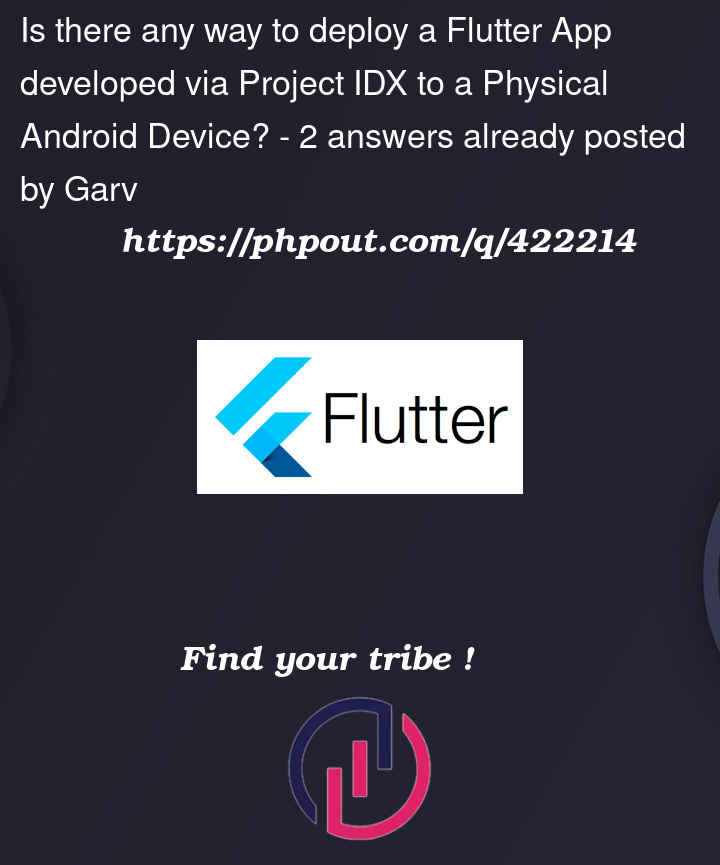


2
Answers
Project IDX runs in a virtualized environment and primarily supports running applications on emulated devices (like Firebase emulators or AVDs). Physical device debugging is not natively supported as of now because of the virtual nature of IDX and its limitations in accessing external hardware directly like your Physical Device.
Project IDX currently runs the apps on virtual emulator in browser but there is a thread(in IDX Community) related to running the application in physical device using FireBase App Distributions link:Firebase App Distributions which is mentioned in the IDX Community Post IDX Thread by the Maintainer Team member of Project IDX and you can get updates related to it there. But as of now there is no direct possibility of connecting physical device to the project idx workspace like traditional AVD in Android studio.