I’m facing a problem with Flutter where the "." (decimal point) character is missing from the keyboard when using TextInputType.number on iOS devices. I have set up the input formatters correctly to allow only digits and the "." character, but still, the "." character is not visible on the keyboard. Here’s my code snippet:
Container(
width: 65.w,
height: 6.w,
child: TextFormField(
// The validator receives the text that the user has entered.
controller:
_currentWeightController,
textAlign: TextAlign.left,
keyboardType: TextInputType.number,
inputFormatters: [
FilteringTextInputFormatter
.allow(RegExp('[0-9.]')),
],
style: TextStyle(
fontSize: 20,
color: Colors.black),
// decoration: InputDecoration(
// hintText:
// '${num.parse(measurementRes[targetWeight] ?? "0").ceil().toString()}',
// ),
),
),
The code works perfectly on Android, showing both digits and the "." character on the keyboard. However, on iOS devices, the "." character is not visible on the keyboard. Any help would be much appreciated.

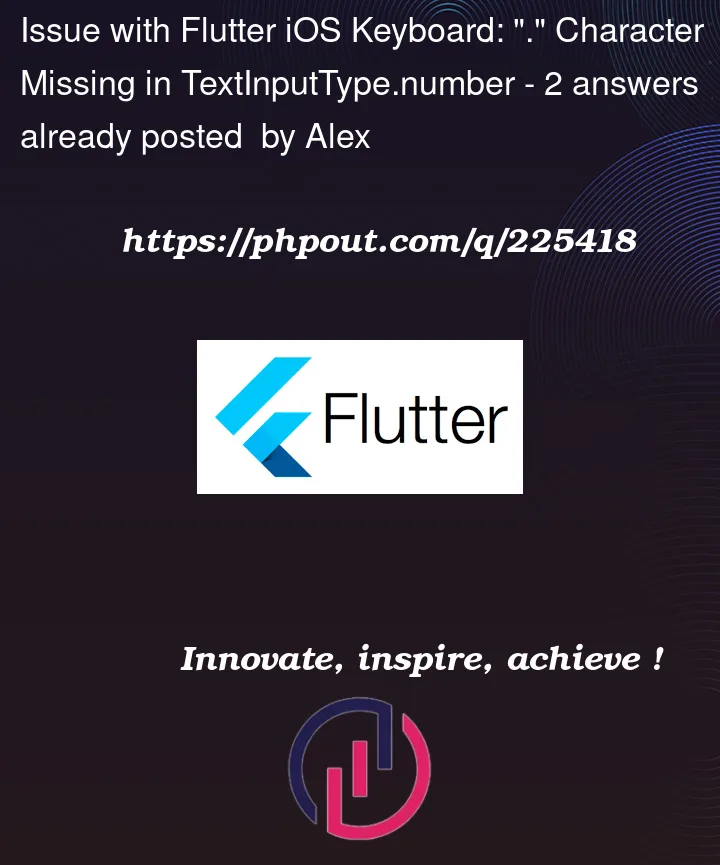


2
Answers
I faced this before 🙂 Instead of using
keyboardType: TextInputType.number, use:Reference: Official document: https://api.flutter.dev/flutter/services/TextInputType/TextInputType.numberWithOptions.html
Edit 1: I found a problem in Samsung phone bases on this post: TextInputType.numberWithOptions doesn't show comma or dot. The answer & GitHub issue is under answers, you should notice that.
Edit 2: Oh I just realize, in my Vietnam, we use "," for decimal point. But your formatter using "." for decimal point, therefore my keyboard is showing up "," button but cannot be pressed. Is this your problem?
The problem is that in your code, you are using:
TextInputType.numberYou should instead use: