I am working on a statefulWidget and my purpose is to make sure that the next button is not clickable until an option (in this language is selected). However it doesn’t seem to work, I also added Yaesin’s(Someone who answered) answer to the code
ListView.builder(
itemCount: histoires.length,
itemBuilder: (context, index) {
return ListTile(
title: Text(
histoires[index].title,
style: TextStyle(color: Colors.pink),
),
trailing: IconButton(
icon: Icon(Icons.play_arrow),
onPressed: () {
showDialog(
context: context,
builder: (BuildContext context) {
return StatefulBuilder(
builder: (context, setState) =>
AlertDialog(
content: Column(children: [
InkWell(
onTap: () {
_handleTap;
},
child: ListTile(
trailing: Icon(Icons
.flag_circle_rounded),
title: Text(
"French",
style: TextStyle(
color: Colors
.blueGrey),
))),
_active
? InkWell(
onTap: () {},
child: Image.asset(
"assets/nextactive.png",
height: height * 0.2,
width: width * 0.4),
)
: Image.asset(
"assets/nextinactive.png",
height: height * 0,
width: width * 0)
]),
));
});
}));
}),

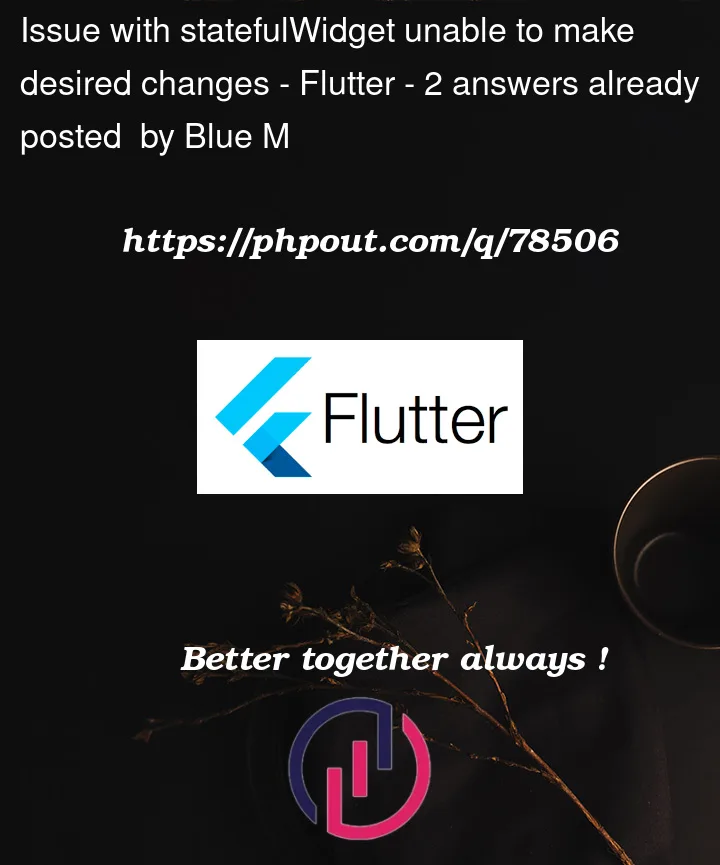


2
Answers
Since your in a
Dialog, forsetStateto work, you need to wrap it with aStatefulBuilder.You haven’t included your full code, so I’m using this example taken from the docs:
See also
A YouTube video by the Flutter team explaining
StatefulBuilderTo update dialog UI, you can use
StatefulBuilder‘s setStateWhile using separate method, pass the StatefulBuilder’s setState to the function. For your case, it will be
Also make sure to receive this
setStateSB(renamed to avoid confusion with state’ssetState).More about using
StatefulBuilder