We noticed one or more issues with a recent submission for App Store review for the following app:
Version 1.0.30
Build 2
Although submission for App Store review was successful, you may want to correct the following issues in your next submission for App Store review. Once you've corrected the issues, upload a new binary to App Store Connect.
ITMS-91053: Missing API declaration - Your app’s code in the “Runner” file references one or more APIs that require reasons, including the following API categories: NSPrivacyAccessedAPICategoryFileTimestamp. While no action is required at this time, starting May 1, 2024, when you upload a new app or app update, you must include a NSPrivacyAccessedAPITypes array in your app’s privacy manifest to provide approved reasons for these APIs used by your app’s code. For more details about this policy, including a list of required reason APIs and approved reasons for usage, visit: https://developer.apple.com/documentation/bundleresources/privacy_manifest_files/describing_use_of_required_reason_api.
ITMS-91053: Missing API declaration - Your app’s code in the “Runner” file references one or more APIs that require reasons, including the following API categories: NSPrivacyAccessedAPICategorySystemBootTime. While no action is required at this time, starting May 1, 2024, when you upload a new app or app update, you must include a NSPrivacyAccessedAPITypes array in your app’s privacy manifest to provide approved reasons for these APIs used by your app’s code. For more details about this policy, including a list of required reason APIs and approved reasons for usage, visit: https://developer.apple.com/documentation/bundleresources/privacy_manifest_files/describing_use_of_required_reason_api.
ITMS-91053: Missing API declaration - Your app’s code in the “Runner” file references one or more APIs that require reasons, including the following API categories: NSPrivacyAccessedAPICategoryDiskSpace. While no action is required at this time, starting May 1, 2024, when you upload a new app or app update, you must include a NSPrivacyAccessedAPITypes array in your app’s privacy manifest to provide approved reasons for these APIs used by your app’s code. For more details about this policy, including a list of required reason APIs and approved reasons for usage, visit: https://developer.apple.com/documentation/bundleresources/privacy_manifest_files/describing_use_of_required_reason_api.
ITMS-91053: Missing API declaration - Your app’s code in the “Runner” file references one or more APIs that require reasons, including the following API categories: NSPrivacyAccessedAPICategoryUserDefaults. While no action is required at this time, starting May 1, 2024, when you upload a new app or app update, you must include a NSPrivacyAccessedAPITypes array in your app’s privacy manifest to provide approved reasons for these APIs used by your app’s code. For more details about this policy, including a list of required reason APIs and approved reasons for usage, visit: https://developer.apple.com/documentation/bundleresources/privacy_manifest_files/describing_use_of_required_reason_api.
Apple Developer Relations

 Question posted in
Question posted in 

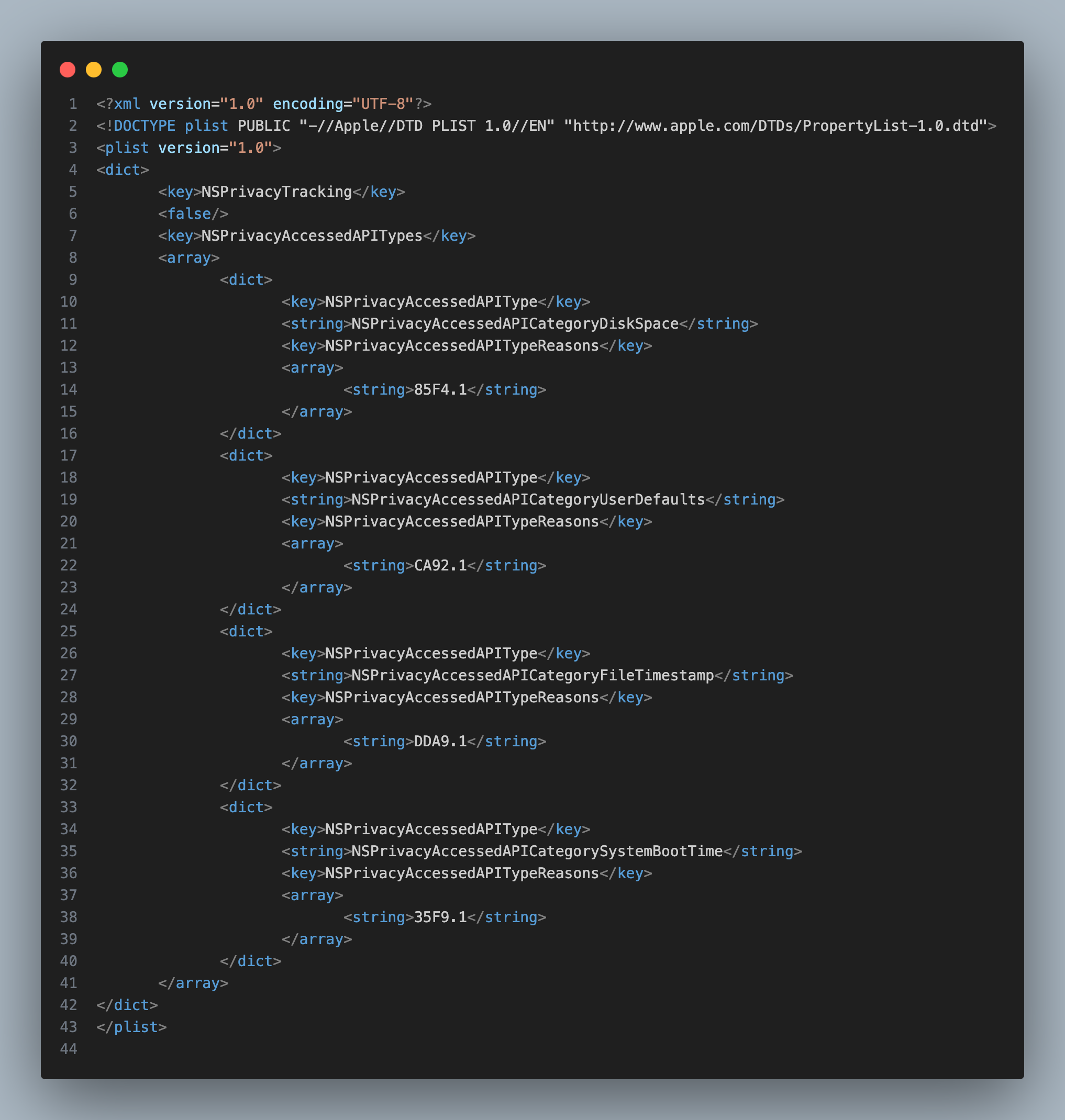
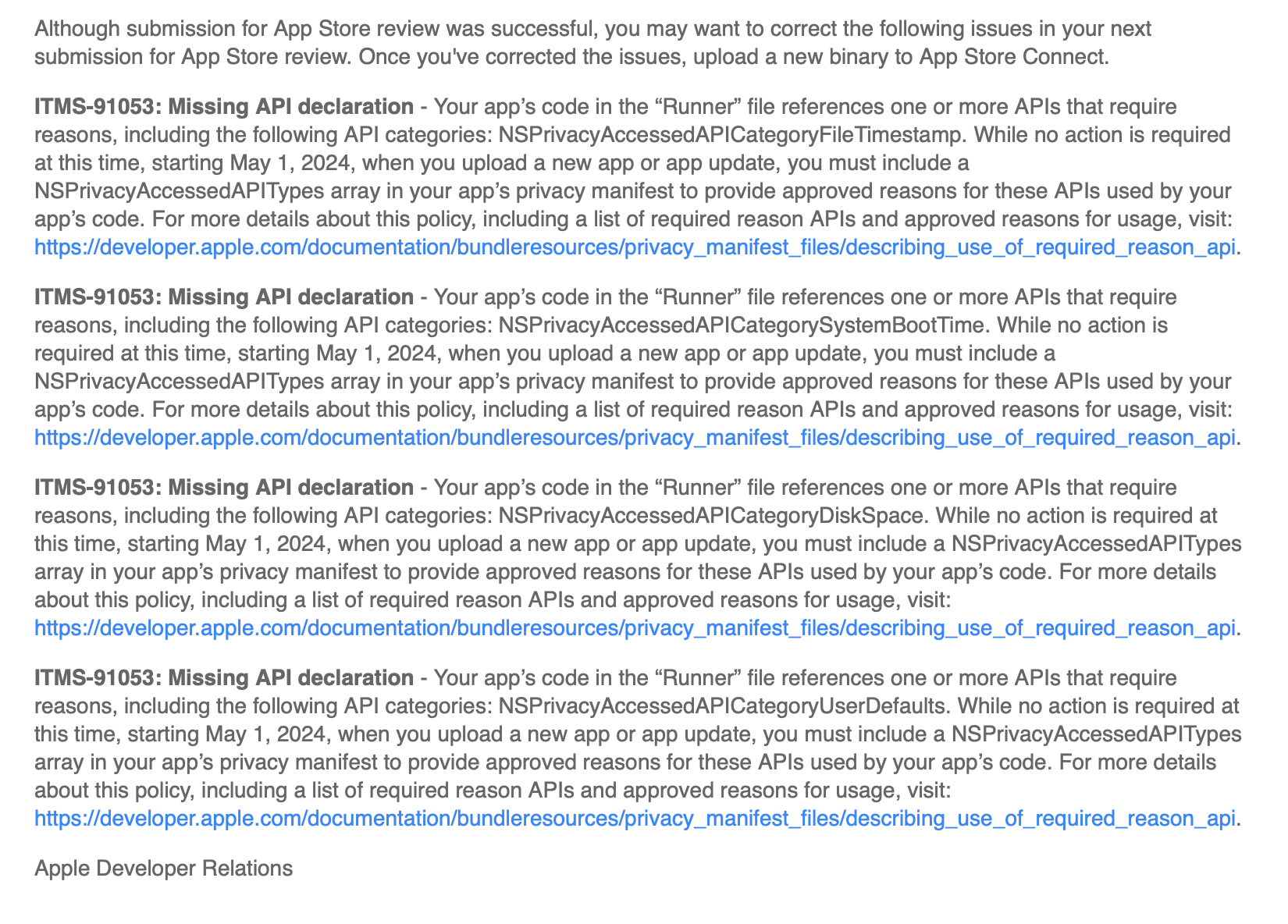
2
Answers
Create new privacy file like – PrivacyInfo.xcprivacy and past the code like below
You have to add one of the previously listed reasons (just the code) available on Xcode in your PrivacyInfo.xcprivacy file, like the ones below, also you can check all the options in this link:
Describing use of required reason API