I am working on an application where I capture images from a camera initialized and navigate to the next page. I am writing a method named captureImage and calling it in floatingactionbutton. Below is the code—
void _captureImage() async {
if (_cameraController != null &&
_cameraController.value.isInitialized)
{
try {
final image = await _cameraController.takePicture();
if (image != null) {
setState(() {
_image = image;
Navigator.push(
context,
MaterialPageRoute(
builder: (context) => Verify(image: _image),
),
);
});
}
} catch (e) {
// handle the error here, e.g. print an error message
print('Error capturing image: $e');
}
} else {
print("Camera not initialized.");
}
}
I have tried initializing
on the second screen i have used image to display in container.
below is that code—
this is how i initialized—
late File image;
child: Container(
width: 140,
height: 180,
child: Image.file(image),
),
error shows in this line.

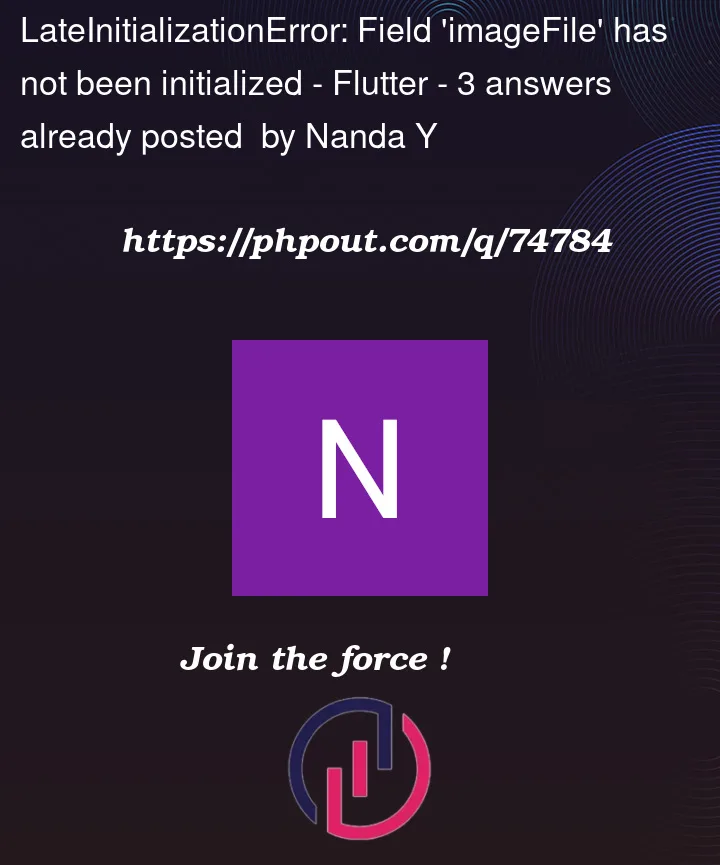


3
Answers
You can initialize your variable like this if you are planning to assign it later
OR
You dont need to recreate another variable, use the previous one you’ve defined.
Have you iniinitialized the camera controller?