I want to achieve tree hierarchy list view
i have tried few reference as i got dev.pub bellow are,
https://pub.dev/packages/parent_child_checkbox
https://pub.dev/packages/list_treeview
i have seen but i cannot see as per i need 3 level of sub tree with check box image state and selection according see below image i want to achieve,
Any one idea how to achieve or guild please share…
Thank you….

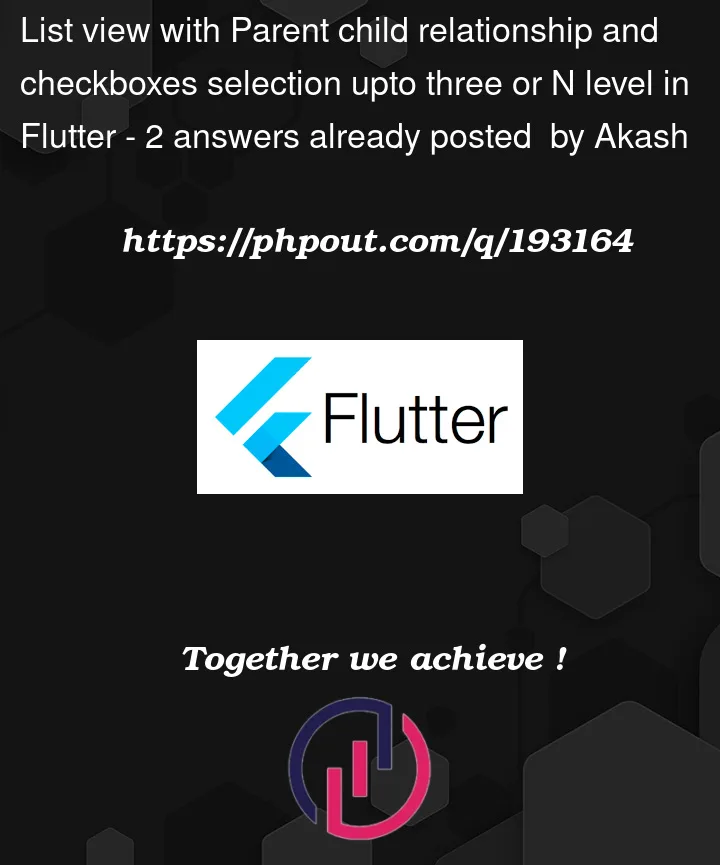


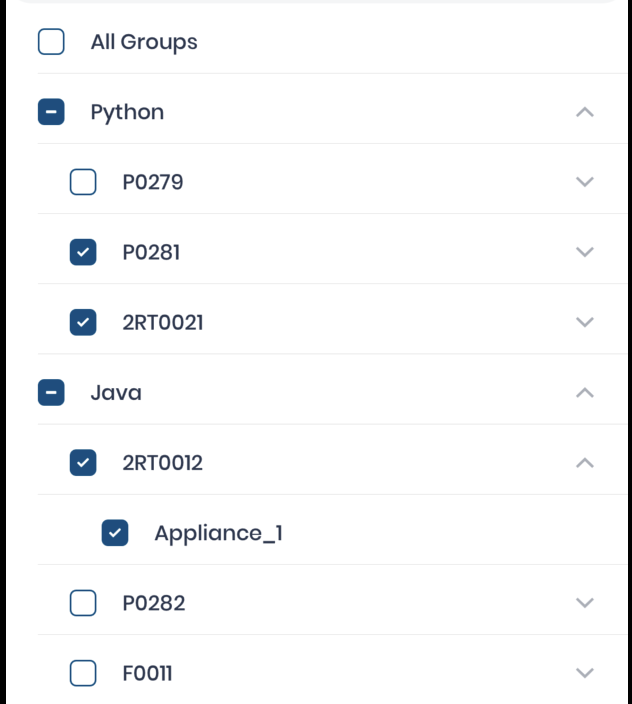
2
Answers
Maybe you can create your own renderObject, I try my best for make the indent widget look like your image provided. Keep in mind this is not Sliver widget therefore this can cost some perform an issue.
also I suggest you take a look this video if youe interest about renderObject in flutter.
https://www.youtube.com/watch?v=HqXNGawzSbY&t=7458s
main.dart
indent_widget.dart
You should have a recursive data like this:
To Show this data as a recursive list in UI, you should build a Recursive Widget, firstly we build a CheckBoxTitle widget that its checkBox can be selected like this:
then we build our recursive Widget: