I am using Lottie Animation and want it to animate everytime I click on it , To this I am using GestureDetector However it only works the first time then for some reason it wont work again
Here is the code
import 'package:flutter/material.dart';
import 'package:lottie/lottie.dart';
void main() async {
runApp(const App());
}
class App extends StatefulWidget {
const App({super.key});
@override
State<App> createState() {
return _AppState();
}
}
class _AppState extends State<App> with SingleTickerProviderStateMixin {
late final AnimationController my_location_controller;
@override
void initState() {
// TODO: implement initState
super.initState();
my_location_controller =
AnimationController(vsync: this, duration: const Duration(seconds: 5));
}
@override
Widget build(BuildContext context) {
return MaterialApp(
color: Colors.lightBlue,
home: Scaffold(
backgroundColor: Colors.lightBlue,
body: Center(
child: SizedBox(
width: 300,
height: 300,
child: GestureDetector(
onTap: () {
my_location_controller.forward();
},
child: Lottie.asset(
'assets/my_location.json',
controller: my_location_controller,
animate: true,
repeat: true,
),
),
),
),
),
);
}
}

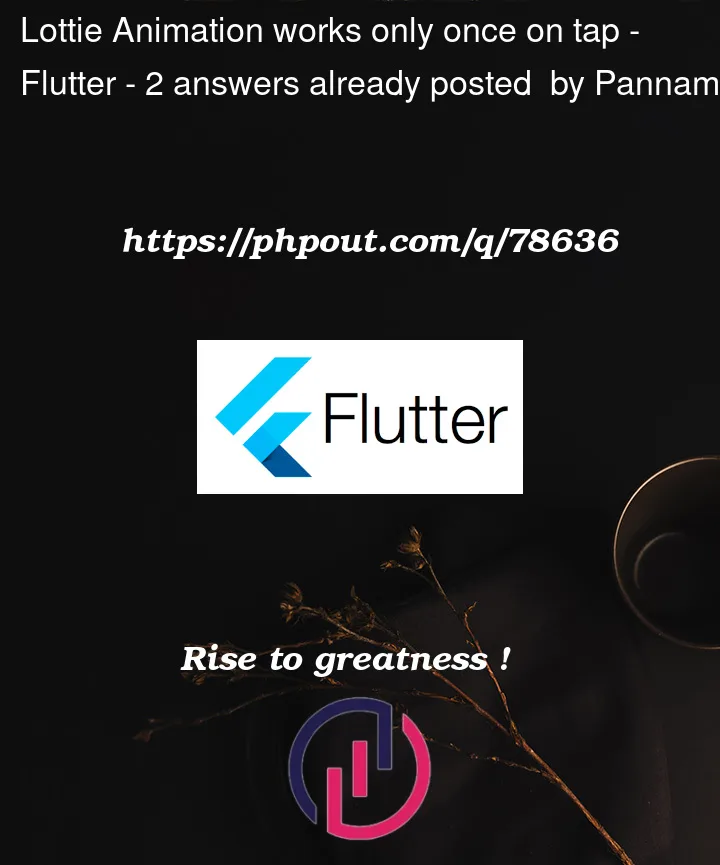


2
Answers
@Ante Bule thnx, will accept your answer and this seems to work too ..
Add a listener to reset your animation when it gets completed, like this: