I am working on flutter on Android studio (hedgehog).
My aim is to write text on a specified position on top of a background image without using textalign property. I have tried using Alignment property and it works fine, but regardless of searching alot I didn’t find resources to position text without text-align property.
Following is my code with text-align property:
import 'package:flutter/material.dart';
void main() {
runApp(RunMyApp());
}
class RunMyApp extends StatelessWidget {
const RunMyApp({super.key});
@override
Widget build(BuildContext context) {
return MaterialApp(
debugShowCheckedModeBanner: false,
theme: ThemeData(primarySwatch: Colors.green),
home: Scaffold(
// appBar: AppBar(
// title: Text("Text Over Image"),
// ),
body: Center(
child: Stack(
children: [
Container(
alignment: Alignment.center,
child: Image.asset(
'assets/bckground6.png',
height: double.infinity,
width: double.infinity,
fit: BoxFit.cover,
),
),
Container(
alignment: Alignment.topCenter,
child: Text(
'Text Over the Image',
style: TextStyle(color: Colors.white,
fontWeight: FontWeight.bold,
fontSize: 24.0),
)),
],
),
),
) ,
);
}
}
Following is my image of project tree and pubspec.yaml:
I have searched regarding alternative of textalign property but whatever I see is people are using textalign property instead of any manual method.
I have also checked documentation but there I saw Align property.




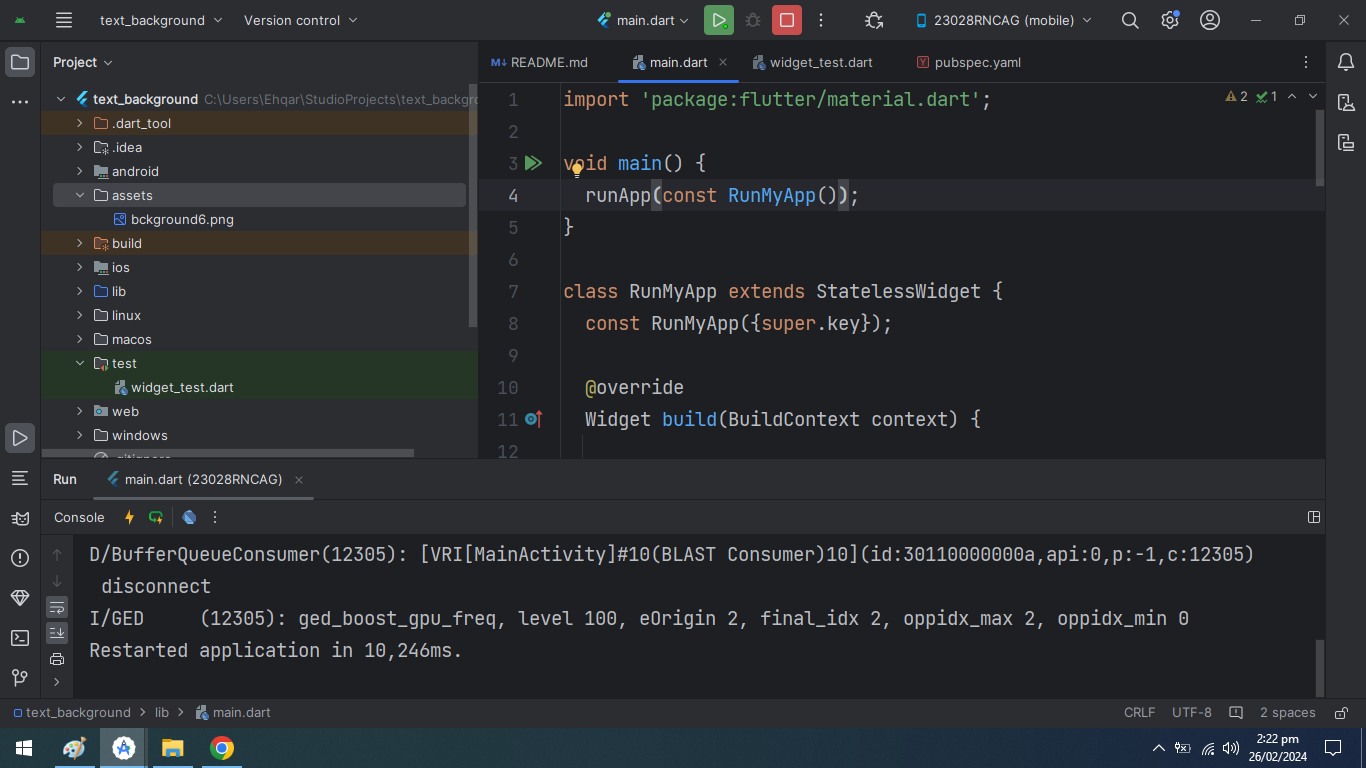

2
Answers
you can use Transform.translate
If you want to center your text without using text-align-center
then you wrap your text widget with center