I’m trying to send a message, but unfortunately I don’t receive any notification, I tried three attempts, but none of them reached my phone
Here is all the information that might be useful to you –
bundle id – com.atlas.ecoCity
my Google Service Info –
<?xml version="1.0" encoding="UTF-8"?>
<!DOCTYPE plist PUBLIC "-//Apple//DTD PLIST 1.0//EN" "http://www.apple.com/DTDs/PropertyList-1.0.dtd">
<plist version="1.0">
<dict>
<key>CLIENT_ID</key>
<string>753631636992-qg1l63ttslllc8kgug0j0rn6gpk3hqkq.apps.googleusercontent.com</string>
<key>REVERSED_CLIENT_ID</key>
<string>com.googleusercontent.apps.753631636992-qg1l63ttslllc8kgug0j0rn6gpk3hqkq</string>
<key>ANDROID_CLIENT_ID</key>
<string>753631636992-n9lpns306gu7q44f5lch8cokshaa1juk.apps.googleusercontent.com</string>
<key>API_KEY</key>
<string>AIzaSyAxFNhRGma2x9xkAhgLwX0pw--CNiiIYGg</string>
<key>GCM_SENDER_ID</key>
<string>753631636992</string>
<key>PLIST_VERSION</key>
<string>1</string>
<key>BUNDLE_ID</key>
<string>com.atlas.ecoCity</string>
<key>PROJECT_ID</key>
<string>eco-city-7f66a</string>
<key>STORAGE_BUCKET</key>
<string>eco-city-7f66a.appspot.com</string>
<key>IS_ADS_ENABLED</key>
<false></false>
<key>IS_ANALYTICS_ENABLED</key>
<false></false>
<key>IS_APPINVITE_ENABLED</key>
<true></true>
<key>IS_GCM_ENABLED</key>
<true></true>
<key>IS_SIGNIN_ENABLED</key>
<true></true>
<key>GOOGLE_APP_ID</key>
<string>1:753631636992:ios:21e0bc6953671795b032e5</string>
</dict>
</plist>
My main.dart code is
Future<void> _firebaseMessagingBackgroundHandler(RemoteMessage message) async {
// If you're going to use other Firebase services in the background, such as Firestore,
// make sure you call `initializeApp` before using other Firebase services.
await Firebase.initializeApp();
print("Handling background message : ${message.messageId}");
}
future<void> main() async {
WidgetsFlutterBinding.ensureInitialized();
await Firebase.initializeApp(
name: 'eco-city-deeplink',
options: DefaultFirebaseOptions.currentPlatform,
);
//Request for permission -
FirebaseMessaging messaging = FirebaseMessaging.instance;
NotificationSettings settings = await messaging.requestPermission(
alert: true
announcement: false
badge: true
carPlay: false
criticalAlert: false
provisional: false
sound: true
);
if (settings.authorizationStatus == AuthorizationStatus.authorized) {
print('User granted permission');
} else if (settings.authorizationStatus == AuthorizationStatus.provisional) {
print('User granted temporary permission');
} else {
print('User denied or did not accept permission');
}
//Messages in the foreground
FirebaseMessaging.onMessage.listen((RemoteMessage message) {
print('Got a message while in the foreground!');
print('Message data: ${message.data}');
if (message.notification != null) {
print('The message also contained a notification: ${message.notification}');
}
});
FirebaseMessaging.onBackgroundMessage(_firebaseMessagingBackgroundHandler);
runApp(MyApp());
}
Settings cloud messaging in firebase –
my profiles in developer.apple –
I tried to wait a very long time, but not a single notification came to me.
PS – Yes, I’m testing on a real device
Tell me what I did wrong? Why am I not receiving test messages?
PS: Apparently, it should be clarified, I’m trying to send not to one device, but to everything that received a request to send notifications when the application starts
my AppDelegate.swift –
import UIKit
import Flutter
@UIApplicationMain
@objc class AppDelegate: FlutterAppDelegate {
override func application(
_ application: UIApplication,
didFinishLaunchingWithOptions launchOptions: [UIApplication.LaunchOptionsKey: Any]?
) -> Bool {
GeneratedPluginRegistrant.register(with: self)
return super.application(application, didFinishLaunchingWithOptions: launchOptions)
}
}

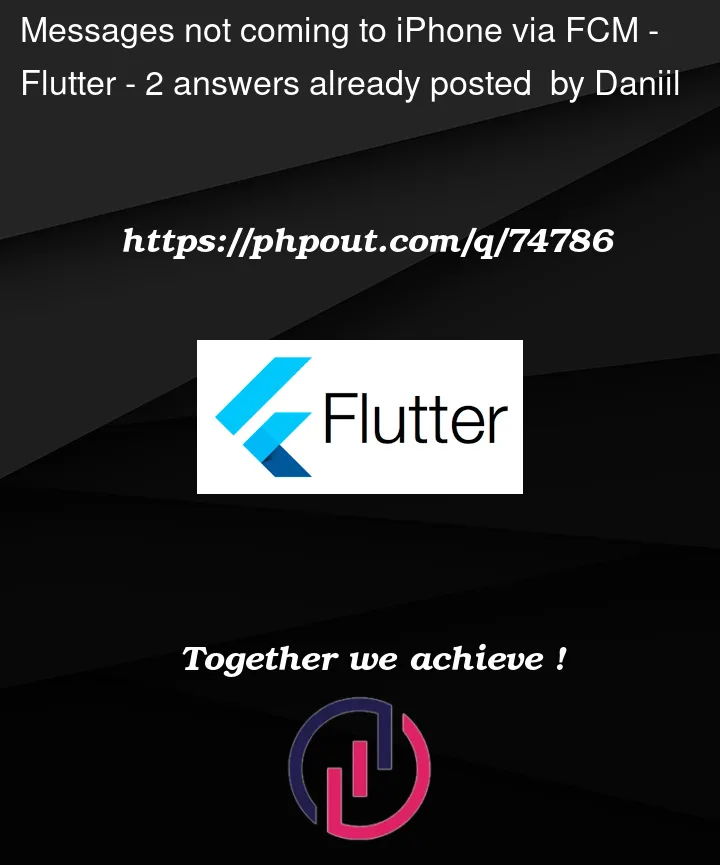


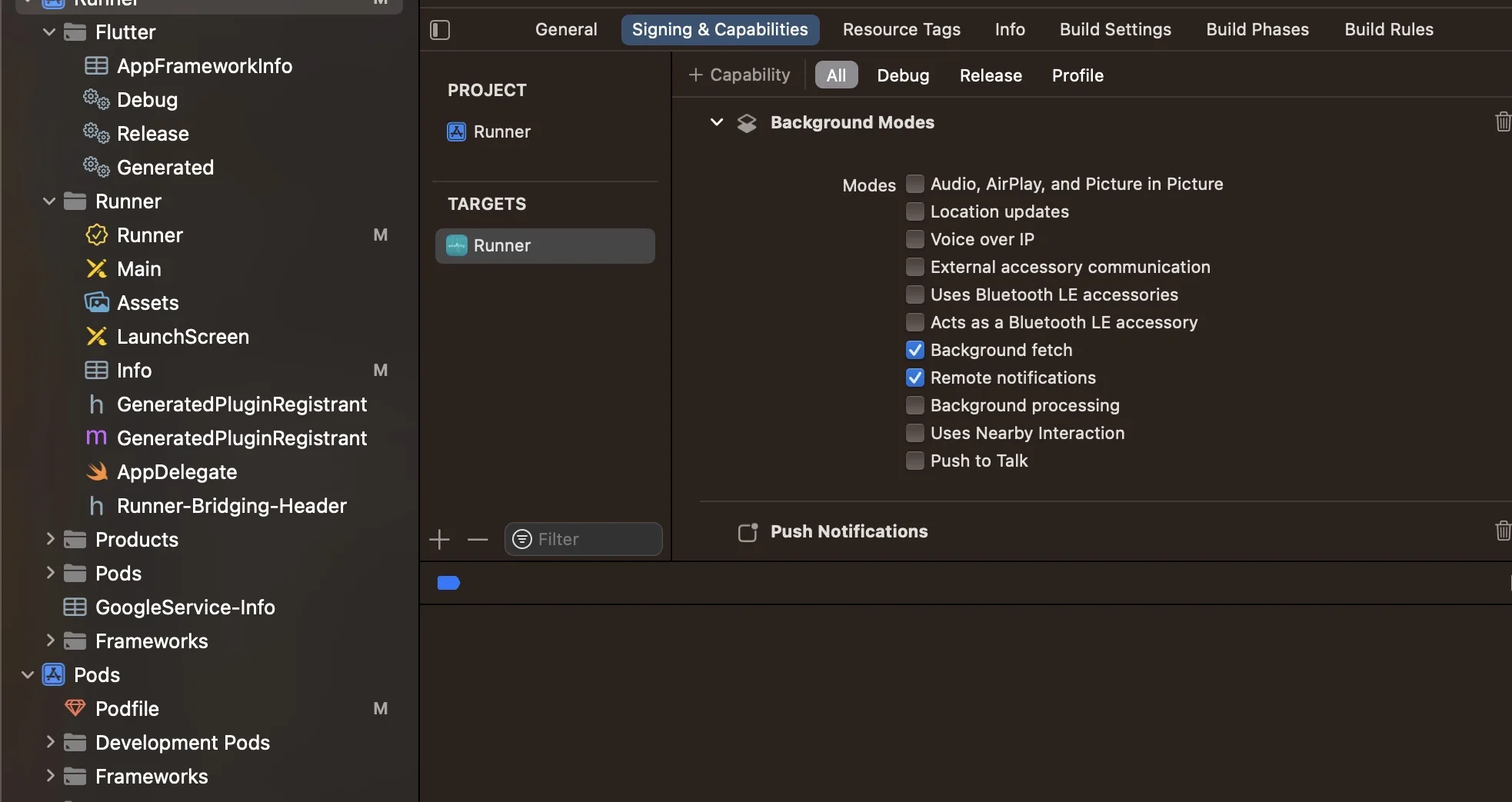
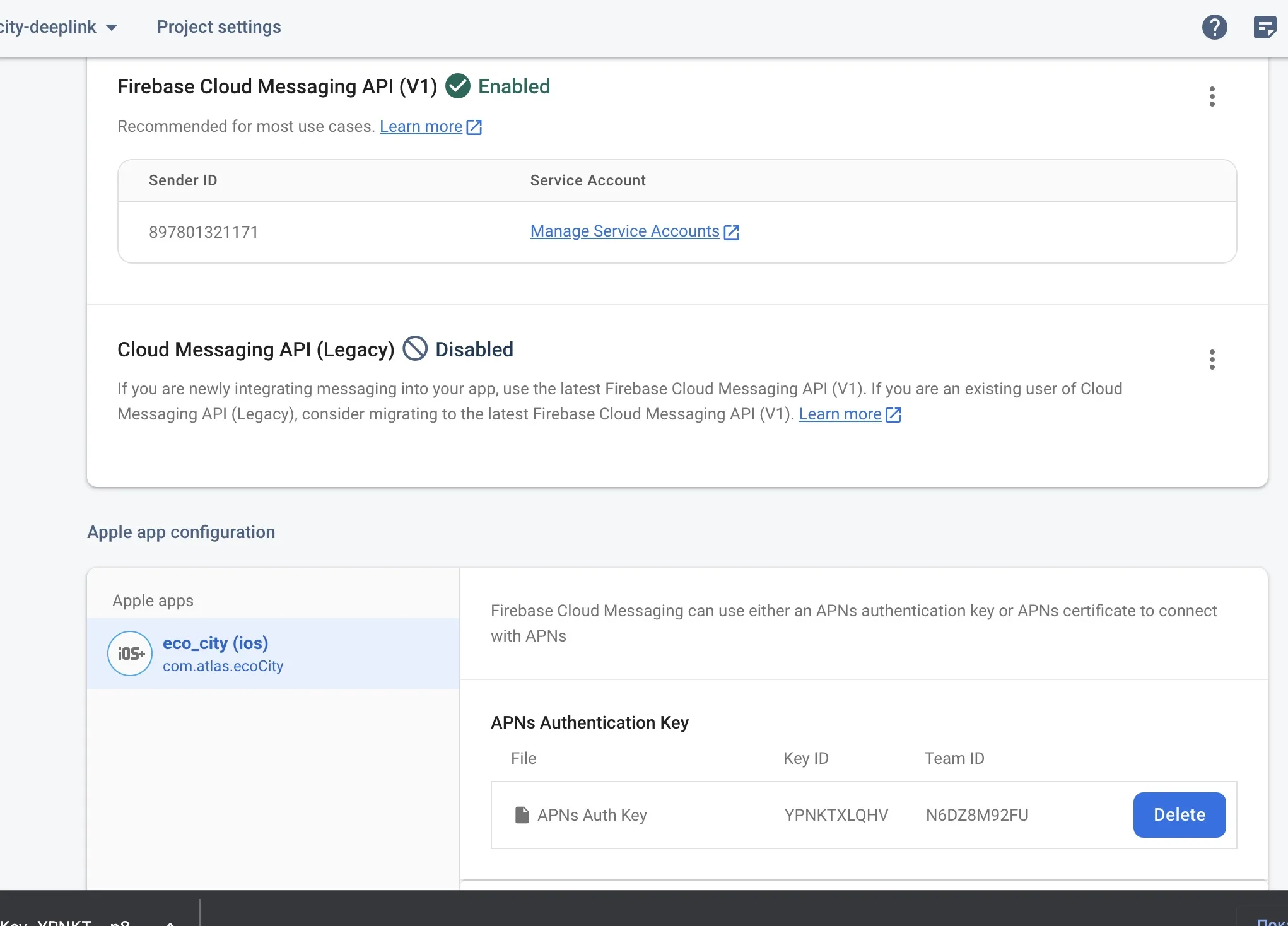
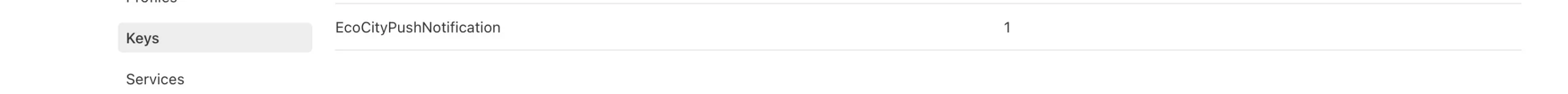
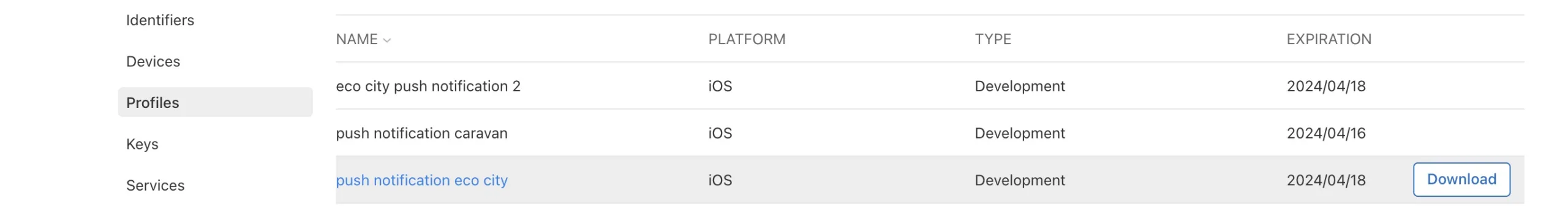
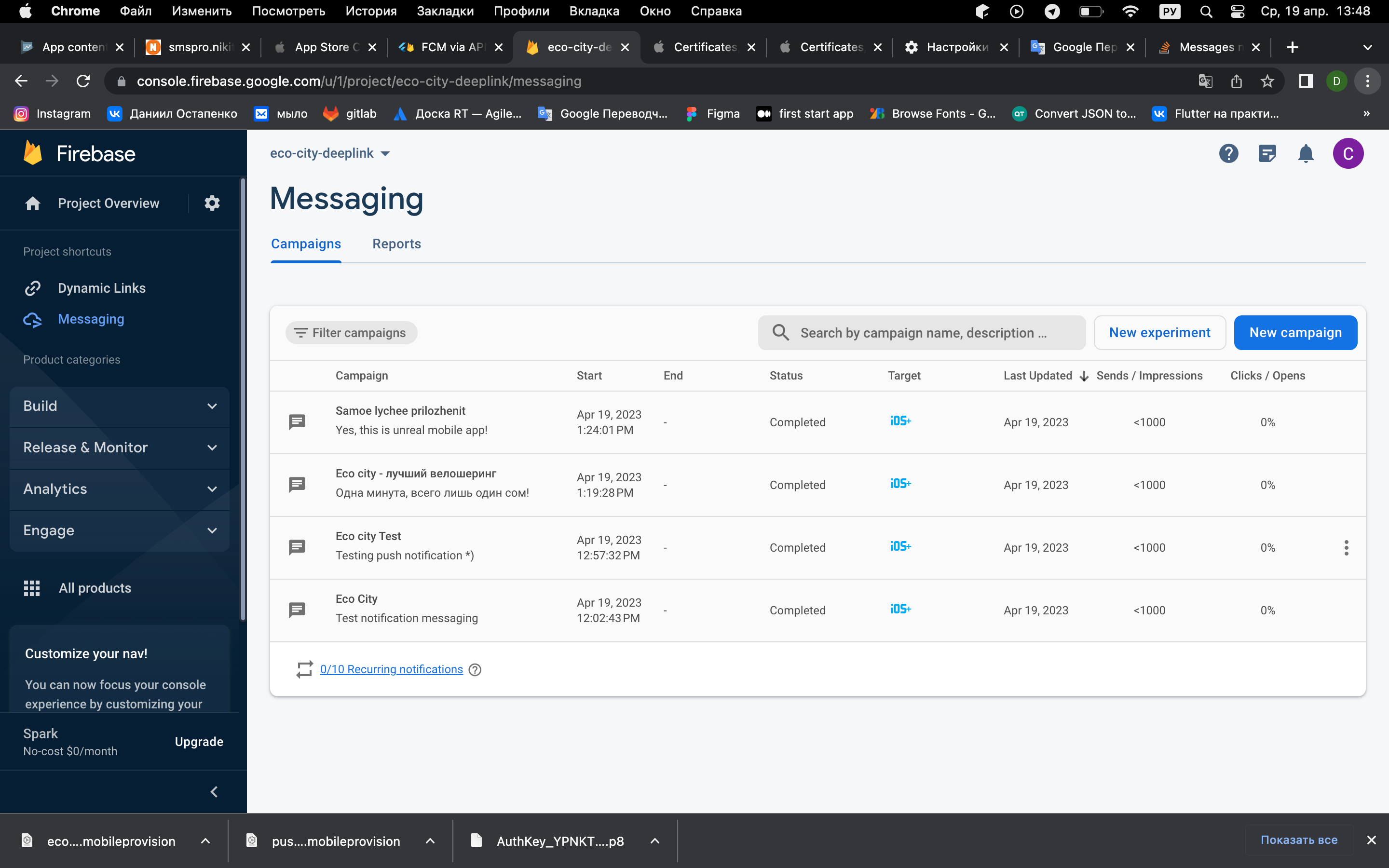
2
Answers
just for the future, try to put
[redacted]or something at the place where your API-key is in the config. This would prevent someone else from stealing it and sending messages on your behalf or worse.Would like to ask, if you registered your phone to FCM by calling the
getTokenfunction?https://firebase.google.com/docs/cloud-messaging/flutter/client?hl=en#access_the_registration_token
This call would print the token in the console while debugging. It is useful, if you want to target your phone directly, but also necessary to make your phone "targetable" at all.
Please let me know if this fixes your problem.
Best regards
please check this configuration for your
AppDelegate.swift