what i want in this code is that the questions to change to the next one in the map whenever the user presses any of the true of false buttons, but the question is not updating even after changing the index and using setstate. I don’t know what is wrong here. Please go through the code and check if there are any other issue. Thank You!
My code is as:
class _QuestionQuizState extends State<QuestionQuiz> {
late Map<String, bool> _ques;
List marks = [];
double index = 0;
String t = 'true';
String f = 'false';
@override
void initState() {
super.initState();
_ques = widget.questions;
}
String display() {
final questionNo = _ques.keys.elementAt(index.toInt()).toString();
return questionNo;
}
void chooseAnswer(index, text) {
final answer =
_ques.values.elementAt(index.toInt()).toString().toLowerCase();
setState(() {
if (answer == text) {
marks.add('1');
} else {
marks.add('0');
}
index += 1;
display();
});
}
@override
Widget build(BuildContext context) {
return Scaffold(
appBar: AppBar(
title: const Text('hello'),
),
body: Column(
children: [
const SizedBox(height: 20),
Container(
width: MediaQuery.of(context).size.width,
height: MediaQuery.of(context).size.height * 0.1,
decoration: const BoxDecoration(
gradient: LinearGradient(
begin: Alignment.topLeft,
end: Alignment.bottomRight,
colors: [
Colors.black,
Colors.brown,
],
),
// borderRadius: BorderRadius.all(Radius.circular(20)),
boxShadow: [
BoxShadow(
color: Colors.black26,
blurRadius: 5.0,
offset: Offset(0, 2),
),
],
),
child: Center(
child: Text(
display(),
style: const TextStyle(
color: Colors.white,
fontSize: 18,
),
),
),
),
const SizedBox(height: 15),
Row(
mainAxisAlignment: MainAxisAlignment.center,
children: [
Container(
decoration: const BoxDecoration(
gradient: LinearGradient(
begin: Alignment.topLeft,
end: Alignment.bottomRight,
colors: [
Colors.black,
Colors.brown,
],
),
borderRadius: BorderRadius.all(Radius.circular(20)),
boxShadow: [
BoxShadow(
color: Colors.black26,
blurRadius: 5.0,
offset: Offset(0, 2),
),
],
),
child: TextButton(
onPressed: () {
chooseAnswer(index, t);
},
child: const Text(
'True',
style: TextStyle(
color: Colors.white,
fontSize: 18,
),
),
),
),
const SizedBox(width: 20),
Container(
decoration: const BoxDecoration(
gradient: LinearGradient(
begin: Alignment.topLeft,
end: Alignment.bottomRight,
colors: [
Colors.black,
Colors.brown,
],
),
borderRadius: BorderRadius.all(Radius.circular(20)),
boxShadow: [
BoxShadow(
color: Colors.black26,
blurRadius: 5.0,
offset: Offset(0, 2),
),
],
),
child: TextButton(
onPressed: () {
chooseAnswer(index, f);
},
child: const Text(
'False',
style: TextStyle(
color: Colors.white,
fontSize: 18,
),
),
),
),
],
),
const SizedBox(height: 10),
DisplayResult(
marks: marks,
)
],
),
);
}
}
i tried changing the index and took inside the build so that whenever the setstate rebuilds it would change the my question, but alas it did now work aswell.

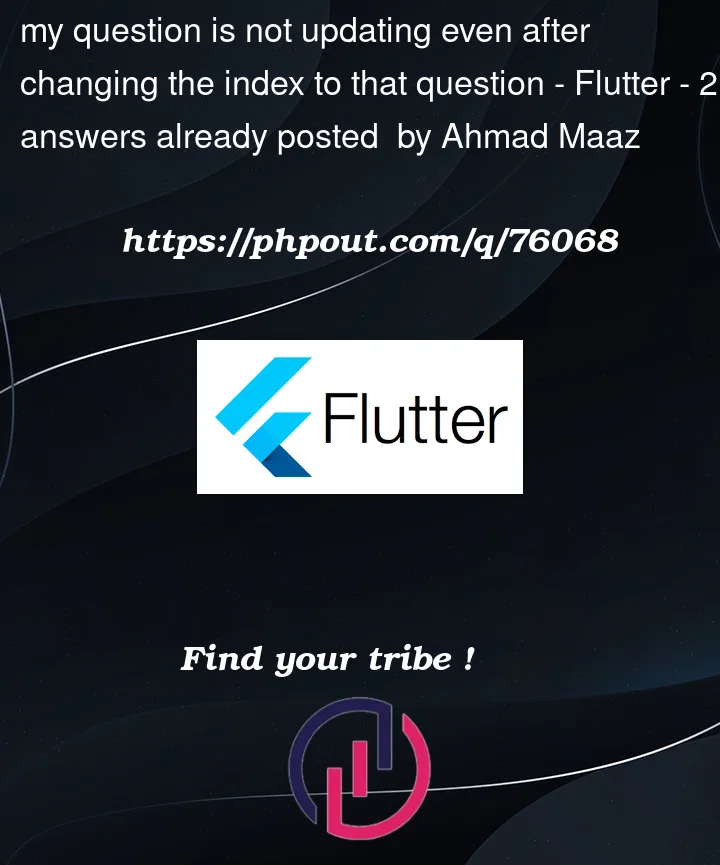


2
Answers
The confusion is using same variable name
indexYou already have state
indexvariable. while you are incrementing theindexit is updating.Not the state
index. You can remove it or use different name.I am ignoring the parameter like
Try setting variable ex:
use this variable in your Text field and recall in setState.
btw why don’t you declare index as int?