I am using the flutter_local_notification package to handle notifications from a third party server (not firebase cloud messaging). Because I am using firebase but not firebase messaging, I am using the onSelectNotification function of the flutter-local_notification package.
This is the function that I pass to onSelectNotification:
static _selectNotification(String payload, StreamChatClient client, RemoteMessage message) {
debugPrint('notification payload: $payload');
if(payload.contains('livestream')) {
Utils.db.getLiveRoom(payload.split(":")[1]).then((liveRoom) {
Navigator.push(
NavigationService.navigatorKey.currentContext!,
MaterialPageRoute<void>(builder: (context) => LiveRoomChat(liveRoom: liveRoom)),
);
});
}
else {
List<String> ids = message.data['channel_id'].toString().split('_');
String receiverId = '';
if(ids[0] == Utils.user?.uid) {
receiverId = ids[1];
}
else {
receiverId = ids[0];
}
Navigator.push(
NavigationService.navigatorKey.currentContext!,
MaterialPageRoute<void>(builder: (context) => MessageApi(
sourceType: Utils.friends.containsKey(receiverId) ? SourceType.friends : SourceType.justMet,
receiverId: receiverId,
channelId: payload.split(":")[1],
streamToken: Utils.user?.streamToken ?? '',
client: client
)),
);
}
}
I have a global navigator key which I have defined in a NavigationService class, and I also assign this navigator key in the main.dart. This notification handling above works for ios but it does not work for android because NavigationService.navigatorKey.currentContext is always null on android. Does anyone know why this is the case on android, and what is the way to handle it?

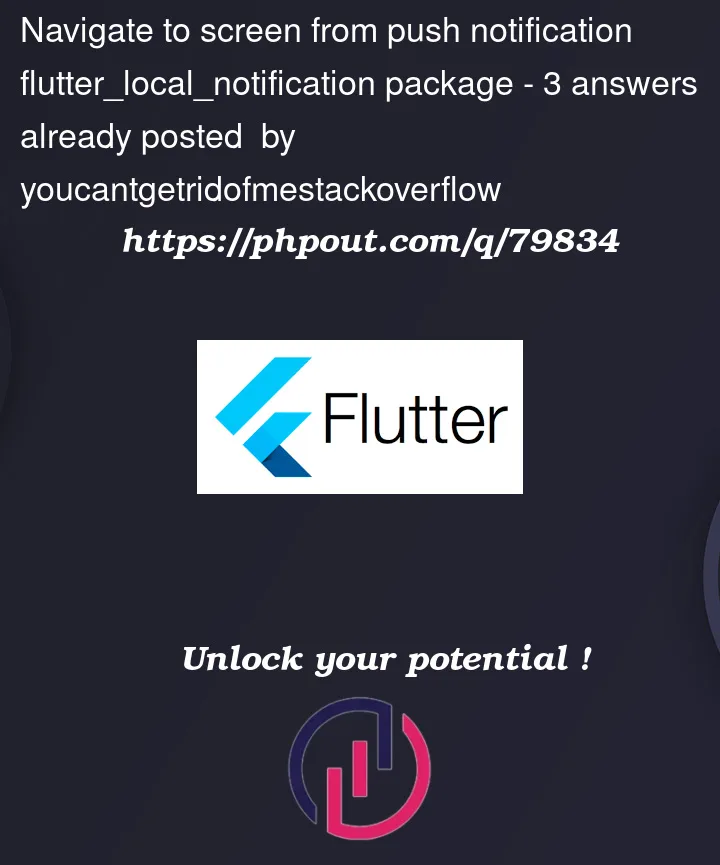


3
Answers
Can you try to run your code inside that?
if you are not running your code in initstate try sending buildcontext to your function
I will share my project work flow it may help you.
Initialized FlutterLocalNotificationsPlugin instance as global variable(above main() method).
Defined a class GlobalVariable in main.dart
passing GlobalVariable.navState to parameter nagavigatorKey of MaterialApp in MyApp class.
in initState method of _MyAppState, initialized the flutterLocalNotificationPlugin.
in onSelectNotification method, made Navigation call within SchedulerBinding.instance.addPostFrameCallback.
Defined route of page in routes.dart file.
Please check the code. You may find anything useful.
Did you mention permission inside your android manifest file?
you will find their manifest file for example here
Example manifest file link