I want to get the number of lines in a text field. Currently, I am using this method:
TextField(
scrollPadding: EdgeInsets.zero,
controller: textEditingController,
onChanged: (value) {
setState(() {
lineLength = 'n'.allMatches(value).length + 1;
});
},
maxLines: null,
textAlign: TextAlign.center,
keyboardType: TextInputType.multiline,
style: TextStyle(
height: fontHeight,
fontSize: fontSize,
color: Colors.white,
),
decoration: const InputDecoration(
contentPadding: EdgeInsets.zero,
border: InputBorder.none,
hintText: 'Text...',
),
),
However, the problem with this approach is that the user must press "enter" for a new line to be counted. I want when the width of the text field is limited and the text field wraps, the next line should also be considered as a new line.

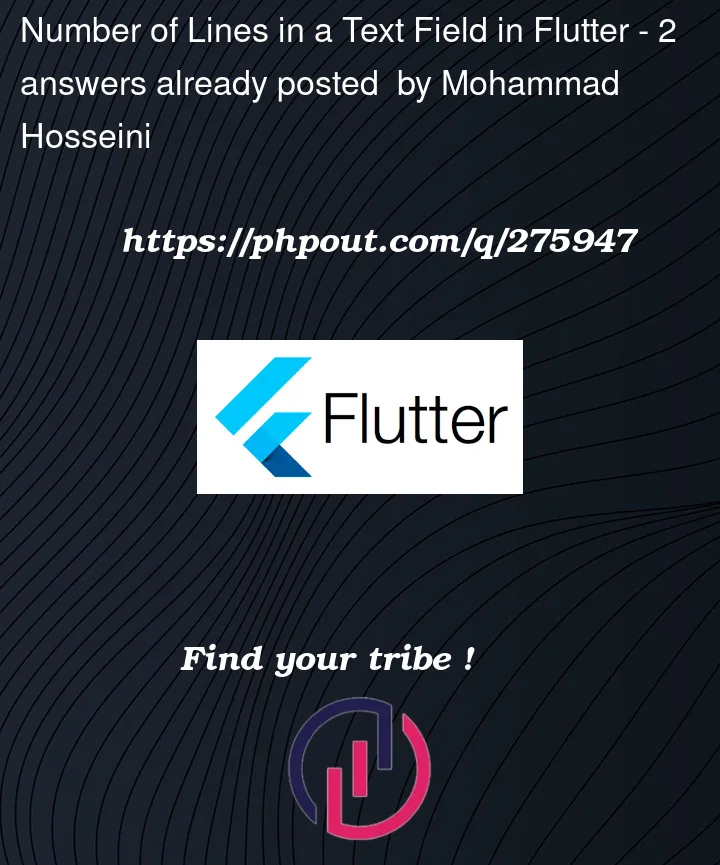


2
Answers
Kindly replace the following regular expression. This method is capable of handling various line break formats. I trust that it will prove to be beneficial.
Replace your on changed function with this :-
This will count n as a string character.
Hope it helps.