I want to display an image in my app.
Like this :
class _OnBoardingDataPage1State extends State<OnBoardingDataPage1> {
@override
Widget build(BuildContext context) {
return Scaffold(
body: SafeArea(
child: SingleChildScrollView(
child: SizedBox(
width: double.infinity,
child: Column(
mainAxisAlignment: MainAxisAlignment.center,
crossAxisAlignment: CrossAxisAlignment.center,
children: [
SizedBox(height: 5.h),
Text(
"MugiwarApp",
textAlign: TextAlign.center,
style: Theme.of(context).textTheme.titleLarge,
),
SizedBox(
height: 5.h,
),
Image.asset(
"assets/images/th-2465707242.png",
height: 250.0,
width: 250.0,
)
]),
)),
));
}
}
Every images are displaying great, except ONE: my logo.
My pubspec.yaml :
flutter:
assets:
- assets/
I can’t figure why only my logo can’t be displayed.

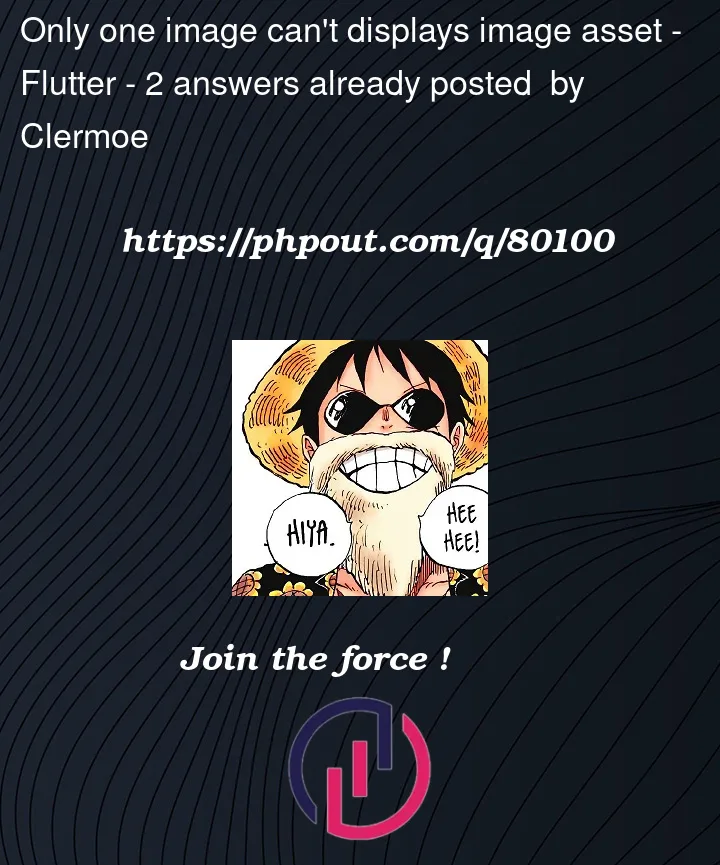


2
Answers
If you want to display images from
assets/imagesyou need to add the full path to pubspec.yaml. The subdirectories are NOT added automatically.Very basic issue, three steps to resolve.
1 – define asset correctly
2 – stop the application and run
flutter clean.3 – run
flutter pub get.now run the app, it will work fine.