Place an arrow at the end of the horizontal listview , i tried to warp horizontal listview and sizedbox for the arrow in Raw Widget but the arrow is always shown i wanna show when get the end of the list like this
Row(
children: [
const SizedBox(
width: 100,
height: 375,
child: Icon(
Icons.swipe_left_alt_rounded,
color: Colors.black,
size: 24,
)),
SizedBox(
height: 375,
width: SizeConfig.screenWidth * 0.8,
child: ListView.builder(
reverse: true,
scrollDirection: Axis.horizontal,
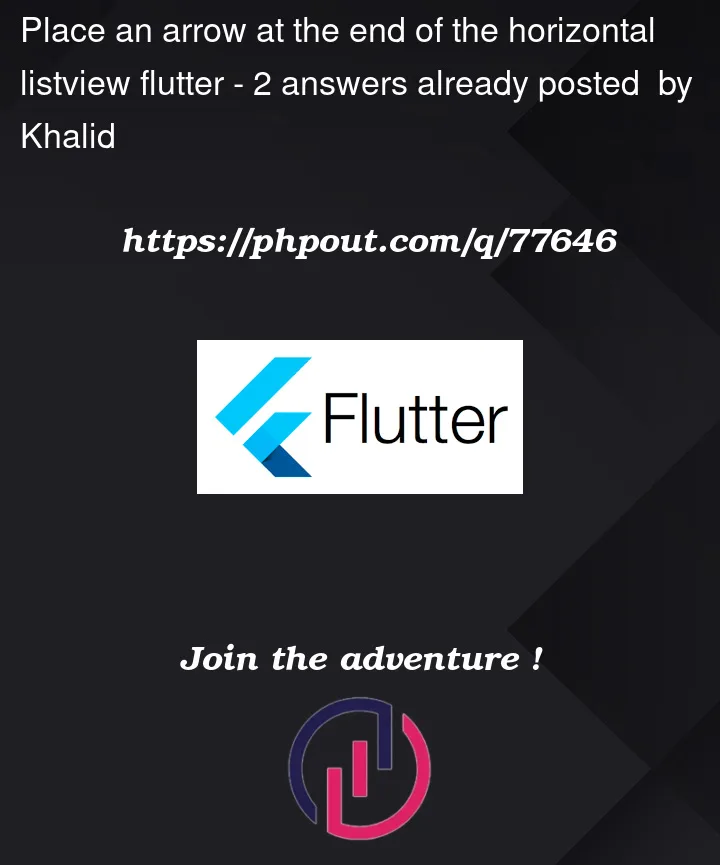



2
Answers
You can use
itemBuilderto build items based on your need.Try use
ListViewswap outsideArrow IconandListView.builder:This is demo code: