i am not getting push notifications in my flutter app
I want to implement push notifications , I have website like CRM and used this website in flutter webview mobile app , website is CRM type where admin can add task for employees and employees can also add their tasks , when task is add for employee then push notification is send to the employee want to implement push notifications in my flutter webview app, please can anyone help me????

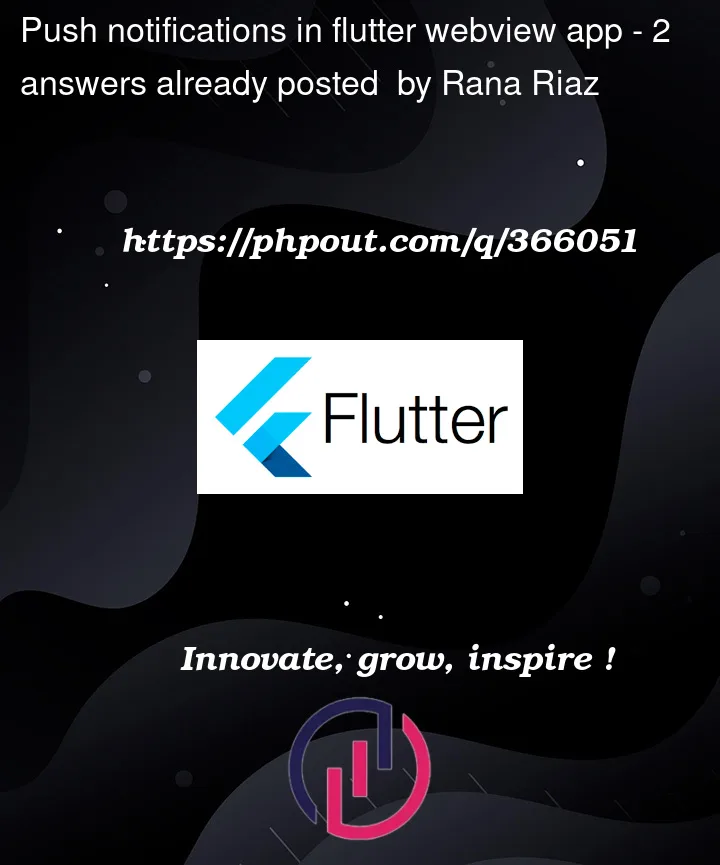


2
Answers
Flutter supports Firebase push notification service efficiently in iOS , android , web applications
https://firebase.google.com/docs/flutter/setup?platform=android
after firebase setup in flutter app. when adding task you can the below rest api to generate push notification to flutter app
In your flutter (dart) part;
You can use the code above to set up a Flutter app with Firebase Cloud Messaging (FCM) for push notifications. it listens for incoming messages when the app is in the foreground, background, or terminated state and displays them in an alert dialog.
But dont forget to ensure to follow the Firebase setup instructions and add the required dependencies to your pubspec.yaml file. It’s the most criticla part.