can you help me with a problem that I’m facing?
Im trying to create a web app that allows a user to download a screenshot of generated content.
I am making use of screenshot: ^3.0.0 for taking the screenshot and image_downloader_web: ^2.0.6 for downloading the images.
On desktop it’s working fine but on mobile the whole thing falls apart, especially on safari. Both packages fall apart and refuse to work and at times destroy the whole interface. Here is the code I’m using:
Future<void> downloadContent(String imageURL) async {
final response = await http.get(Uri.parse(imageURL));
final generatedContent = AspectRatio(
aspectRatio: 4 / 5,
child: SizedBox(
height: 1350,
width: 1080,
child: Stack(
children: [
Positioned.fill(
child: Image.memory(
response.bodyBytes,
fit: BoxFit.contain,
),
),
// add extra content here like a signature or something
],
),
),
);
final screenshotController = ScreenshotController();
final screenshot = await screenshotController.captureFromWidget(
generatedContent,
);
await WebImageDownloader.downloadImageFromUInt8List(uInt8List: screenshot);
}

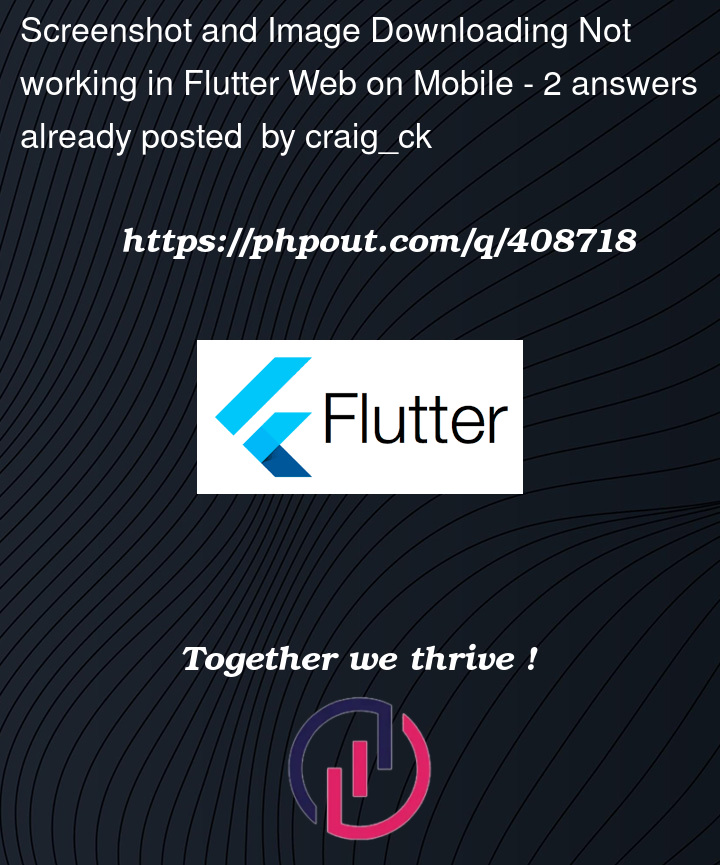


2
Answers
The solution provided above worked well. Just had a problem with the
image_downloader_web: ^2.0.6package so I reverted to a manual download option.I first added the
universal_html: ^2.2.4package to my project and constructed the following method to download my screenshot:The provided code works well. However, the .toImage() function for capturing screenshots is not compatible with the HTML renderer. To resolve this issue, consider using the CanvasKit renderer instead, which supports this functionality.
To check on mobile during development
Step 1:
Step 2:
Connect your mobile on same network as your system -> Go to browser (safari/chrome) -> Enter your system’s ip with port.
For more info on web renderers : Web Renderers